Update: I ran into a new problem :(
The first 2 levels run fine, but after the 3rd one is loaded, the game crashes.
Output: https://pastebin.com/9jt5y59T
Update: I ran into a new problem :(
The first 2 levels run fine, but after the 3rd one is loaded, the game crashes.
Output: https://pastebin.com/9jt5y59T
Merci beaucoup pour ce super retour !
Je prévois de travailler sur une version post-jam qui, en plus d'ajouter des niveaux, va complètement changer le feed-back visuel et sonore.
-Je pense rajouter des messages "d'erreurs" qui s'affichent quand le joueur essaie de faire une action incorrecte.
-Deux blocs ne pourrons plus être sur la même case. Cela devrait rajouter un peu de difficulté et empêcher la confusion avec les blocs fusionnés.
-Le tuto sera plus interactif. Le joueur pourra comprendre comment attraper et bouger les blocs avant d'attaquer la fusion et la sortie.
Je reconnais que le tutoriel n'est pas suffisamment clair.
Donc afin d'éviter de vous arracher les cheveux, voici le déroulement pas-à-pas du premier niveau:
Vous pouvez le compléter sans toucher les touches directionnelles.
1-Appuyez sur Z/C pour prendre les blocs qui sont à droite et en haut.

2-Juste après, appuyez sur X pour fusionner les blocs

3-Ensuite, sans bouger, appuyez une nouvelle fois sur X pour envoyez le blocs vers la sortie en bas.

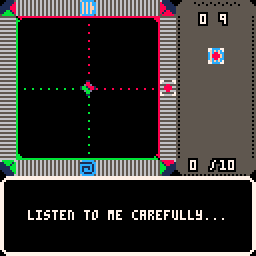
C'est très intéressant les jeux pour introduire la programmation. Pour 60H de jam, c'est un beau boulot!
L'interface est claire, et ça a dû être un challenge de designer tout ça sur Pico-8!
La vitesse de l'exécution du programme est un peu lente à mon goût, mais elle peut être convenable pour un non-initié du code.
Bravo !
C'est pas grave ! Tu n'es pas le seul. J'ai fais l'erreur de déterminer les règles de jeu à la moitié du temps imparti. J'aurais dû y penser dès le début afin de pouvoir expliquer le gameplay clairement...
Je ne veux pas encombrer la description avec une tonne d'instructions car cela pourrait décourager le joueur.
Merci d'avoir essayé !
Thank you for implementing this quick! :D
It's an interesting way to create dialogs. I wanted to add more commands in order to keep the programming part simple, but I realized that answer and greets can be confusing for those who just want to explore a world...
Right now it appears that we can only set one usage word for a vessel. Will there be a way to add more in the future ?
Also I found a bug. If you just type say after programming the character, the screen goes white (I didn't find how to open the console yet...)
Hello!
I have been exploring Paradise, and I love it so far!
After viewing the Github repository, I realized how easy it is to add an action. So I decided to fork the project and make some experimentation!
You can view the fork here! https://github.com/Mobandon/Paradise
Today, I added 4 actions: (These are still in experimentation, I think I will change their names...)
All of them involve a new little feature: characters !
When you add a greeting message to a vessel, it will become a character. As for the "official parts", this only change the way the name is displayed. But this will also allows you to use the other three new actions !
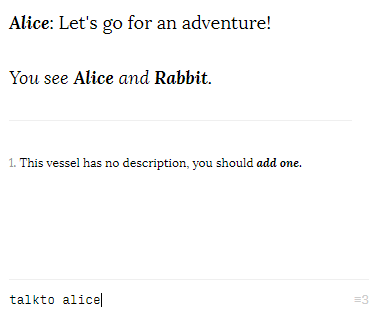
Talkto Alice
Alice and Rabbit are characters. The first letter of their names is capitalized, and Alice is currently speaking.
--------------------------------------------------------------------------
(find more information in the README file: https://github.com/Mobandon/Paradise/blob/master/README.md )
You can also use the help with command, the documentation is included !
greets Let's make some tea. Set the greetings of the host, which become a character.greets Reset the greeting, the host is no longer a character. talkto Alice Show the greetings of a visible character.Answer (Inside a character)
answer favorite tea = I really like green tea! Set an answer for the host. Use "=" to separate the question from the answer.answer favorite tea If the answer exist, this will delete it.ask Alice Show the list of the available questions for a visible character (with the greeting).ask Alice favorite tea Show the answer for a question. Alice: I really like green tea!
-------------------------------------------------------------------------
create a sphinx enter the sphinx greets What is 2 + 2 ? answer 1 = Wrong! answer 4 = Great! The password is coffee. answer 6 = Wrong! leave ask sphinx ask sphinx 4 //Give the good answer
--------------------------------------------------------------------------
Q: Wait, how do I run this?
Paradise is build on Electron, you can clone the repository and follow this guide to build the app. https://electronjs.org/docs/tutorial/first-app#running-your-app
I hope you like my mod ! I am still a beginner (expect messy code), but adding those actions was fun and easy!
Thank you for reading !
Mobandon
That's a really cool concept! And the sound design is really good!
It can help to learn the spectrum order! (I don't know if it is called like that...)
But it's a 3d game played in browser, so the framerate is meh... (But I think you already know that!)
If this became a real game, I would buy it for sure!