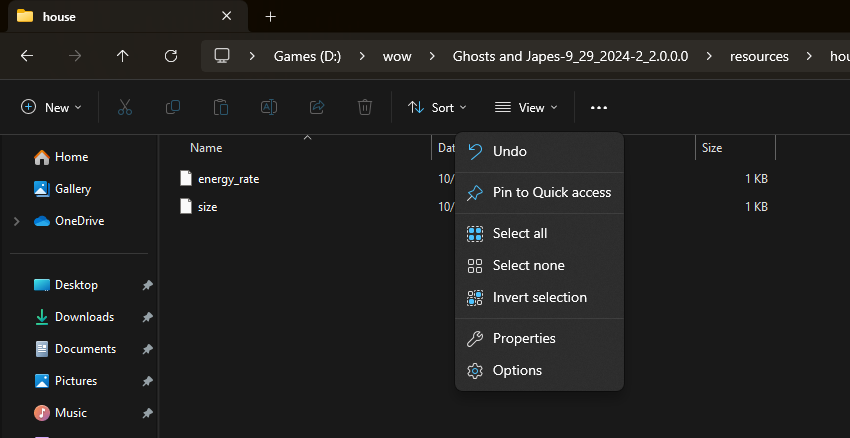3 tricks to help you
1. If you want them to bunch up, stay close to the door you entered in. it will force them to spawn ahead of you.
2. if a ghost is close to you, stop sucking in other ghosts. is ok to not get them in one go
3. use solid objects like pillars or tables to get them stuck so they cant catch you
moreplz
Recent community posts
you can test if you are in debug mode by starting a new game and pressing f8. here is a picture guide as well
Step 1 (pic 1). make a new txt file, and ensure that you can see the .txt at the end. if you can't you wont be able to change the file type
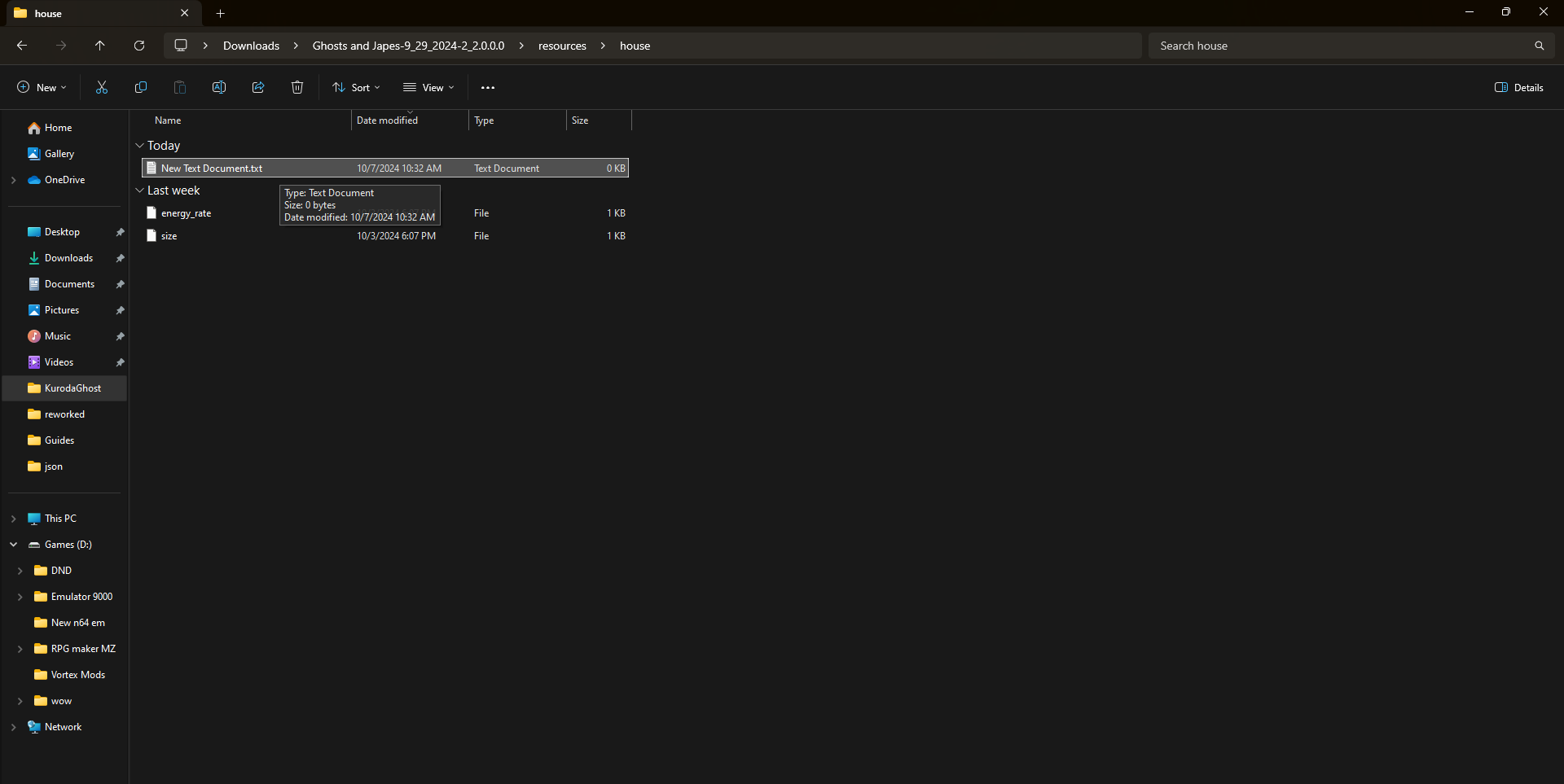
Step 2 (pic 2). Name the file debug
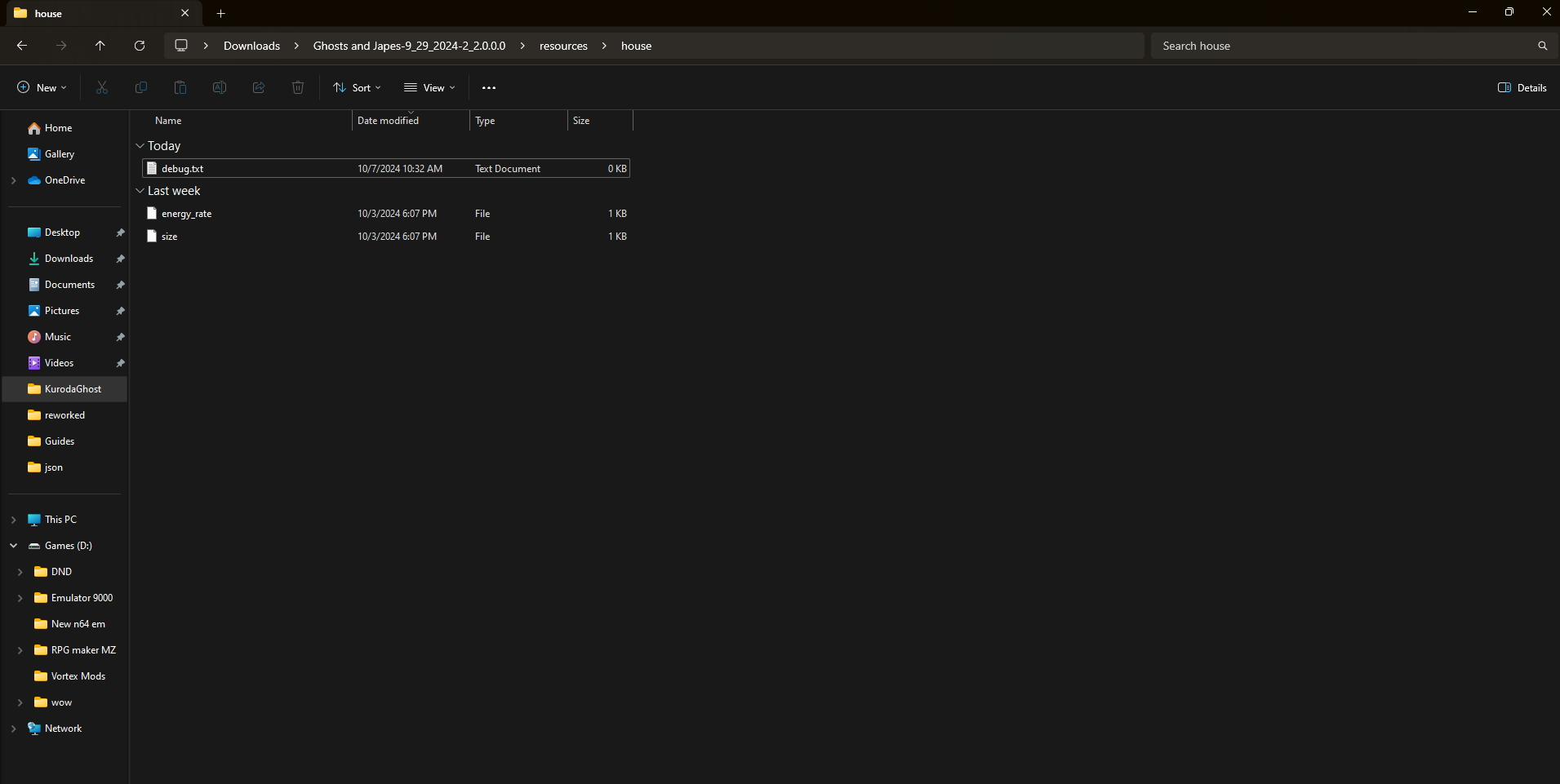
Step 3 (pic 3). delete the .txt at the end then click yes to save it as a plain file
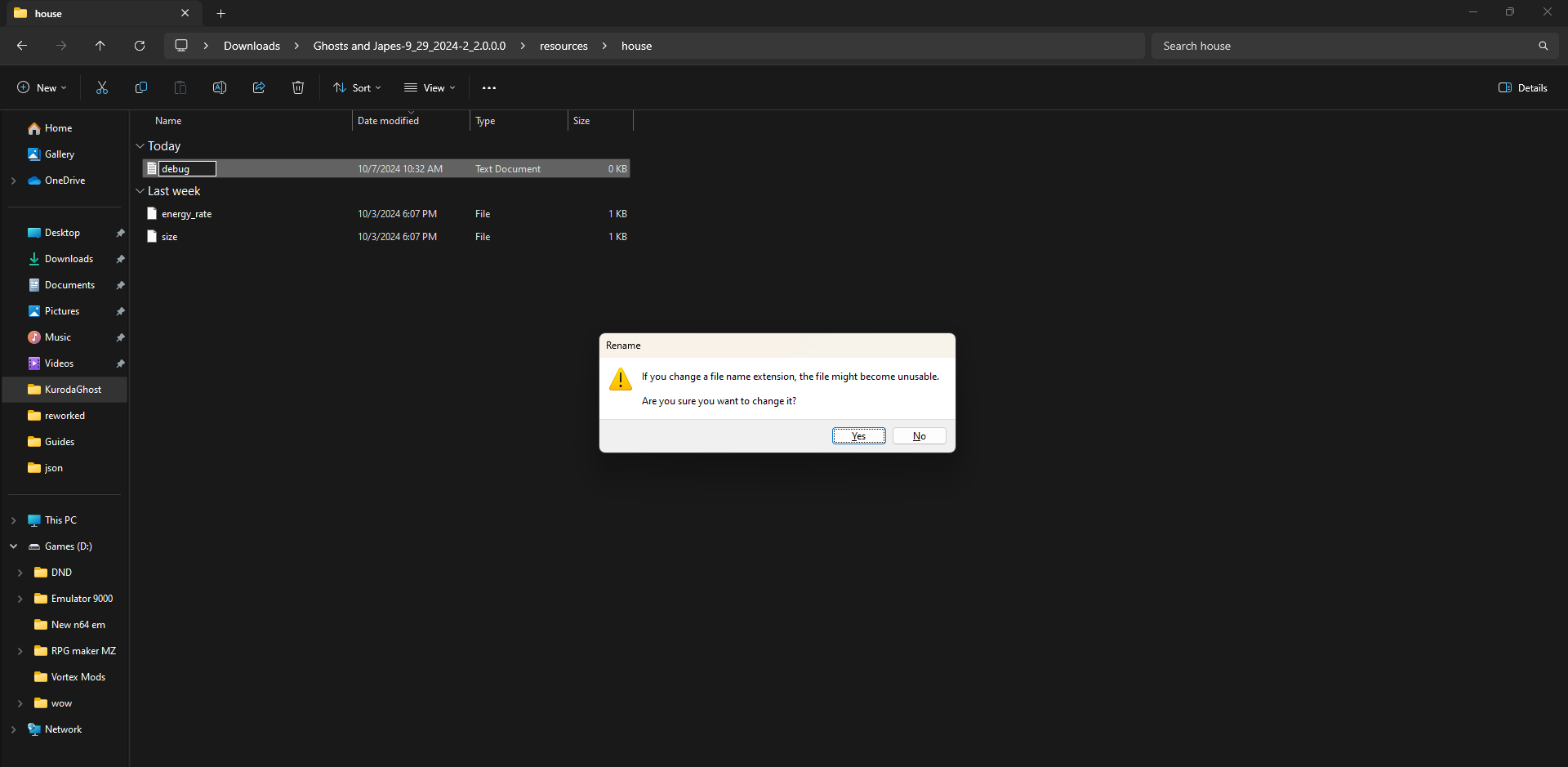
After that, you should be able to start a game and use the debug keys. I hope that helps
Edit: to avoid confusion, the game looks exactly the same until you enter and press one of the debug keys. here is f8 for example
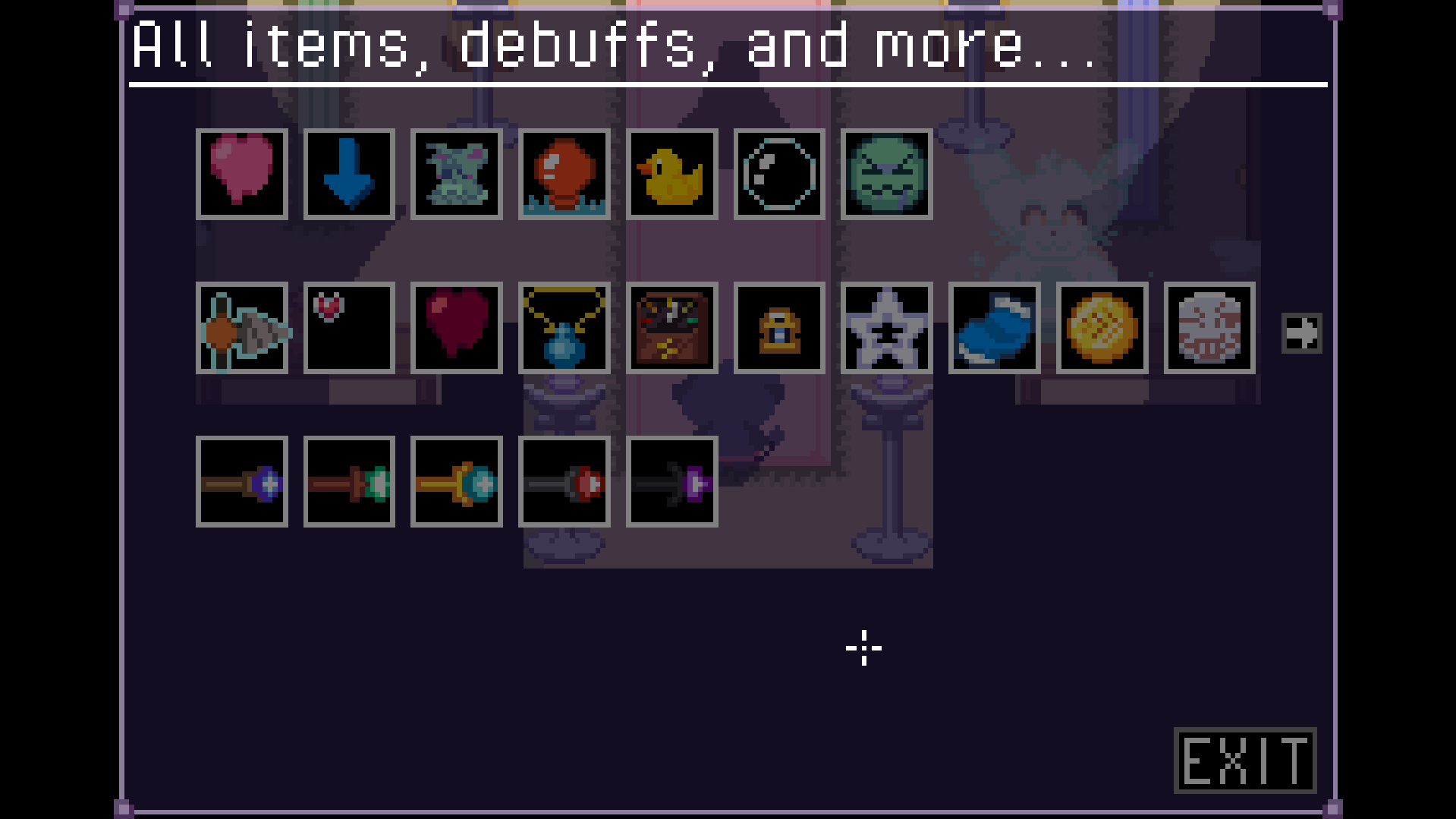
the best trick I learned is to stand near the door you entered so all the ghosts will spawn in front of you, then flash them once they bunch up (varies on room type, but works well for the first floor). once you suction them, move backwards, and if there's a pillar or table, use it to stop yourself from getting dragged. you can also flash enemies through walls and tables, and suction them through walls and tables as well. ghosts also get suck on pillars and objects, so if you stand behind one, they become an easy target.