There is also a button you can press to jump ahead and skip everything that was from the last update. It'll ask you what relationship you had with characters (those that have different options) and start you off there. In this case, after the yandere scenes.
MrPlayerYork
Creator of
Recent community posts
hey man, until official support come for deleting saves and chips, this is my temporary solution!!
Post by MrPlayerYork in Digital Logic Sim comments - itch.io
Post by MrPlayerYork in Digital Logic Sim comments - itch.io
I made a comment about this here ^^^
Hey guys, i thought this was a cool idea. In his second video about this, he said we need a clock to let us know when to store data. Well this is my idea of getting a clock in the sim. If we make REGISTER B always 1, and REGISTER A (0) at the start, we have a clock with 4 varying speeds.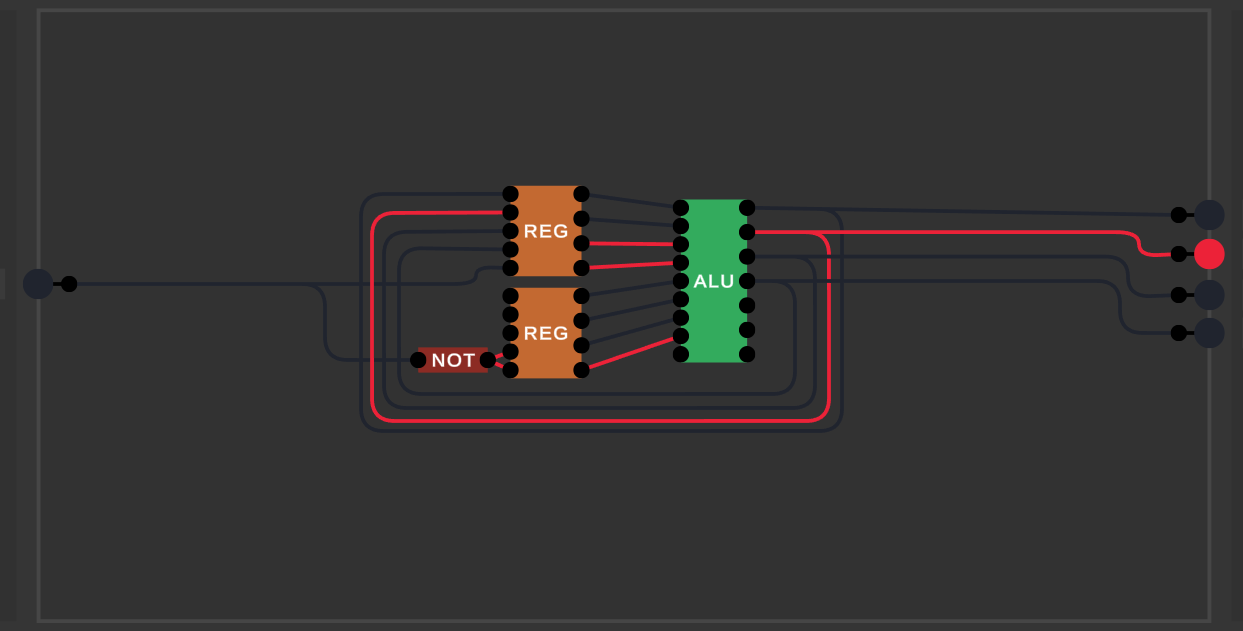
I tried way too many different ways to get this clock to work, and i'm sad that I used 2 hours of my time when the answer was as simple as adding a NOT gate.
The reason the NOT gate is connected is the sim has a hard time running logic to something if its not connected with an input, but it works.
EDIT: Here is a working example of the clock.
hey man, i love your program. I have a suggestion I think you should add to the list of request (sorry) is a way to get the binary output in numbers, like you have in your second screen shot [the one with the ALU].
also maybe add hover text to the nodes? cause when i create a chip, like the alu, the next day I might not remember which node is the carry, negative, and zero nodes.
i don't know how to make games, so take this with a grain of salt.
what if you had a refresh button. when clicked the system takes a moment and numbers all the wires, inputs, and outputs. After doing so it sets a 3rd value that says this node is connected to these nodes, and here is the wire data as well. Then after its mapped your board, it the recalculates the new nodes and the sizes of the chips.
then when its done refreshing, it displays the changes.

