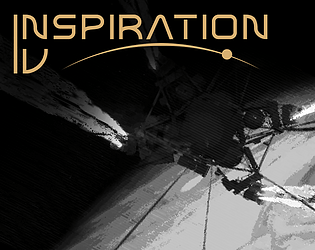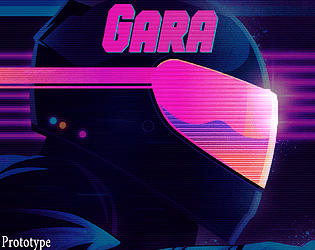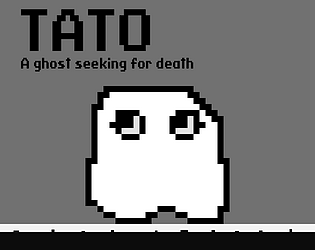Playing via Quest Link doesn't seem to be running Steam VR, so the button seems available, although if you plan to release on Steam, I guess it would be better to avoid using this button, in case some players would execute the game via Steam VR.
Nacho Sierra
Creator of
Recent community posts
I would simplify the input to open the settings menu in VR, there's no way to guess Grip + X would open it.
Like me, a lot of people won't probably read the whole description or read the Controls.txt before jumping into the game so, yeah, I would make things simpler, specially for VR games.
What about just pressing either A, B, X or Y? Are you reserving all of those buttons for something else? If not, I encourage you to change the binding to just be one button.
That being said, the game looks interesting, I'll give it another shot!
P.S: In case this is relevant, I was playing the PC version via Quest Link.
Great work!
I felt a bit lost trying to figure out why I was missing my spells, which I realized when I repeated the mistake. It would be nice to have some in-game warning about it when selecting a spell that needs more squares than filled.
In the meanwhile, I would format the game description to highlight the most important info.
I'ts my first time using UE4 and working in 3D environments and this Jam seemed like a good excuse to start working with this tool, and I wasn't wrong! I had so much fun doing this.
I hope you enjoy it.
Sadly, I couldn't optimize more than it is right now, so you might expierience a low frame rate at the start.