I appreciate the details. I also believe the second option would be best if a key note is added - either through a window or baked in the menu background image.
nankadagames
Creator of
Recent community posts
Thank you for the support and feedback, Dan!
And appreciate the indication upon highlighting suggestion. I had thought of this, but it was unfortunately cumbersome to implement.
Nonetheless, in you describing the "fishing" aspect, I was at least able to push through a demo and game update that increases the hitbox detection size of exit areas. No need to precisely hover over arrows to exit anymore. ^_^
Thank you for the play and feedback, Allekid!
There are 3 ways to gain abilities:
- 1: As you said, earning TP after battles and spending it through the Skills menu (this sometimes unlocks higher tiers). Skills gained this way must be equipped to use.
- 2: Talents are abilities gained through traditional method of leveling up (e.g. Pokemon) and are related to a character's inherent class/personality. Talents do not need to be equipped to use.
- 3: Scanning: A battle command that allows a character to gain an attacking enemy's skills in exchange that the character skips their turn to observe and download. Scanned skills usually are equipped to use immediately if there's an empty skill slot. If the scanned ability is gained with no empty skill slots, a skill must be swapped out for the scanned ability to use after the battle.


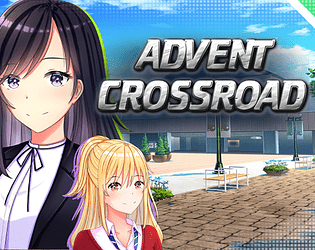
 The EXE runs on tested PCs. Based on your previous posts on other games' demo, it's best to upgrade the PC.
The EXE runs on tested PCs. Based on your previous posts on other games' demo, it's best to upgrade the PC.