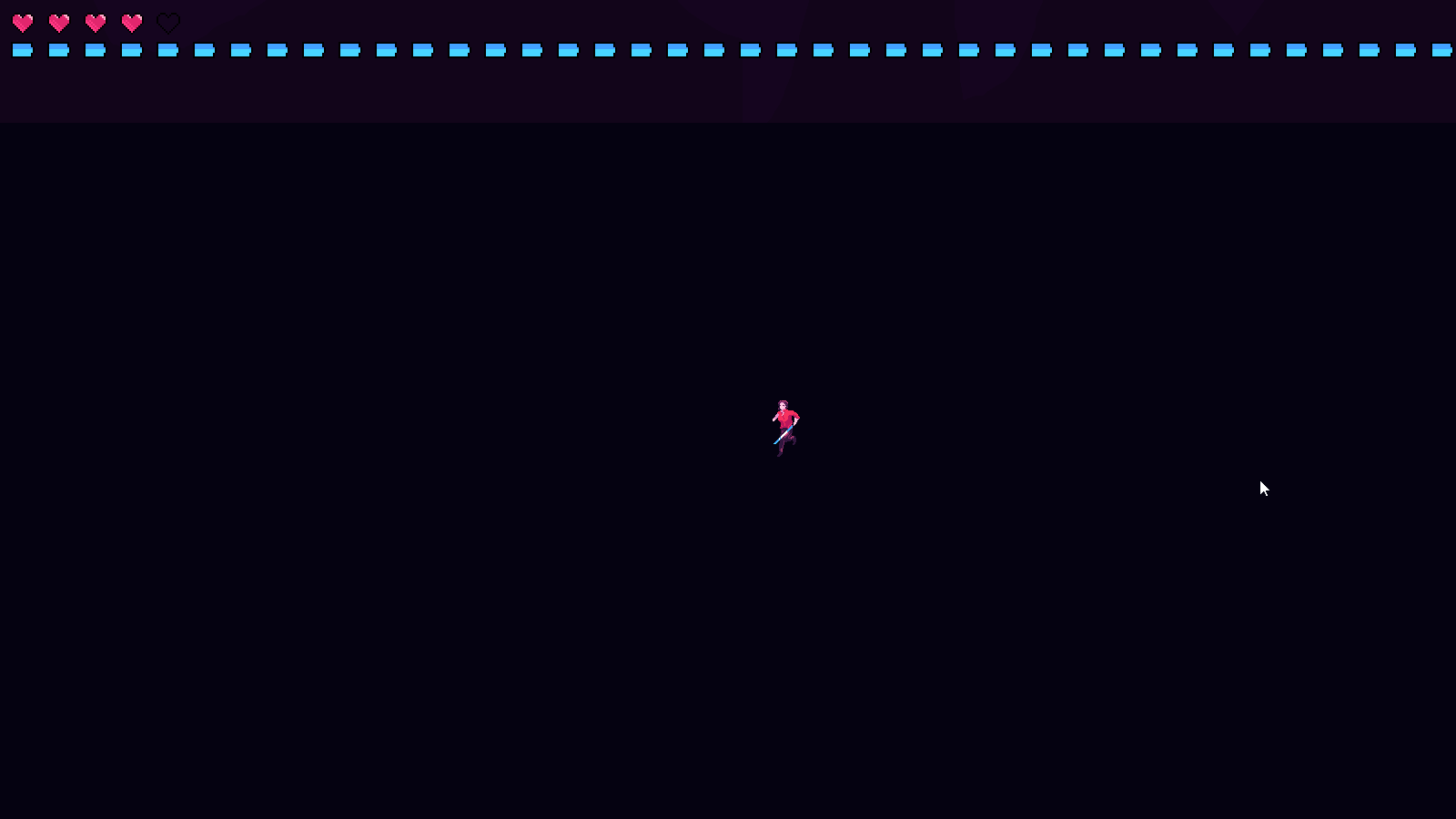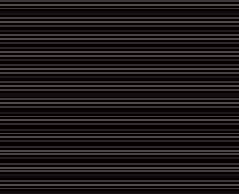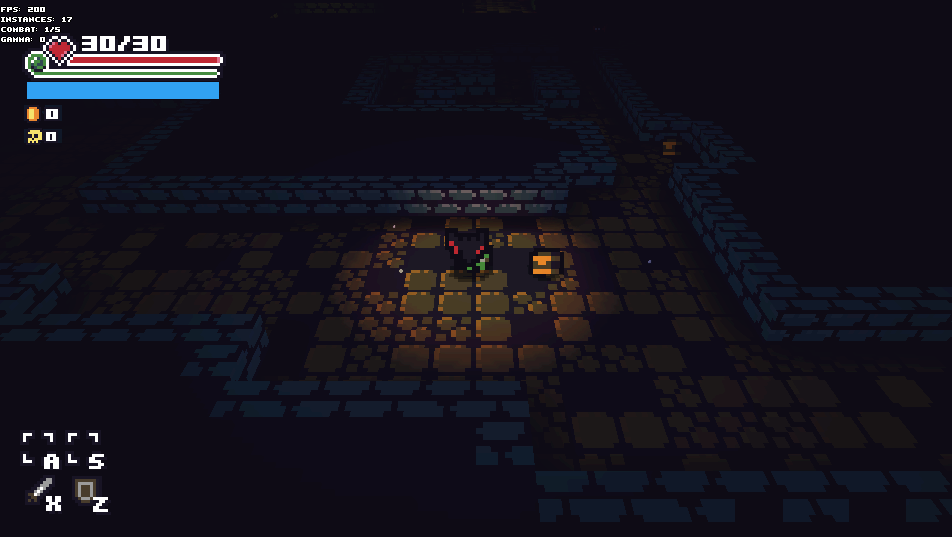Pressing shift to do things feels really uncomfortable. Usually it's ZXC not Shift ZX.
The different buttons for interacting and advancing dialogue is more confusing than helpful.
I think the setup you have at the moment would work pretty well on a controller and maybe it's just me, but definately make the keys rebindable.