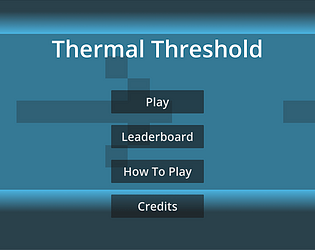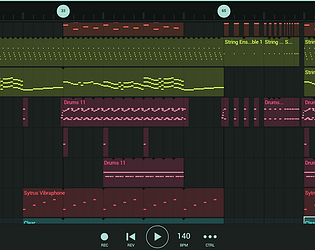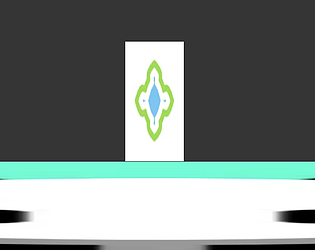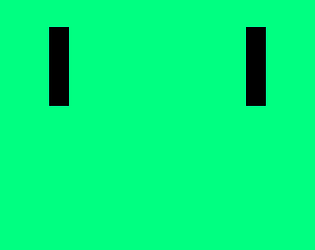you can also first attempt to run the app, open system settings, scroll to "privacy & security", find "open anyway" and click that. then click "open anyway" in the popup. thats what i did
Ninja Coder Tech
103
Posts
10
Topics
11
Followers
49
Following
A member registered Sep 19, 2020 · View creator page →
Creator of
Submission for the PolyMars x ScoreSpace jam.
Platformer
Play in browser
Recent community posts
here's mine!
https://itch.io/jam/polymarsxspeedjam/rate/2863507
i'd love some feedback!
btw, i cant play your game cause you only exported it for windows
Digital Logic Sim (v1) community · Replied to quiddler18 in MAC USERS: If you're having issues running the app, I just found a fix!
Digital Logic Sim (v1) community · Replied to Mattiemateo in MAC USERS: If you're having issues running the app, I just found a fix!
Maximouse Gets The Cheese (Song) jam comments · Replied to MaxiMannor in Maximouse Gets The Cheese (Song) jam comments
Maximouse Gets The Cheese (Song) jam comments · Replied to CHRONOMATOPOEIA in Maximouse Gets The Cheese (Song) jam comments
Maximouse Gets The Cheese (Song) jam comments · Replied to CHRONOMATOPOEIA in Maximouse Gets The Cheese (Song) jam comments
Maximouse Gets The Cheese (Song) jam comments · Replied to TPXAlpha in Maximouse Gets The Cheese (Song) jam comments
Maximouse Gets The Cheese (Song) jam comments · Posted in Maximouse Gets The Cheese (Song) jam comments
Digital Logic Sim (v1) community · Created a new topic MAC USERS: If you're having issues running the app, I just found a fix!
First of all, this looks a bit tedious, but actually, its much simpler than the others! No trying to find paths and all that. Anyway, good luck!
- Once you've downloaded the zip, extract it.
- Right click the app and then click "show package contents".
- Open the folder "Contents", then the folder "MacOS".
- Open the app "Terminal".
- Inside the shell, type "chmod +x " (make sure to leave a space at the end) then drag and drop the file from the folder you just navigated to onto the terminal window. This should add the file's path to the end of the line.
- Click enter.
- If it doesn't work, do "sudo chmod +x [file path from earlier]", enter.
- You can now quit the terminal and close the finder window.
- If you try to run the app, it may say “Digital Logic Sim” can’t be opened because Apple cannot check it for malicious software.
- To fix this, just right click on the app, click "Open", and then click "Open" in the new popup.
- The app should work now!
If you're wondering how this works, "chmod +x" makes a file executable. For some reason, Unity decided not to make the file executable. You might have noticed that the file you dragged and dropped into the terminal has changed its icon. It says "exec", which means its executable.
Bay Area Jam Jam community · Posted in what is "bay area" and do i have to like there to participate?
Bay Area Jam Jam community · Replied to sickk in what is "bay area" and do i have to like there to participate?
Bay Area Jam Jam community · Created a new topic what is "bay area" and do i have to like there to participate?