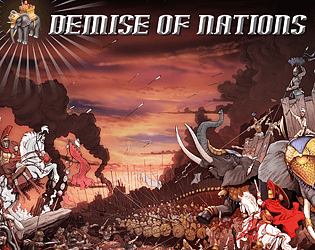It's hard to explain, but they look distinct from the human troops (not just the air units).
Noble Master ᴳᵃᵐᵉˢ
Creator of
Recent community posts
Thanks for the feedback! The AI outputs a map ping before it starts building a base. You could just build your base at a different location. That said, I still need to do some tweaking. The green AI should actually build on the bottom/left.
re-Mining: that generally shouldn't happen unless your ore refinery is full? Maybe your ore refinery was full and the miners went to the ally's base instead? Was your refinery powered properly?
re-Audio: not sure about that? Can you post your log output?
I think I found it, please try this driver:
https://downloadcenter.intel.com/download/22521/Intel-Graphics-Media-Accelerator...
Looks like the driver is a few years newer (2013) than the one you currently have installed (2010). It's an old computer, so I wonder?
Anyhow, what the forums are concerned: they are open! You should be able to activate yourself, but if not, let me know and I'll fix. What's your username for the forums?
Thanks for those. I need some more details to look up your graphics card. "Intel® HD Graphics" is not enough? Is it a 3000, 510, 620 etc.? Do you have a more descriptive name.
Anyhow, you can also check here https://downloadcenter.intel.com/ if you have the name. There should probably be a version higher than "8.15.10.2189"! Generally, those Intel HD Graphics aren't that great (bad quality).
It's the graphics drivers. I am about 98% sure that updating them will fix the problem. I've seen similar screens from other players before. Updating their drivers fixed.
You don't need to rename maps/etc.: it's a scroll panel. You can scroll down to see other maps/scenarios. It's not so clear given the graphics aren't rendering correctly.
> ... Graphics drivers... were already updated as could be for the machine I was using.
That's what Windows wants you to believe! It always says it's OK, even when it isn't. You need to manually check and update them.
1. what's your graphics card name?
2. what's the graphics card driver version number?
I'll have a look and tell you where to update!
It's available on Steam also: http://store.steampowered.com/app/314970
What's the error message you are getting? Something like "OpenGL 2.0 or higher with the FBO extension is required. OpenGL version: 1.1.0" in the stderr.log? If you have an Intel HD 2000/3000 graphics card, you will need to apply the following patch:
https://steamcommunity.com/linkfilter/?url=https://github.com/LWJGL/lwjgl/issues...
I just released Demise of Nations. Demise of Nations is a 4X turn-based grand strategy wargame covering the rise of Rome till the fall of modern civilization. Command your armies in one of the many ancient and modern countries including the Roman Empire, British Islands, Germany, Japan or the United States. From Rome to modern nations, you create your own warring experience. Wage colossal wars solo, against the AI, or take on your gaming friends in cross-platform multiplayer games. Form alliances and fight co-op style with the AI and other players for ultimate victory.
Game's Page: https://noblemaster.itch.io/demise-of-nations
Thanks,
Chris
Screenshot:
Yes, it might have something to do with the itch.io app if you are able to start the game directly. However, I assume you are successfully able to start other games!?
What you could try (not sure if that's the case?) to move the itch.io app/game to a directory with only ASCII characters. E.g. from "C:\Über\..." --> "C\Uber\...". Not sure if that's where your games reside? If you have only ASCII characters for the game's path, it's odd that that error message would happen however. Maybe try to talk with the itch.io team as well?