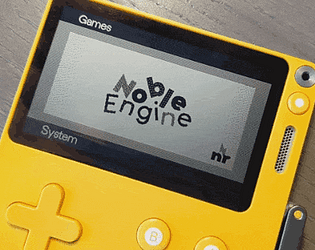The game runs at these resolutions:
- 853x480 (SD)
- 960x540 (qHD)
- 1280x720 (HD)
- 1600x900 (WXGA)
- 1920x1080 (FHD)
- 2560x1440 (WQHD)
- 3840x2160 (UHD)
You can run the game at any of these resolutions in windowed or fullscreen mode, as long as it is the same or below what your display allows, which means for your hardware, you'll need to run it at 1280x720, the closest resolution that isn't larger than your display.
If you want to try to trick the game to run at a higher resolution than your display is meant to handle, you can open (on Windows) C:\Users\<username>\AppData\LocalLow\Noble Robot\Widget Satchel\options.json and change value of `resolution` to 4 or above. However, I don't think this will work as the game may check it on launch and change it to the highest compatible value. Worth a try, though.
We consulted various hardware surveys and tried to support as many resolutions as we could, but the game should still run perfectly well for you at 1280x720. If you are concerned about pixel-perfectness (though it's not a pixel art game and should scale well in fullscreeen), you can run it in windowed mode instead of fullscreen and only lose a little bit of screen real estate.
As to whether or not we should have included the ability to let players select a higher resolution than their hardware allows and then downcale it, that would be a fair critique as it's certainly not impossible to do. My memory of it is that at the time we were not confident enough in our ability to property test those scenarios and ensure a good experience for all cases, so we decided not to support it.