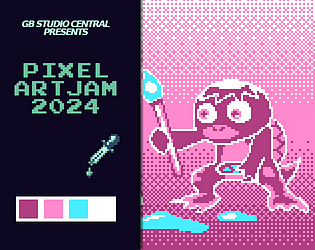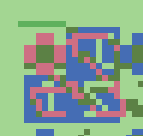Show/hide just turns off the rendering so they should still be active. There’s another event “Pause projectiles” that will stop them.
Fredrik
Creator of
Recent community posts
Hi, yeah supporting properties is definitely something I want to implement. I might have to restructure the logic a little bit, but it’s definitely worth it.
custom scripts I’m a bit more worried about. It might just be a GB studio quirk where references to references just don’t work well in custom plugins.
I’m working on an update to support variables for tileset X and Y too. It’s a little bit more complicated cause the underlying GBVM command expects a single constant representing the memory index of the 8x8 tile, so I’ll have to do a bit more math in GBVM and then push the final result as a constant, and then repeat that 4 times with differing memory indices. But it should be possible! Just need to pour myself some extra coffee and power through it :’)
Text is stored in another place in memory, so you’ll probably have to use the display background text event again to overwrite the tiles (with spaces or an empty character). Alternatively you can call “VM_CALL_NATIVE b_scroll_repaint, _scroll_repaint” in a GBVM script to repaint the whole scene to its original image.
Seems to be working as expected. The tile on 12,2 changes from the letters to the flower tiles. If you’re wondering why the color is pink, it’s because of the tile’s palette color, and the reason its not animated is because the script is on init and not on update, and the reason there are artifacts is because the tiles aren’t aligned.
Yeah sure: https://drive.google.com/file/d/1iIRS9UulKmjMs62bvowcK3h_sQ84Nj-4/view?usp=sharing
So on the right side, all flowers are animated, but on the right side, only one is animated. This is done by making the flower on the right side unique.
If you just want snow/ rain in a certain area, like the sky, then you can just use the tile-swapping animation feature like normal on the tile representing your sky. But if you want an extra layer of snow over your whole map, then you would probably want to create a couple snow sprites and change its position randomly over your map.
Hi! The error means that the gbvm can't find your tileset file. Is the tileset saved in the file "tileset2.png"? If it is and you are still grtting errors then GB studio might have made another internal name for it. If so try making a GBVM script event, add reference, and find what the file is called internally. If it's something like "__bank_bg_tileset_2_tileset" than enter tileset_2 into the tilemap name.
For unique tiles you can change the tileset scene type to logo and all tiles will automatically become unique. Hope this helps!
Hey sorry for the late reply, been a bit busy with non gb related work!
When I have time I'll try to update the plugin with the ability to pass variables. I'll probably have to rewrite the logic somewhat though, since plugins don't have access to variables values. All math will have to be done using gbvm in runtime (as opposed to precompiled).