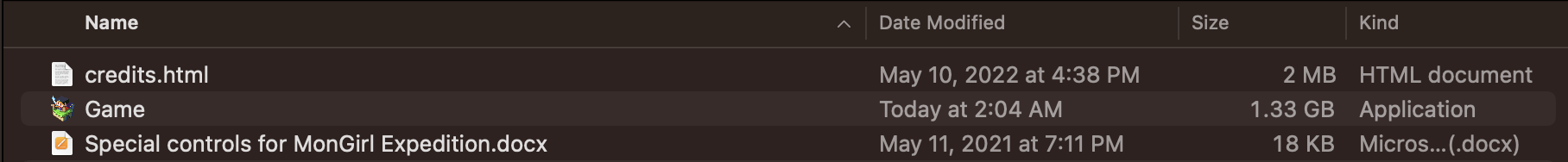Here are some of your MC and NPC character stats and the console commands to change them: Stats – Valley of the predators in addition to the ones listed on the site, you have stats called vitality, endurance, wisdom (your magic), and hunger. I recommend you set the hunger stat to 0 for all NPCs so they don't try and eat the MC when their hunger bar is full. The shape stuff (roll and change shape) changes the look of NPCs by making their body parts (like their butt, thighs, etc.) bigger or smaller.
noneofyabuisiness595
Recent community posts
I would like to say for anybody who cannot get the MC to defecate: don't just press down C, PRESS AND HOLD DOWN C. If that doesn't work, then it may be a bug.
To the developer: It wouldn't hurt to include instructions to press and hold down C and not just press C somewhere in the instructions / controls / help to make sure people don't think their game is broken (like I did for a little while). Otherwise, love the game (especially how customizable and changeable it is) and looking forward to future updates!
I'm having issues while trying to modify the app using the terminal for the Mac version like you've described. everything works as it should up until I press enter and it gives me the message "zsh: command not found: chmod-R777" . I've tried multiple variations of the command and continue to get pretty much the exact same result each time.