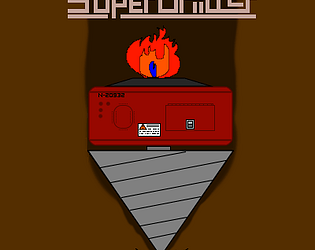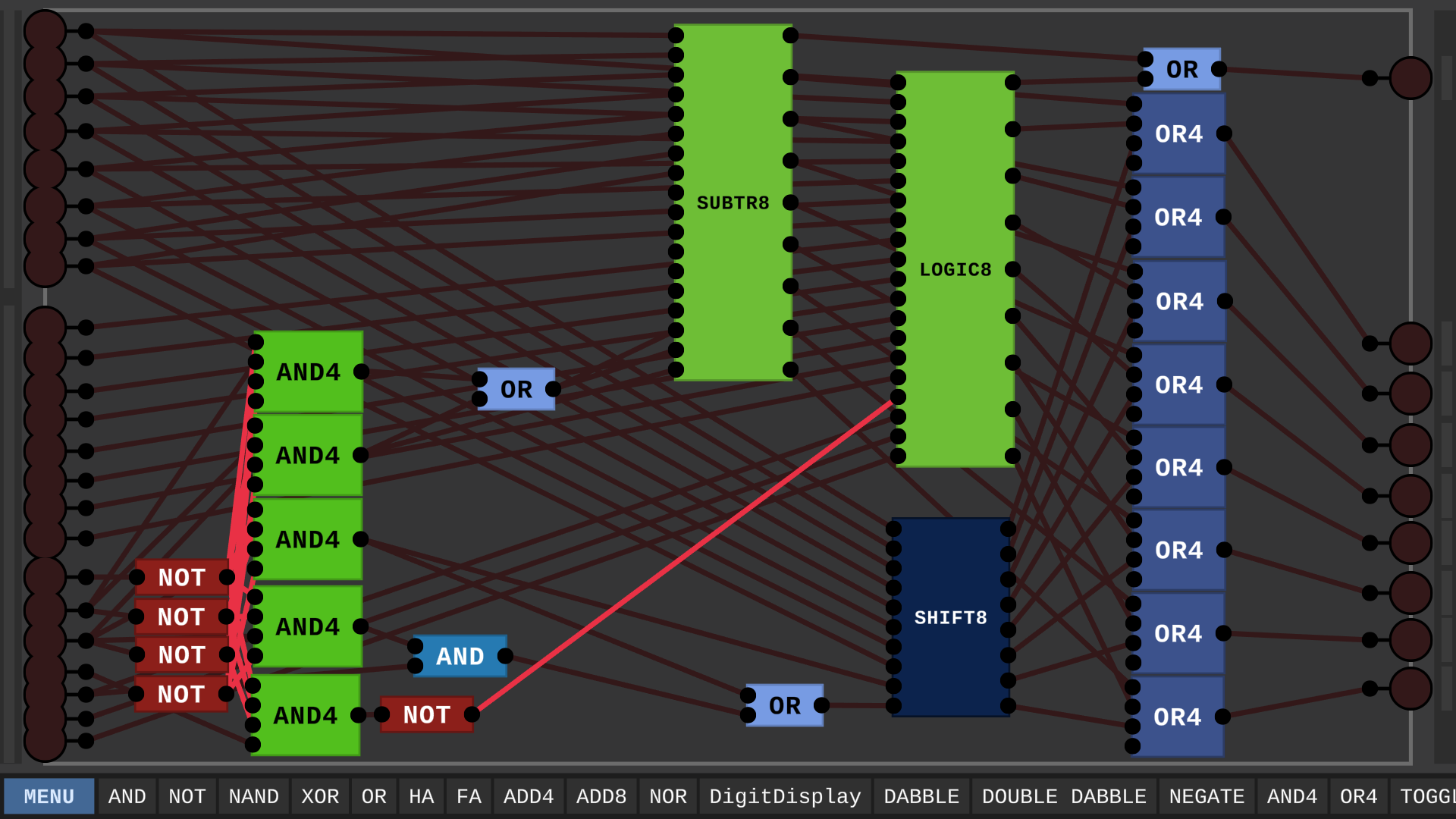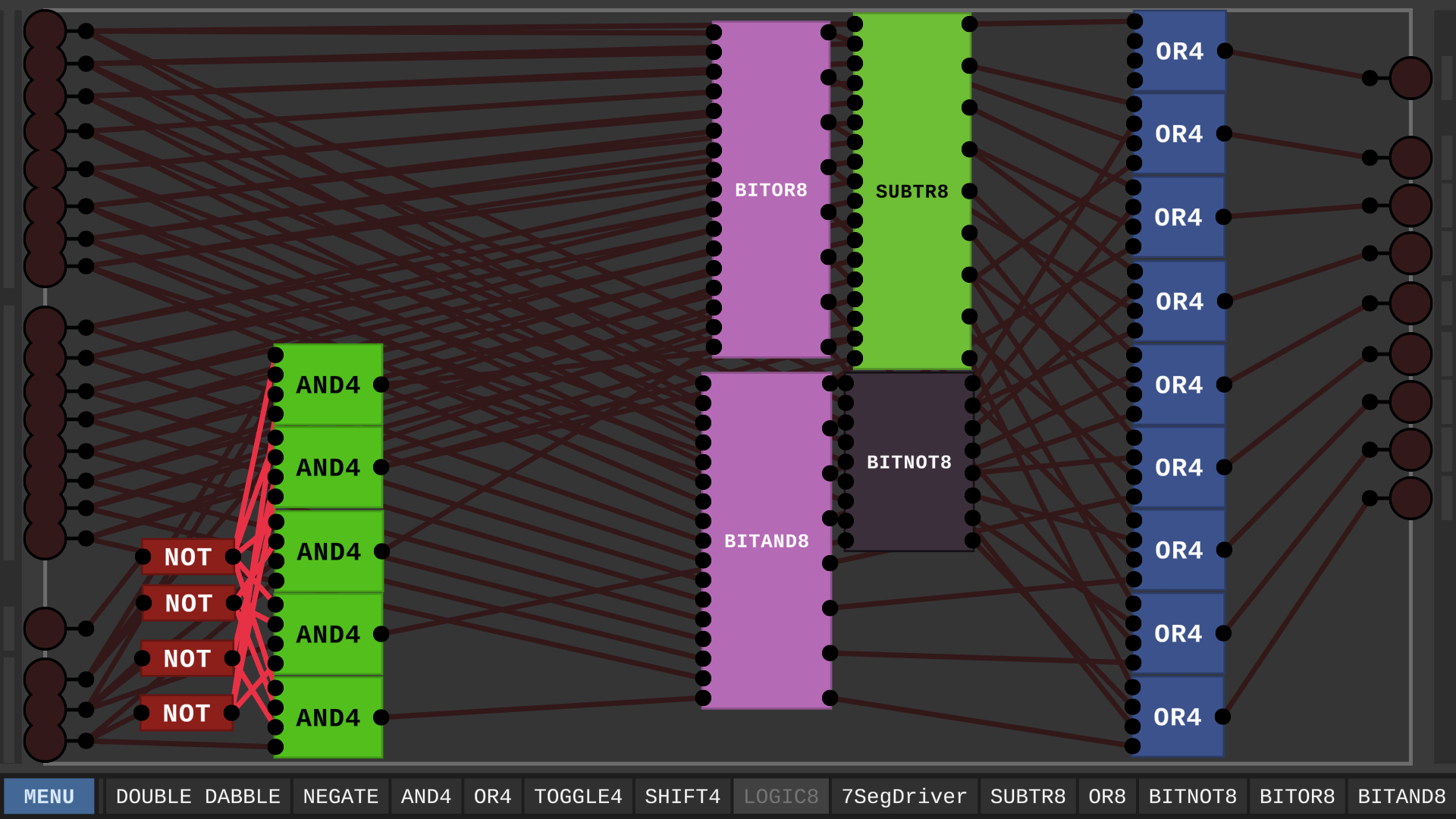Not bad. I had fun.
Noobly-Walker
Creator of
Recent community posts
The Zoom function of your mod seems to break when, from the component design screen, you go Menu > New (Ctrl+N), or edit a part from Menu > Library (Ctrl+L) > Edit. It fixes itself when you quit to main and reload a project.
Additionally, when first opening a project, you can only pan the component design screen left or right, but when you choose to make a new chip or edit an existing chip, you gain the ability to pan in all directions.
Clicking "New Game" does not reset the numbers or prices of buildings, or the price of Saving Game. Had to clear cookies, ironically...
If you have no cookies when the Shops attempt to sell cookies, then the shops quit functioning.
Having at least 1000 cookies moves the number of cookies to the next line, at least for me.
Why does it cost money to save, anyway? And why does the cost increase? I've never heard of an idle game doing that before. I also don't know how I feel about a fixed percentage of my cookies getting deleted for no reason every so often.
My feedback for this game is as follows:
- I would like that I only need to make the thing that makes the fuel once, and i take it with me, like any other upgrade. Given how small it is, it doesn't make sense to leave it behind.
- Making fuel turns the maximum amount organic into fuel, whether your fuel tank can hold it or not.
- You should make fuel tank upgrades procedural, perhaps. Each further upgrade is 200 more metal, and gives 50 more fuel capacity.
- Crystal and Gelatin have little use besides single-use upgrades. Perhaps more recipes should be thought up?
- Crystal can only be found as items that spawn before the door, and you are given too much.
- Past the door, gelatin cubes, rock piles, tofu blocks, and rolling stones spawn infinitely, but are rarely if ever in your way.
- There seems to be a chance that both exits in a room occupy the same wall tile, creating a dead-end.
- Perhaps each room should have 1-4 exits to make things more interesting.
- Two doors on one wall leading to two different rooms makes getting lost easy. Perhaps it should be made so that rooms actually respect each other spacially, so if you were to find two doors on a wall, they both lead to the same room. One wall, or even all four walls, can be nothing but exits. Also, map upgrade for wayfinding.
- Perhaps other biomes can randomly be entered, where the rocks and flat ground have slightly different color schemas. I'd assume this is a desert planet, so other biomes would be something like... normal, ice cap (kinda snowy), mountains (rock walls in the play field), and cave (kinda dark, maybe light upgrade to allow for seeing?)
- Metal blocks can be pushed, revealing the metal they supposedly contain was under them this whole time. Either do not spawn the metal until the block is destroyed (and do so at the block's location), or make metal blocks unpushable. Prefer the former.
- If blocks can be pushed, perhaps there needs to be buttons to push blocks on, to unlock secrets.
- Perhaps other things besides the rover should have textures, if at all possible.
- Plot extension - maybe the goal past the door is to find enough of somewhat rare resources (crystal, for example) to make a homing beacon so you can be rescued.
In general, this is the start of something, and there's a lot of potential here to go in quite a few directions. I hope to see this game further developed. :)
1.00 was released 2020 Nov 16th.
1.01 was released 2022 Dec 9th.
If this trend continues, 1.02 will be released nearly 25 months from now, 2025 Jan 2nd.
Will it? Probably not. If Sebastian is anything like I am when it comes to programming, it's a matter of having the right mood and the time to do it. I imagine he, like billions of other people around the world, has a job, which would help explain his sporadic upload and update schedule.
I recommend modding/plugin support for this simulator. The 7 segment display is not new; I played a modded version of 1.00 over a year ago where someone else put it in the game. Even rudimentary support, such as a folder where you can put custom unity objects, might go a long way. It would help the game grow faster, even when it isn't being actively developed.
As I don't wish to create a post for every feature idea I had, I will list them here.
- LED:
- Can be placed anywhere.
- 1 pin variant: can either be on or off.
- 3 pin variant: can either be off, red, green, blue, yellow, cyan, magenta, or white.
- 3 BUS variant: can be any color from 000 to FFF. See about BUS below.
- LEDs appear on chips, similar to LCD displays.
- 4 Wire BUS:
- BUSes have their own pins. Normal pins can be turned into BUS pins by right clicking, similar to wire colors.
- BUS pins may either have four test buttons, or a text box for writing down numbers.
- Makes 8 and 16-bit ALUs much easier to produce.
- Possible 8 Wire BUS variant to allow for 32 and 64-bit ALUs.
- Switch:
- Can be placed anywhere.
- Similar to a test button. Click to toggle, outputs a signal.
- Appears on your 4 bit register, or any other chip it's placed in.
- Button:
- Can be placed anywhere.
- Similar to a test button, except it only emits a signal for a second after being clicked, requiring the player to invent a latch mechanism for certain use cases.
- Appears on any chip it's placed in.
- Additional LCD Displays:
- Dot Matrix Display:
- A grid of dots that can individually be powered on or off.
- Requires many input pins, usually more than 16. Basically requires BUSes.
- 16 Segment Display:
- A more advanced display that can show additional symbols.
- Requires 16 input pins. Using BUSes would make things easier.
- Dot Matrix Display:
Some changes I would make:
- Add settings to adjust graphics
- Toggles to enable clouds between none/static/wind-driven
- The ability to land when the plane flies too low, to better enjoy the scenery
- Freecam with arrow keys
- Score counter based on accuracy. Something like score += 10 - max(round(log(1.585, distanceKmFromTarget)), 0)