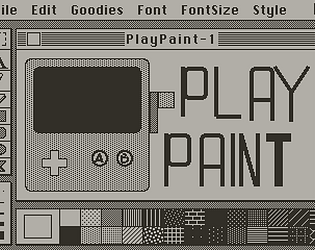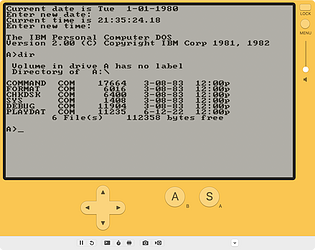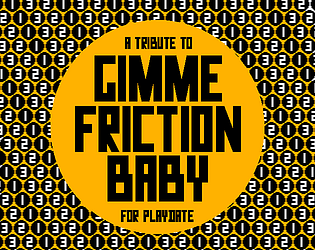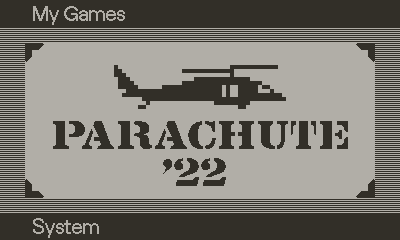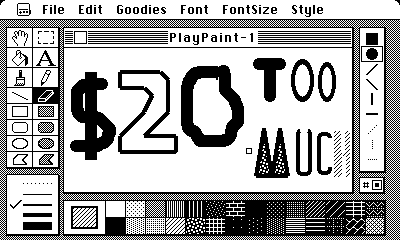
It’s on sale thru halloween 🎃 so pick it up if you’re interested!
I also discovered today I can directly load images/screenshots from the playdate to my iPhone using the Apple Lightning to Camera Adapter with the Playdate in Data Disk mode. I’d imagine most Android users can to the same but without the proprietary adapter.