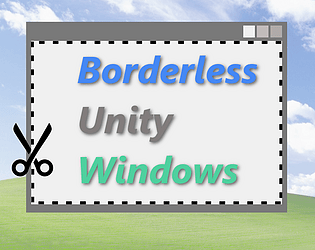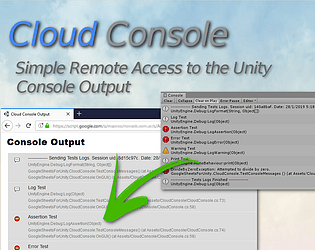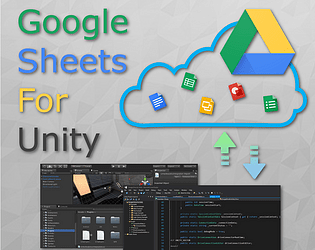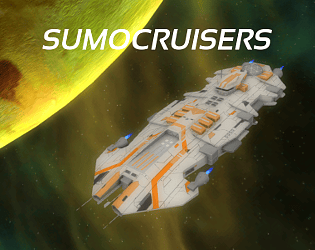Hola, no tengo ningún correo del 25, podrías enviarlo nuevamente, asegurándote de que la dirección sea la correcta?
Novack
Creator of
Recent community posts
Hello @Isobel, thanks for contacting.
Google Sheets For Unity does not use Google Data APIs (as Sheets API), instead it uses a different method for communication with the spreadsheet (also using Google's own infrastructure), effectively bypassing all the hassle :)
So in practical terms, it will work, no need to worry about API keys, API versions, OAuth, and so on.
There are indeed concurrency limits when accepting requests, you can check more details regarding quotas and limitations here: https://developers.google.com/apps-script/guides/services/quotas
However, I would tend to think that for your use case, you should be within safe bounds. Thanks again for your patience.
Hello again. I have just tested it on Unity 2020.3.0f1 and it works as expected. The upddated webgl demo is built on that Unity version as well, you should be able to see it working on this same page.
Can you elabotate a bit on the issue/s you was experiencing? I see no breaking changes on Unity's UnityWebRequest that affect Google Sheets For Unity.
Thanks again for the generous patience :)
Hello there! Thanks for contacting.
You can access images using Google Sheets for Unity, but not from the spreadsheet itself, but directly from gdrive. So in your case would be as simple as picking a naming convention, and having the image name (or image id) on the sheet, then using the plugin to retrieve the image itself, after retievieng the table data.
Hope it helps!
Hello, and thanks for the report. The error can be ignored, is only related to the method used to enable copy/paste into the unity app fields! Sorry for the inconvenience, I have been meaning to fix that for some time now, but have not found the right time.
Thank you for taking the time for posting, and thank you so much for your kind words, really happy to read that!
Hi there CoBon,
The online demo should be available as a separate download on itchio. But regardless, the requirements you mention are core to the asset (the demo is only using functionality from the main codebase). In short: you will be able to do what you need, even without the demo, but the usual disclaimmer applies: it requires coding skills!
Hope it helps!
Hi @buzzrick, thanks for contacting.
Indeed, the endpoint wont be reachable unless you use the access level described in the documentation.
You have two paths from there:
- You escalate the permisions, indeed allowing for anonymous access (this can be enabled in the Google admin console from Google Apps).
- You deploy the webapp on a different google account where you can apply the less restrictive permissions, and share the spreadsheet with that account.
Hope it helps :)
Hey, thanks for contacting, and for your interest.
I have no plans to publish the full version on the Unity Asset Store. If helps, you can follow me on itchio, which works perfectly fine to be updated, and also when I release updates, purpossedly will sent notifications to all followers and/or owners.
If you prefer to go with Unity Asset Store, will have to be the classic (Lite) version, but good news: is on sale, 50% off for 3 more days :)
Hope it helps!
Heya, yes you're right! I only expressed that because sometimes I received questions about the safety of applying manual formating to the cells, in regards to the data parsing integrity.
While I have not many requests for cell formating, it is indeed something that I could add, so I hope to be able to work on this on future releases (no ETA though).
Hey. You can disregard the javascript error, is a dom issue on the code used to type or paste the spreadsheet id.
Regarding the second issue, I just checked and is working as expected, please double check your spreadsheet id, and follow the instructions (described on the demo itself).
Remember that the spreadsheet needs public permissions (only required for the public demo).
Hello @Swing Wren. Sorry about the delay coming back to you. The dayjob has been very pressing and the time for GSFU support has been tight.
Im not sure I understand correctly the case. What you mean "importing that data causes to import all the spreadsheet rows"?
Regarding the password, your approach seems fine, however it may be limiting if the project uses any sort of CI/CD, so if you use for example Unity Cloud Build, you'll need to include the pass in the repo. Otherwise is good, just make sure that the file is included in the build. I dont have any particular recomendations, as usually the people involved in the project needs access to the service, and is unlikely to result feasible for the devs to not count with the pass.
Hello Mat, thanks for contacting.
The Lite version focus is on Google Spreadsheets, while the main version has some extended capabilities to handle Google Drive files and images. Also there is a proof of concept custom session handling system.
Im afraid the main version of the asset is not on the Unity Asset Store. Let me know if I can help in any other way :)
I really dont understand exacctly what you mean, or what you need. The code is all in the asset so you can do whatever you need.
The handling of scene transitions varies hugely from project to project, so I cant provide a reasonable solution that would cover every case. In that regard, making the connections handling working correctly according to your own approach, is entirely up to you.
There is none at the moment! I will add upload progress tracking on next update, thanks a lot for bringing this up.
Download progress handling can be more trickier given that Google uses chunked encoding on responses, and thus, there is no Content-Length header which is required by Unity API to monitor progress.
I will work on it for the next update, which will be after finishing my current project, a simple but effective chat extension for Unity.