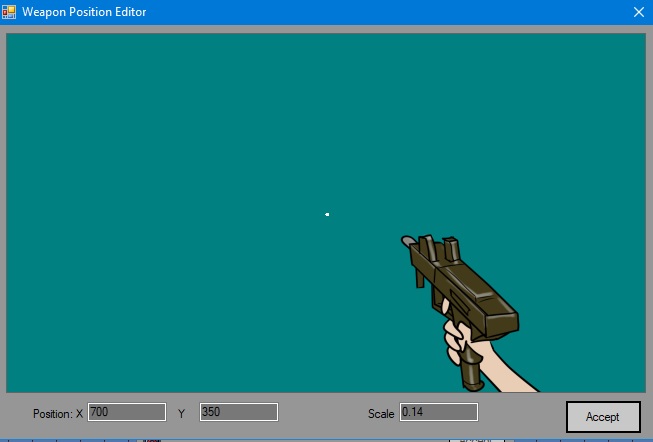Ok just figured it out. There is a space in my weapon name. After renaming, no more problem!
Obelisk Of Fate
Recent community posts
My problem: I wanted to add an alt attack for a weapon. Made a .states file for said weapon, with the name matching the name in Weapons. dat. After making the states file, the program could not run its Test Game or Test Current Map. After deleting said states file, it works like normal. Is my code for the States wrong?
Code:
image Melee Kick 0 8
sound Melee KickFire
state IDLE NONE 0
frame 1 0.25 0 0 0 NONE
frame 1 0.25 0 0 0 READY
state ATTACK IDLE 0
frame 2 0.25 0 0 0 NONE
frame 3 0.25 0 0 0 SOUNDANDATTACK 0
frame 4 0.25 0 0 0 READY
frame 5 0.25 0 0 0 NONE
frame 6 0.25 0 0 0 NONE
frame 7 0.25 0 0 0 NONE
frame 1 1 0 0 0 NONE
state ALTATTACK IDLE 0
frame 1 0.25 0 0 0 NONE
frame 8 0.25 0 0 0 SOUNDANDATTACK 0
frame 2 0.25 0 0 0 READY
frame 7 1 0 0 0 NONE
Thank you
Prerendered video: https://pixelwolf.net/efpse/wiki/index.php?title=System_Resources
Text dialogue on entities when you interact with them? Do this
1. go to the Scripts folder in Easy FPS Maker
2. Make new txt file
3. Name it based on the entity you want to interact with (e.g. Giant Rat) and save it as (entity name).script for example GiantRat.script
4. paste the following:
text "I'm a rat, yay"
5. In the game, approach Giant Rat and press E. He will say "I'm a rat, yay"
Hello everyone, new user here. This is a fun engine. A question though, how do you add different death animations for the player character? Like in Brutal Doom, where the game loads the player entity and plays a short sprite animation. Am thinking if it is possible for the script to load a new entity called 'player death' which loads an entity which is an animation of the player's death.
Example:
If it's not possible, that's fine! Thank you for making this engine.