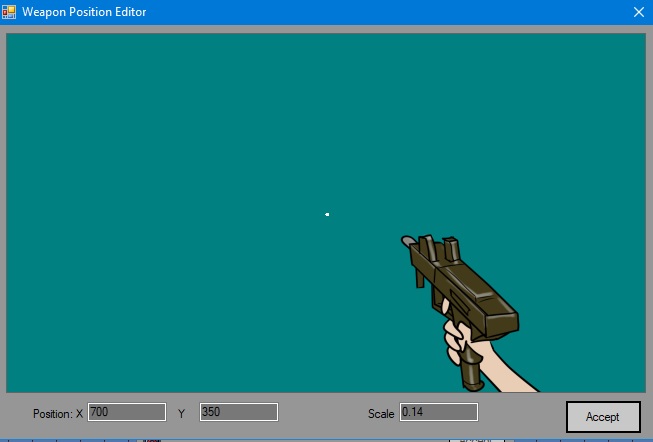So I'm having a nightmare with the weapon position editor. Is there an idiots guide out there somewhere? I'm using a 1280/720 image but for some reason I have to scale it down to 0.25 to even get it visible, then it's positioned all weird when I run the game at my native resolution of 2560/1600, and it looks all pixelated cos of the scaling stuff.
I'd like to use higher res sprites ideally for my project, if anyone can help with this I'd appreciate it!
Many thanks.