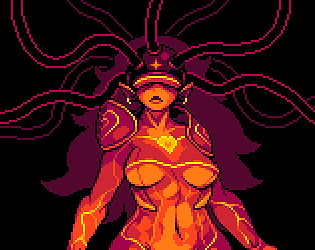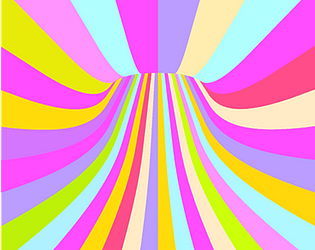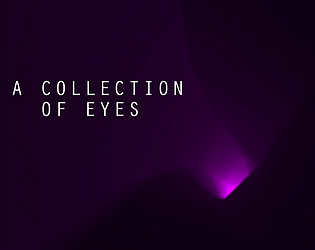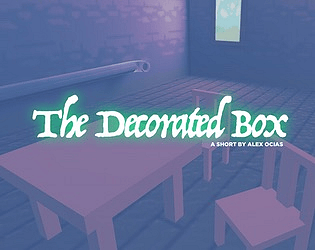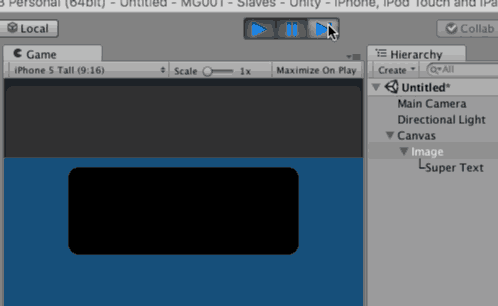Found a workaround: if you turn SharedArrayBuffer support in frame options, the game will launch in a new tab and not full screen. You lose a bit of space on mobile to a different wonky frame, but its better than not being able to upload to itch at all, I guess.
Alexander Ocias
Creator of
Recent community posts
When making a HTML5 game “full-screen” on iPhone, as the fullscreen API is unsupported, itch.io just fills the browser window, this is expected behaviour and best practice.
However, on iPad, the fullscreen API IS supported, and itch.io launches HTML5 games on iPad in fullscreen rather than full window, but this has two major caveats:
1. Swiping down exits full-screen, making games with swiping unplayable.
2. Tapping multiple times triggers a phishing protection warning, making even games with basic tapping unplayable.
It would be good if on iPads (just all iOS devices) itch.io just applied the same full-browser-window behaviour that it does on iPhone safari, and did NOT attempt to trigger the full-screen API. If you wanted to just offer a comprehensive set of options you could do [fixed-dimensions, fill-window, full-screen-API].
My ideal flow on iOS is: Game automatically starts in fixed dimensions -> Player presses full-screen button -> Game becomes ‘full-browser-window’
Meanwhile, if anyone has found a workaround for this issue, I would very much like to hear about it.
Hey Kai, just picked up Super Text Mesh, and it's fantastic! Would you please help me out with a few things though? (I'm on Unity 5.6.3p3 on masOS 10.13, using STM 1.5.2)
1. Bug? When read delay is set below 0.05, audio clips play straight through delays, same result with "Stop previous sound" checked (and also the reading seems to stutter at points, related to delay interpretation?) Video example with read delay 0.01:
2. Bug? I wanted to make periods excluded from audio, but clicking "Create New Auto Clip" doesn't seem to work...
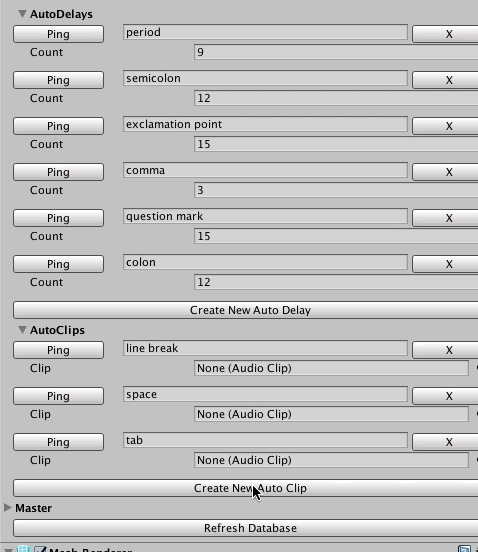
3. Question! My goal is to set up my dialogue boxes to function somewhat like in Earthbound/Mother 3, where when more text gets appended, and old text moves out of the box line by line as more space is needed, see:
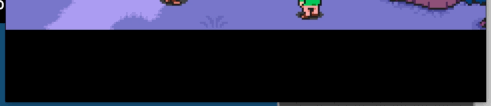
I was planning on doing this by getting the height of the number of visible lines, moving the STM object up, combined with masking out the old lines... but STM doesn't seem to work with masks for me, and I can't figure out how to get the height of currently visible lines... Any ideas? (It would be neat if there was an option to make "Line Count Limit" do this automatically, actually!)
4. Question! Related to the above, regarding alignment of multi-line text relative to bullet points. I was previously achieving this with TextMesh Pro using "•<indent=4em>This is some multi-line text that aligns a left margin nicely</indent>", any suggestions about how to go about this in STM? (hmm... if I could get the visible line count as mentioned above, I could manually instantiate some bullet images...)