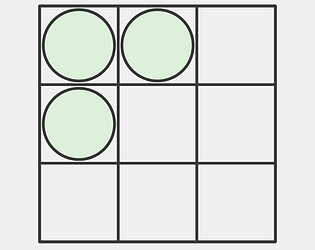Quil doesn't give you very much of this out-of-the-box, it's up to you to find a way to make your player move how you want them to move. For example, I made a player that moves quite jerkily here, with some "long key press" functionality similar to how you were looking for: http://www.quil.info/sketches/show/926b90ca28f03e9511165d337bb7ed6089f07381d1264.... I did this by adding a :last-move-time key into the state to prevent it from moving after it has just moved, so you don't need to mess around with frame rate. I also added the moving functionality into both update and key-press functions, just in case a key press was very very short and didn't get picked up by the update function.
Or you could look at my sliding puzzle code to get some ideas about how to animate the motion - I add a key into the :animations map in the state, then draw piece positions using lerp (linear interpolation) and the current time to get the current position. I remove finished animations in the update function.