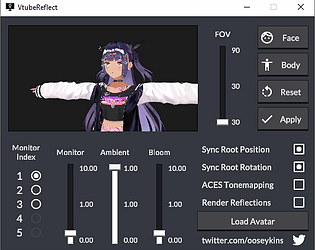I have confirmed screen color is available in vnyan
Oose
Creator of
Recent community posts
Is your OBS freezing when you try and select a video capture device (camera icon)? If so: the error is probably with an nvidia driver update last October. The only fix I know of for that bug is rolling back to the earlier driver, which I don't recommend. I've been away from the Vtuber software stuff for some time, so this feature may be available in VNyan or VSeeFace, as well it can be done using some tricks in OBS. Here's the old guide from Graves: https://twitter.com/Virtual_Graves/status/1434154401707397120
I haven't directly tested it myself, but it supports Unlit, Standard, and MToon. You can see glowing eyes in this video: https://twitter.com/snuffyowo/status/1434063824961814530 , which I think they used unlit or MToon for (with bloom turned on)
No. This feature already exists in VtubeStudio. For other 2D vtuber software try the method in this post: https://twitter.com/Virtual_Graves/status/1434154401707397120
Sorry, not sure what you're asking with your question!
For your second point: the method I use for calculating the screen colour is more accurate than Graves' method (and probably VTubeStudio) and this app works with PBR materials (standard shader). If neither of these things matter to you and you'd rather have the performance, use Graves' method, I wholeheartedly endorse it!
And thirdly: unfortunately VSF is a closed format and while I'd love to add support there isn't an easy avenue to doing so. It's more likely Emiliana will add the lighting effect to VSeeFace.
I'm still working on stuff with this app behind the scenes, but there will be a while before any features are introduced.
Update now available! Thanks for your help! https://oose.itch.io/vtubereflect/devlog/294323/update-to-univrm-v0830