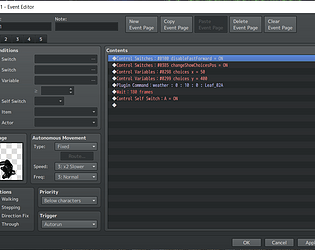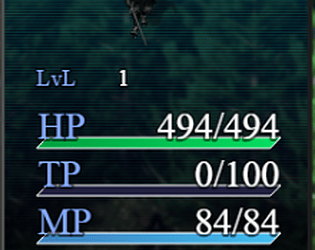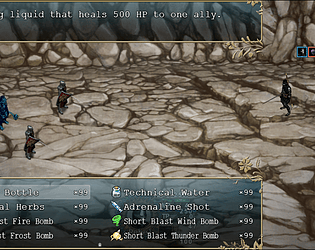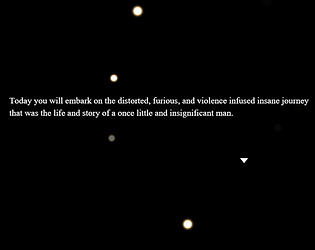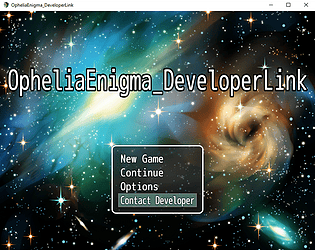It could be done by editing a bit the plugin's code, but not by default unfortunately
OpheliaEnigma
Creator of
Recent community posts
I'm so sorry for the very late reply on this!
I was absent for a really long time due to a few issues, really sorry about that :(
Please tell me if you still have any of these issues and I will do my best to try and understand what the problem may be.
Thank you very much for being interested in the plugin :)
hey! sorry for the late reply, hope I can still help you. The problem is that, your menus, are probably made using images/plugins with specific resolutions in mind. Am I correct about this? If that is the case you would need to adapt the images and plugins. I can try to help you understand this better if you need :)
I had the exact same problem with a lighting plugin. If you want to use a choice menu and have it work with the lighting plugin you will really need a custom script or, at least, edit such plugin. Alternatively, you can choose a specific resolution and edit the lighting plugin to work with it. It's less dynamic, but easier, and you can change the resolution when compiling for Android, PC, etc
Absolutely, it can! The script would just have to be changed to use something like this:
const width = window.screen.width * window.devicePixelRatio; const height = window.screen.height * window.devicePixelRatio;
or, if you only want the actual size of the game's window (for windowed mode), and not the total screen size:
const width = window.screen.availWidth * window.devicePixelRatio; const height = window.screen.availHeight * window.devicePixelRatio;
The problem with this (and the reason why I didn't add it to the script) is that pictures will not scale! The game will respond to the resolution of the player's screen, however, any pictures you have (such as a menu made with pictures, or any other, will still have the same resolution (number of pixels per width and height...)). Also, a game should be hand-made for each specific resolution, otherwise, you risk having the screen too far away from the character to compensate for large resolutions, thus resulting in a very ugly game.
In the alternative, I suggest using one of the most common resolutions around (width and height with the 16:9 ratio!)
You could even add a menu to your game with 3 or 4 different resolutions for the player to choose from (just like real computer games do). This way you can craft the pictures and the game accordingly so that it always looks good.
That is correct, yes :). The thing is, Rpg Maker programs will add black bars if the screen has a different resolution than what the game is prepared for. If you define a resolution ratio with this plugin, it means every multiple of that resolution will show the image correctly without any black bars! I know this can be hard to grasp at times, so if you have any question about it dont hesitate to ask, I hope I am able to help :)
I have it ready here https://opheliaenigma.itch.io/commercial-licence-for-all-my-plugins
Thanks a lot for your support! I try to always publish plugins whenever I make something that may not already exist or that I feel I can do better, so if you ever have ideas about plugins you would like to see, feel free to share them :)