Genuine question, is there a reason to use bone animation rather than just applying transformation/rotation/skew/etc. to the component images directly (when working with 2D sprites)? I've tried using bones before and while they were all right for more complicated parts of a sprite (legs, in particular), it was an extra step and I'm not sure how much more efficient it makes the process overall.
 (Example sprite I made using bone animation, though it really only ended up necessary for the front leg)
(Example sprite I made using bone animation, though it really only ended up necessary for the front leg)I ask because I have to make over a hundred of these animated sprites for my game, so the more efficient I can be about it, the better.
Thanks for linking those tutorials. The inverse kinematics one was pretty brief but that's good info to have on hand. It might be a bit better if it were written out the same way as the other tutorials; or even better than that, a narrated video walkthrough. In general I think PixelOver is a useful tool, but I have a hard time recommending it to my peers due to the relative lack of accessible tutorials. I think if the documentation was more comprehensive / in video format this would go from good to excellent. That's just my two cents; I'll keep on using it regardless.










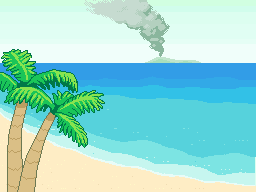 (from an animated cutscene.)
(from an animated cutscene.)