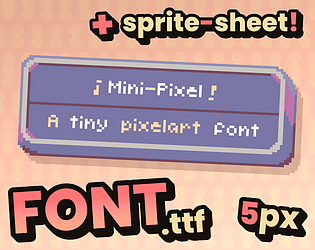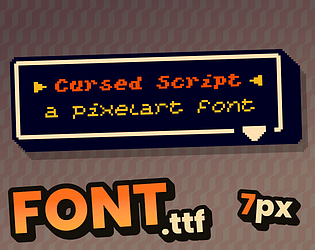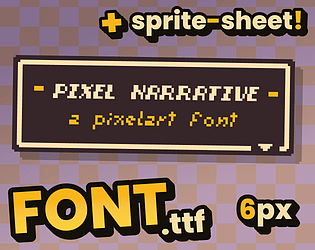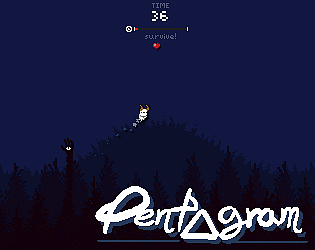Thank you! I'm really happy you liked it as much! <3
oworowo / Gabriel Cortabraz
Creator of
Recent community posts
I'm glad you got it to work! but yeah it's a shame that there's not as much customization as we would like, there's a lot of elements that I wanted to resize but couldn't because there was no way to do so, however I looked a bit into the current state of the Aseprite development and seems like they're planning to make the UI modular so you can move panels around and stuff, hopefully with that comes a better customization (:
Hey there! Thank you for reaching out, I’m not sure what’s going on since the theme can’t really modify the width of the layer section, only the height 🤔 all I can think of is that because of the theme being 2x the size your layer might been collapsed, have you tried stretching them something like this?
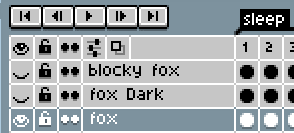
Hey there! Thanks for reaching out! I'm honestly not sure on what's going on with your theme 🤔 everything is seted up on the theme.xml as it should, however here's a few things I can suggest you trying to hopefully fix this!
1. First make sure the Screen Scaling and UI Element Scaling are set to 100%, UI Element Scaling can be set to 200% if you're on a high resolution such as 4k
2. While I was making the theme I noticed that sometimes the theme doesn't fully update until you: Change the theme > Close Aseprite > Reopen Aseprite. So in case you haven't tried that yet, give it a shot!
3. I notice you're using "Aseprite v1.3-dev" which is a bit behind on the version I based this theme around "Aseprite v1.3.9.2" I'm not sure how much they've changed about themes from 1.3 to 1.3.9.2, so that could be a reason too, therefore try updating Aseprite to the newest version
I double checked rn that the Theme.xml file that I uploaded contains the correct measurements for the bars and it does! I can notice that some measurements are working on the screenshot you shared because the color buttons on the bottom left are sized properly, the elements inside the timeline are sized correctly as well as the tab size
These are the only reasons I can think of that could be messing with the context bar and the timeline buttons, Aseprite theme creation is a bit limited and still developing more and more so it might be the case that the version you're using might be the problem, regardless option 2 might do the trick, fingers crossed!
I really hope any of these managed to solve your problem! if you do please share with me what made the trick <3 could help me make the theme page more informative
Hey! thank you for making a video! really glad to hear you liked it, i really liked the idea of incorporating the global high score list, and maybe adding a little more of depth to the game, i might do an update really soon about that, oh and... yeah... they're not actually pentagrams haha, anyhow, thanks for the video and for the feedback! :)
Thanks for leaving some feedback! I like most of the ideas you mention in there, i like the thing about making each character have its own abilities, about the "golden enemy" that's its actual function, to make the player unable to see for a couple of seconds, you could look at it being something like a flashbang from CS, oh! About the hand at the start, that's... actually just a bug haha, i'll be updating the game today fixing that bug and also add those features about every character having its own abilities, more info in the shop, and maybe modifying the mechanic ok the bulb/golden enemy.
Anyhow, thanks for the feedback, i'm really glad you've liked the game so far :)