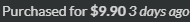Today we’ve deployed some new profile link options and a few improved social media integration features.
You can now add links to your Bluesky, Mastodon, and Threads accounts from your account settings page. These links will appear directly on your public profile page when you add them.
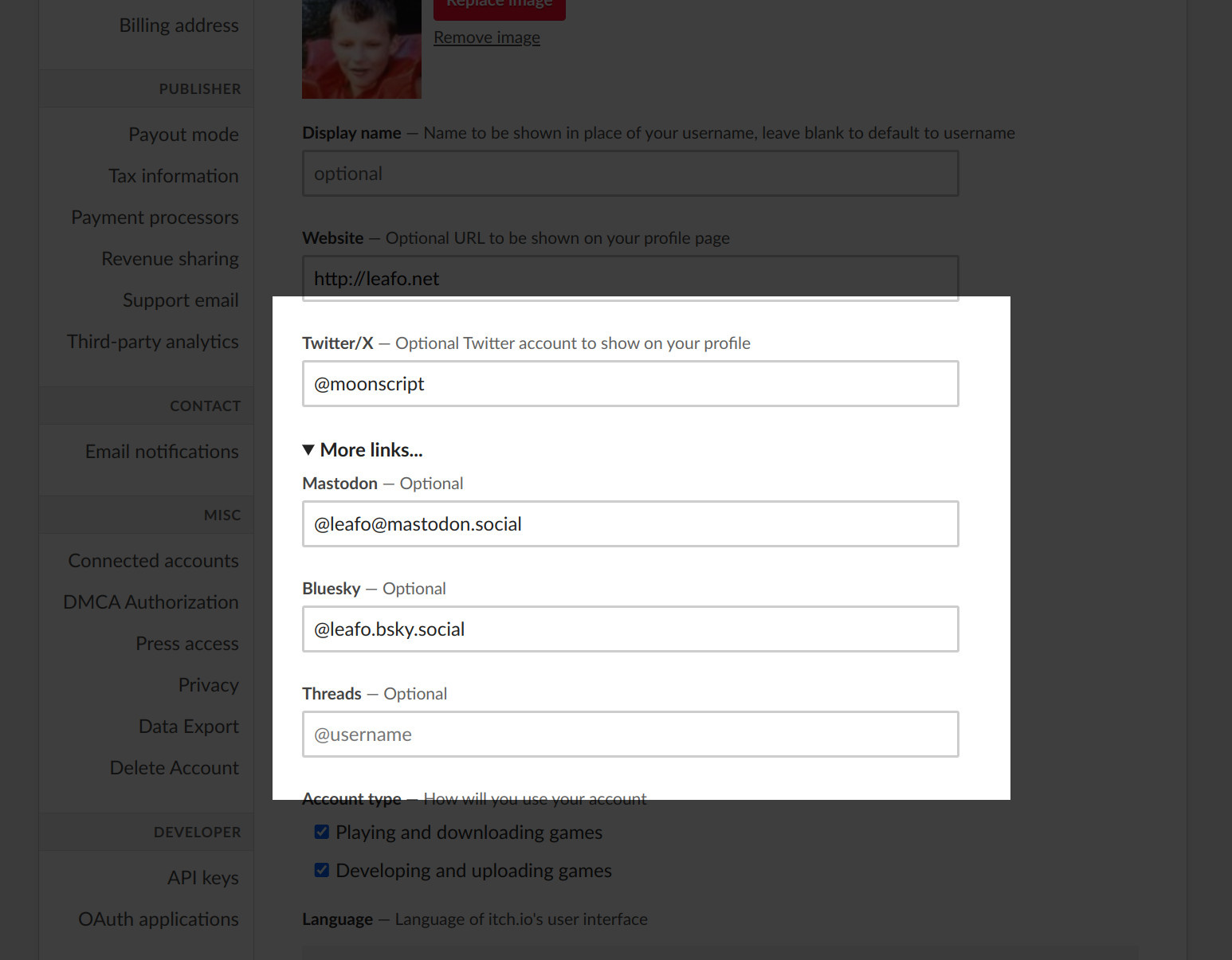
Bluesky Integration
Additionally, we’re now making it possible to use your itch.io subdomain as your Bluesky handle (here’s my page as an example @leafo.itch.io). You can set this up by assigning the generated decentralized identifier (DID) to your itch.io account from the BlueSky DID page in your account settings.
To set this up:
- Go to the Bluesky settings page
- Click “Change Handle” and select “I have my own domain”
- Enter your itch.io subdomain (e.g.
username.itch.io) - Choose “No DNS panel” when prompted
- Copy the
did:plc:...value and paste it here: https://itch.io/user/settings/bluesky - Click Verify Text File to confirm the username update
We’re trying a new experiment with this feature: It’s limited to accounts that have spent at least $10 on itch.io. Primarily this is to help prevent any funny business, but also we’d like to encourage you to buy some stuff on itch.io. 😎
Mastodon & Fediverse Improvements
If you provide a Mastodon account from your account settings page, a few additional enhancements will also take place:
-
The link on your profile page will include the
rel="me"attribute. This will allow you to add your itch.io profile link to your Mastodon profile page and it will get a green verified checkbox. -
The
fediverse:creatormetatag is inserted into game and blog post pages that you have authored. This will enable itch.io link embeds on Mastodon to show author attribution of your fediverse account. Learn more here: https://blog.joinmastodon.org/2024/07/highlighting-journalism-on-mastodon/. You must opt-in to the domains that are eligible for attribution fromEdit Profile > Public Profile > Verification(and scroll to the bottom, additch.ioand your own subdomain)