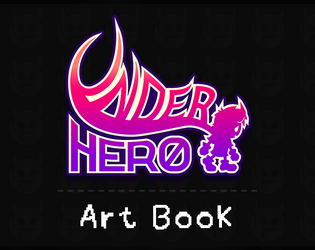Sorry about that, the save system simply wasn't ready and still needs more testing. It will be there for the full game though!
Paper Castle
Creator of
Recent community posts
Thank you for your feedback! It is truly appreciated.
Testing the balancing and the difficulty was one of the main goals of the demo. Seeing people play and share their ideas has been very informative, and we can't wait to keep improving upon it!
Thank you for playing again, and we hope you come back for the final release :)
Thank you so much!
1) Yup, it's in our plans.
2) Most of what you describe are input bugs that will be fixed soon. A tool-tip system was also in place, but it decided not to work for the demo. We'll fix that as well.
3) Noted, that's a good point.
4) This was omitted for the demo, since you can't use honor yet. But in the full game, you will spend your honor on permanent upgrades by training outside of episodes. (KO's actually grant less honor btw).
Thanks for playing! Our Kickstarter is most likely not going to happen at this point (we signed with a publisher). The best way to support us right now is to follow/wishlist the game on Steam!
Unleash custom attacks by combining words in this Super! Anime! Turn-Based! RPG!
Join Ringo, a young martial artist looking for her brother, and Wolfe, a mysterious scoundrel running from his past, as they join forces in an unlikely partnership to collect the pieces of the fabled Wanderstar Map.
Try the Wander Stars demo!
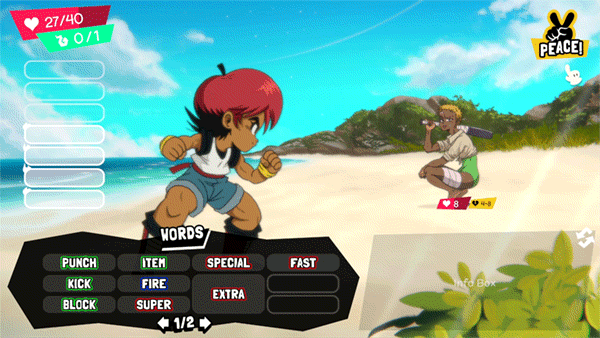
About the devs:
Hi there, we're Paper Castle! We released Underhero back in 2018 and we're super excited to share our new game with all of you.
Have fun! ⭐
Hi there, apologies for the wait.
We have found a work around to make the game run on macOS, and have added the new instructions in the download page of the game. For anyone else having similar issues, here are the instructions:
macOS:
Unpack the downloaded file in your downloads folder, and launch the Underhero.app file.
If you get "The application can't be opened" warning, try using this work-around:
- Make sure to unpack the game in your Downloads folder.
- Open the extracted Mac folder and right click/control click the Underhero app.
- Select "New Terminal at Folder"
- Copy and paste this in the terminal and press the Enter key: chmod +x ~/Downloads/Mac/Underhero.app/Contents/MacOS/Underhero
- Now if you try opening the app you might get the next warning: "Underhero cannot be opened because the developer cannot be verified".
- If that's the case, click cancel on the warning and try right click/control click the Underhero app and select "Open".
- You will get one final warning, click Open on the warning and the game should run now.
- Have fun!
This work around was tested on a MacBook Air M1 chip with the macOS Sonoma 14.3.1
Hi there, apologies for the wait.
We have found a work around to make the game run on macOS, and have added the new instructions in the download page of the game.
For anyone else having similar issues, here are the instructions:
macOS:
Unpack the downloaded file in your downloads folder, and launch the Underhero.app file.
If you get "The application can't be opened" warning, try using this work-around:
- Make sure to unpack the game in your Downloads folder.
- Open the extracted Mac folder and right click/control click the Underhero app.
- Select "New Terminal at Folder"
- Copy and paste this in the terminal and press the Enter key: chmod +x ~/Downloads/Mac/Underhero.app/Contents/MacOS/Underhero
- Now if you try opening the app you might get the next warning: "Underhero cannot be opened because the developer cannot be verified".
- If that's the case, click cancel on the warning and try right click/control click the Underhero app and select "Open".
- You will get one final warning, click Open on the warning and the game should run now.
- Have fun!
This work around was tested on a MacBook Air M1 chip with the macOS Sonoma 14.3.1
No plans for android, but it is out for Switch since last year! https://www.nintendo.com/games/detail/underhero-switch/
Hey there! First of all thank you so much for playing the game and sharing your feedback.
Before addressing your points, we should probably clarify that we're developers from Venezuela, not the USA. This is not to say that we're beyond criticism because we're latinx, but that certain things that are seen as harmful in the US might have gone over our heads because we come from a different background.
There are many references of Venezuelan culture hidden in the game that most players will probably not get, and Pica Pica tribe was one of them. The Pica Pica tribe was intended to be a reference to a group of Venezuelan indigenous people called the Yanomami. Even though Elizabeth says they're "uncivilized", the joke was supposed to be that they're actually just like the other minions (if you check their houses they actually have very good living conditions, with TVs, ACs, and big beds. And all of them speak perfect English except for the chief). Elizabeth is just very prejudiced against minions in general, and at that point in the story she's slowly overcoming it.
Los Duros have two first hispanics names (which is common for us) and use mariachi hats to hide their weaknesses. El Salserissimo is a reference to Salsa music and to Hispanic characters in Hollywood movies that occasionally say words in broken Spanish, except this time el Salserissimo speaks correct and coherent Spanish between his English lines.
That said, we understand that what we made can be considered in bad taste and even harmful, and we do regret it. These jokes and references came from a place of ignorance, never hate, and we're truly sorry if they caused any harm.
Like you said, the reason we wanted to include the game in the bundle is because we care deeply about issues of racism. We grew up in a country of stark economical and social inequality, and it took us years to learn and break free of the awful beliefs we grew up with. It took us many years to make this game (almost 5 years), so much so that our ideals and beliefs have changed and continue to change to this day.
We're still learning, and we'll definitely take this criticism into account when working on future games. Again, thank you for sharing your thoughts with us.
Strange, we have tried downloading the files straight from itch.io and it's working fine on our end.
We had to re-upload the Mac version because it was not unpacking correctly as a .rar file and we changed it to a zip file. The other files should be working.
What program are you using to unpack the .rar files? Winrar is what we use.
We have re uploaded the newer build, let us know if the problem persist.
If the problem wasn't resolved then the game is probably detecting another peripheral as a gamepad. During testing we found that it sometimes picked up drawing tablets as gamepads, we made sure to avoid this but it might still be occurring with other brands.
Controller detection cannot be changed because the user config is in the registry. As far as we know it can't be changed there.
You could try playing with the tablet disconnected or by changing your inputs.
To change your inputs on the spot, after the press start screen, press F12 to open the keybinding menu. You can press F11 to reset all inputs to default.