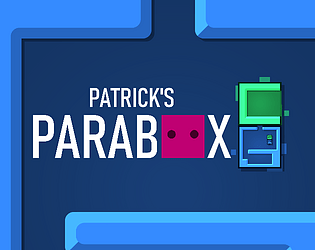If you've purchased the game, you should get a Steam key. Go to your download page, and go to the "Claim Steam key" section. See this image: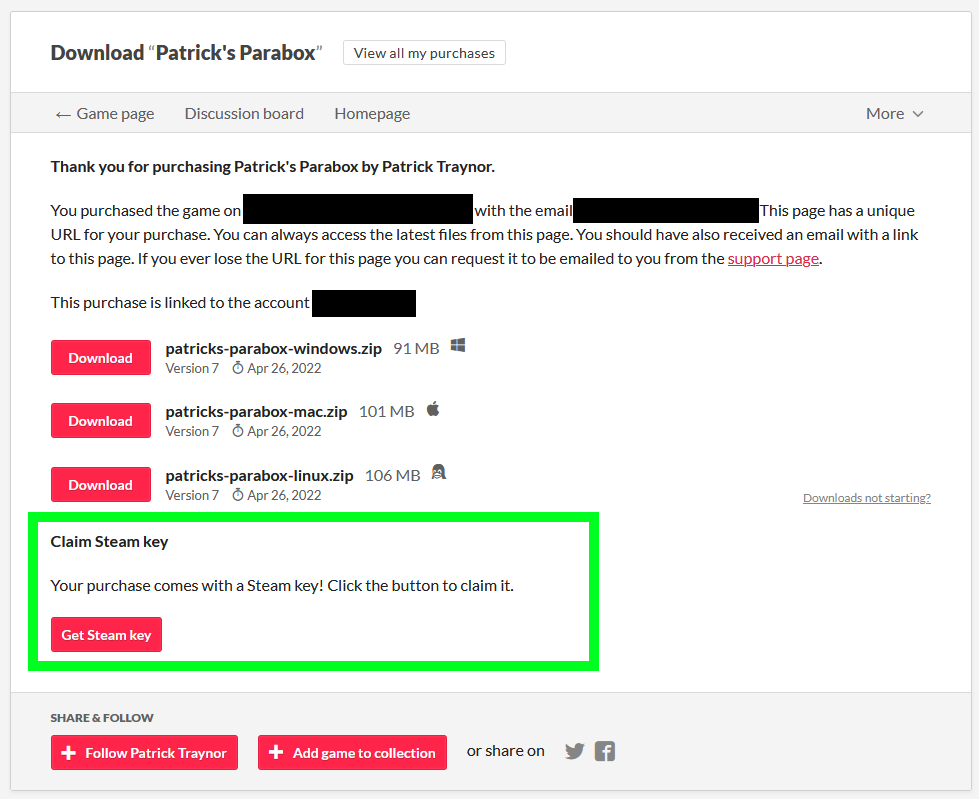
If you do not see the "Claim Steam key" section, then please send an email to support@itch.io, telling them that you cannot see your Steam key on the download page of Patrick's Parabox, and tell them your account username or email address. This has happened to a handful of people, and itch support has said that in these cases, please contact them and they'll fix it. (And they do fix it!)
Patrick Traynor
Creator of
Recent community posts
Hi all. If you've downloaded the game on Mac, and you get this message when opening it:
"Patrick's Parabox" is damaged and can't be opened. You should move it to the Trash.
Then, please download the itch.io app from https://itch.io/app, and download and run the game from there. Apologies for the inconvenience, it's due to permission bits on Mac OS.
For more information, including command line commands to manually set the permission bits yourself instead of running from the itch.io app, see this thread: https://itch.io/t/2017621/mac-build
Hi. Glad you're enjoying the games! :)
For Parabox, in this thread https://itch.io/t/2017621/mac-build I determined that there are two workarounds for this issue:
1. Install the itch.io app (https://itch.io/app) and run the game from there.
2. Or, run the commands listed in that thread to fix the perimssions.
Possibly these workarounds will apply to Linelith too. Sorry for the inconvenience.
Great! :)
For any future readers: This other Steam thread recommends not disabling Nvidia drivers, and instead:
in the Nvidia Control panel under manage 3D settings set Anisotropic filtering, Anti-aliasing, and Preferred Refresh-rate to Application Controlled.
https://steamcommunity.com/app/1923790/discussions/0/3426689579745630299/
Hm. You could try "disabling the Nvidia driver" as described in this thread (I'm not sure exactly what this means, but it seemed to work for at 2 people): https://steamcommunity.com/app/1923790/discussions/0/3395163747096165276/
(also, just for the record, the two ERROR lines about the Steam API are expected, they happen even when running the game normally.)
Thanks for sending over the logs.
I've just uploaded a patch which fixes a crash that some people were experiencing on their second startup if they had enabled the fullscreen setting in their first session. I'm not sure if this would fix your issue too, but I hope it does. I'd appreciate if you could let me know, and sorry for the inconvenience.
Sorry about this. A few people have just reported this same thing.
What operating system and version are you using?
Would you be able to share the contents of the log file? This is located at:
Windows: %APPDATA%\Godot\app_userdata\Linelith
Mac: ~/Library/Application Support/Godot/app_userdata/Linelith
Linux: ~/.local/share/godot/app_userdata/Linelith
Hi. Sorry you've hit this issue. There is a workaround which is launching the game from the itch.io launcher app. Or there are some command-line commands you can run, which are detailed in this forum thread.
I have included some basic level editing features and tools in Parabox, as a cost-effective (in terms of development effort) alternative to making a fully-featured in-game level editor. A Unity project is included in the game's files, which lets you create custom levels. And to play custom levels, you have to place the level files in a special folder that the game can recognize. I hope these tools are useful! :)
There are detailed instructions for all this included in the game. (Also, these features are not available in the demo.)
This Custom Levels subcategory (as well as the Steam forum) can be used if you want to share and play others' custom levels.