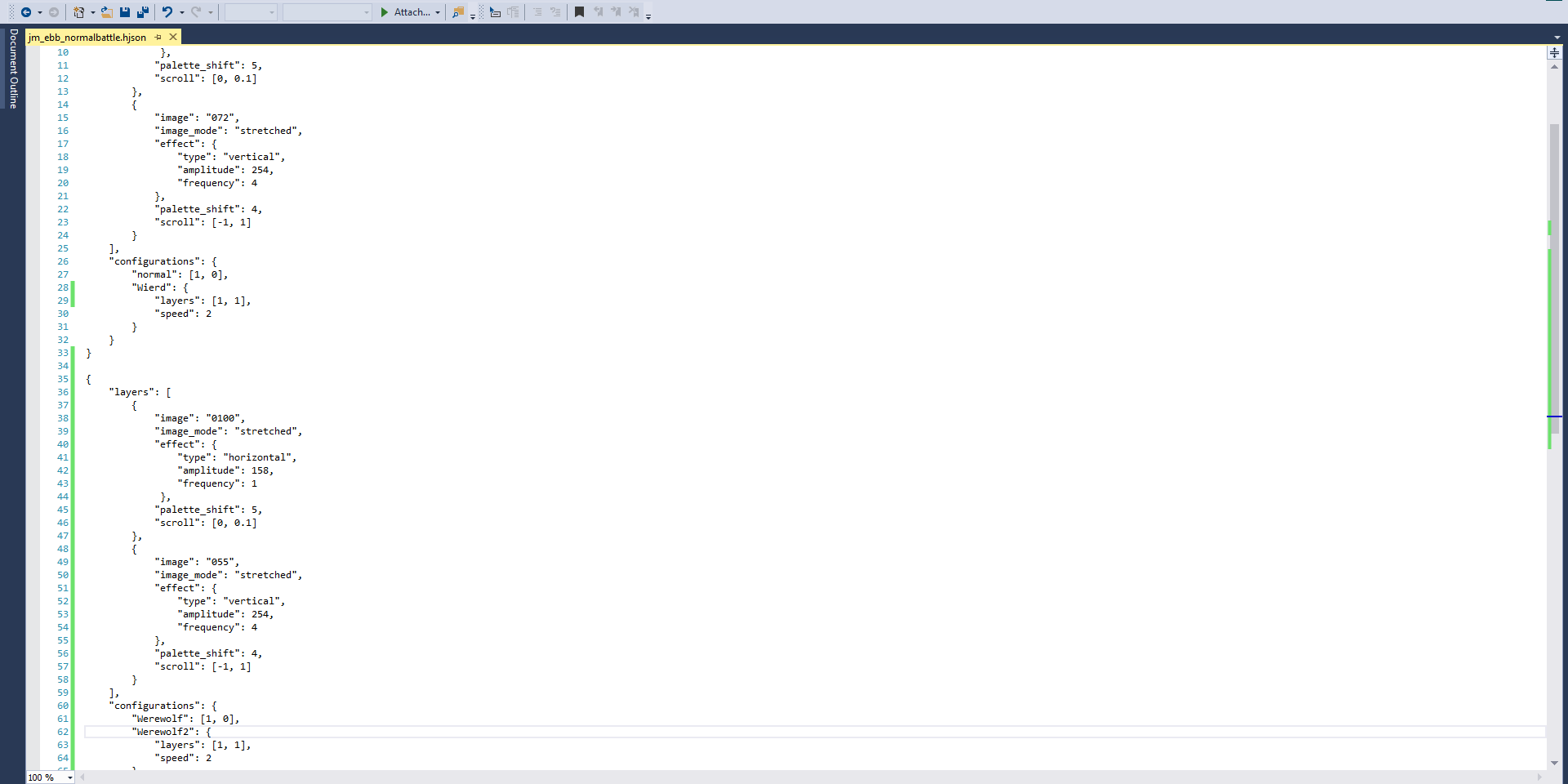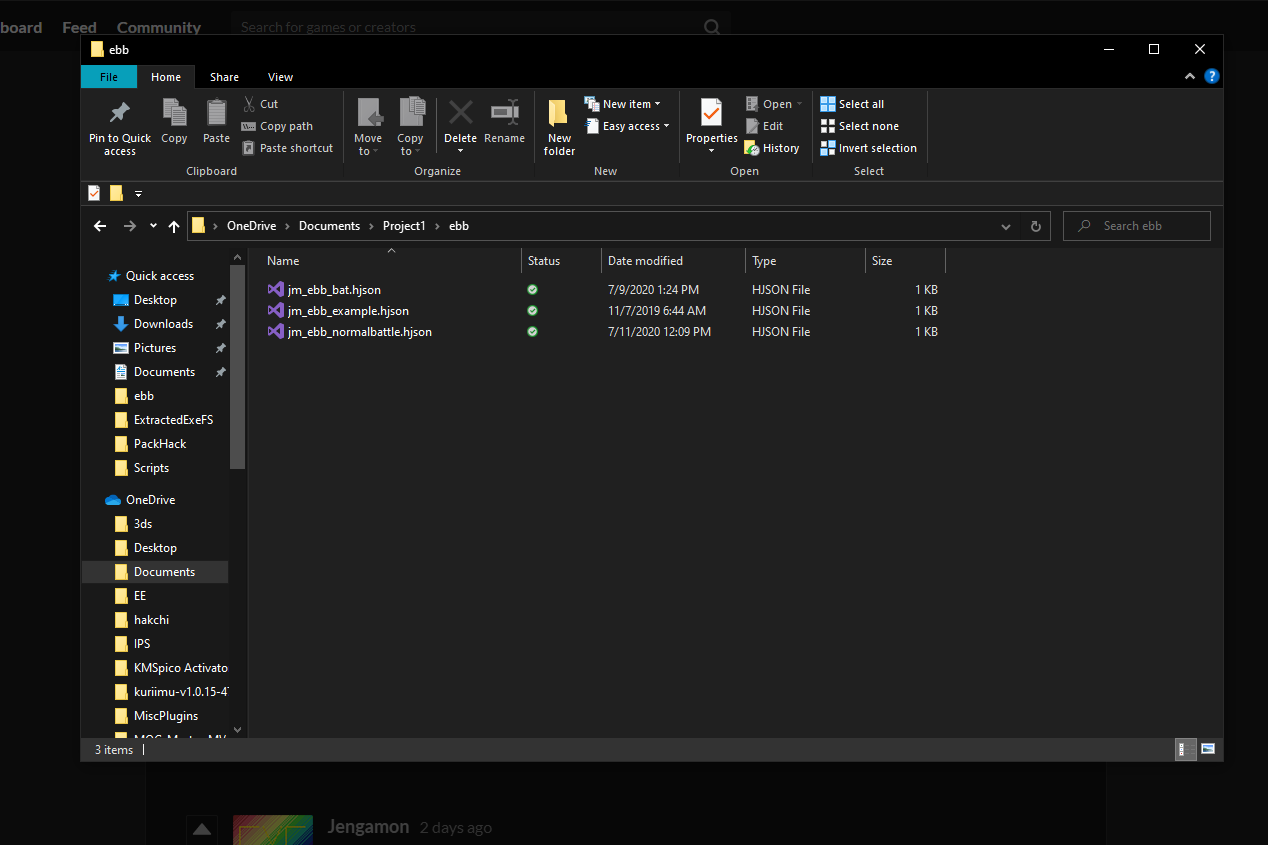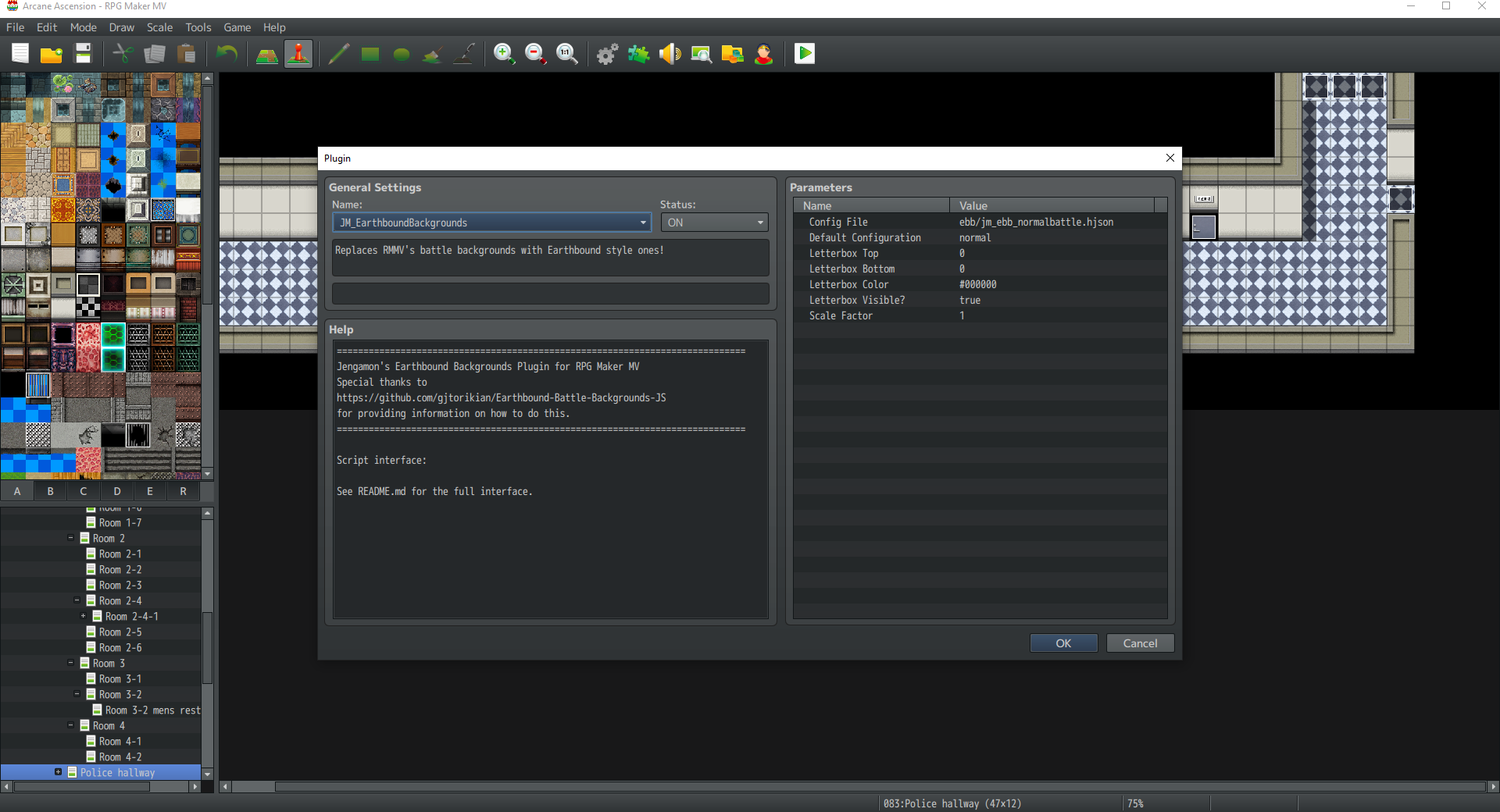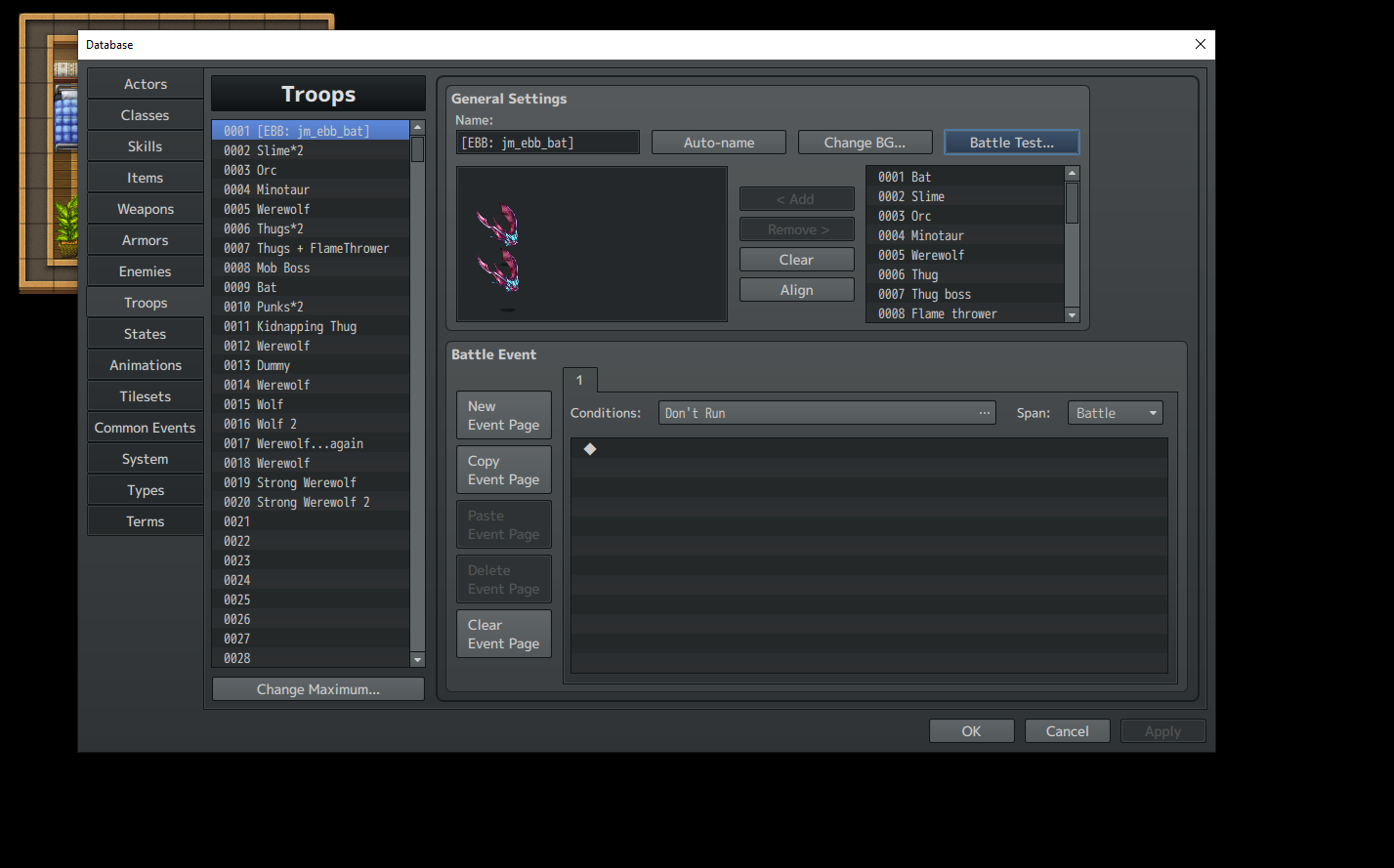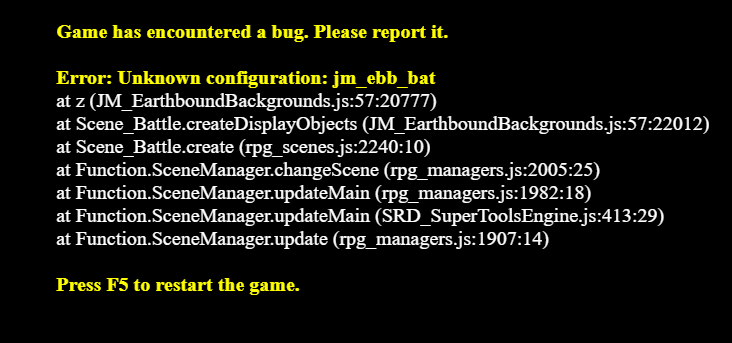Can you show me an example if possible?
Pepperkid222
12
Posts
1
Topics
A member registered Jun 25, 2020
Recent community posts
JM's Earthbound Backgrounds for RPG Maker MV community · Replied to Jengamon in How do i have multiple configs in 1 file?
JM's Earthbound Backgrounds for RPG Maker MV community · Posted in Need help cant change background on troops
JM's Earthbound Backgrounds for RPG Maker MV community · Posted in How to make it play specific backgrounds for troops?
JM's Earthbound Backgrounds for RPG Maker MV community · Posted in How to make it play specific backgrounds for troops?
JM's Earthbound Backgrounds for RPG Maker MV community · Replied to Jengamon in Need help cant change background on troops
JM's Earthbound Backgrounds for RPG Maker MV community · Replied to Jengamon in Need help cant change background on troops
JM's Earthbound Backgrounds for RPG Maker MV community · Replied to Jengamon in Need help cant change background on troops
JM's Earthbound Backgrounds for RPG Maker MV community · Replied to Jengamon in Need help cant change background on troops
JM's Earthbound Backgrounds for RPG Maker MV community · Posted in Need help cant change background on troops
JM's Earthbound Backgrounds for RPG Maker MV community · Replied to Jengamon in Need help cant change background on troops
JM's Earthbound Backgrounds for RPG Maker MV community · Created a new topic Need help cant change background on troops