I tried to change the background with the command on readme.md but this is what i get
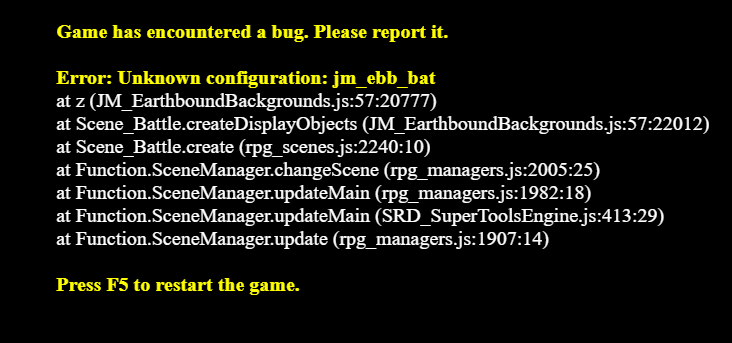
Bring Earthbound to your MV Project! · By
So look in your configuration file, and look under the object named "configurations". You can pass any of the top level names there to refer to that configuration. For example, if the config looks like: ```
{
"layers": [
{
"image": "000",
"image_mode": "stretched",
"palette_shift": 0
},
{
"image": "009",
"image_mode": "tiled",
"effect": {
"type": "horizontal_interlaced",
"amplitude": 256,
"frequency": 3
},
"palette_shift": 2,
"scroll": [0, 1]
}
],
"configurations": {
"alta": [1, 0],
"default": {
"layers": [1, 0],
"speed": 2
}
}
}
```
You could call: `JM_EBB.setConfiguration("alta")` or `JM_EBB.setConfiguration("default")`