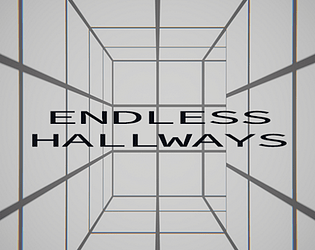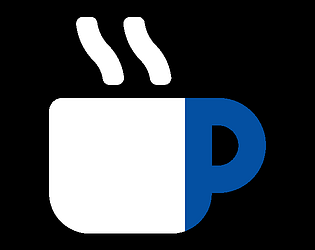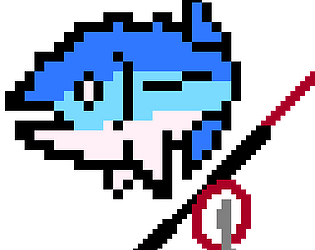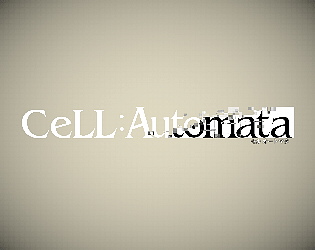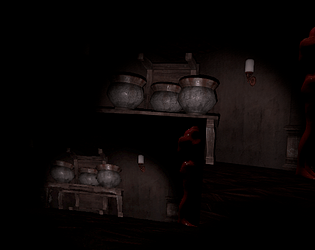Uploaded an update; should work properly now
Pheonise
Creator of
Recent community posts
If it's a built-in feature, then it's probably interfering with the UI pointer system being used - if you can point the camera/view at a menu, does a pointer show up?
If it's doing what I think it's doing, I might be able to fix it pretty quickly; I'll take a look at the code and see if I can get something working in the mean time.
I'm not too sure what you mean by third person/mixed reality mode being turned on - as far as I can remember, I haven't added anything like that into the game (unless it's something built-in to the SteamVR plugin..?)
I can't really help out with that unfortunately; I've got no way to properly test that sort of functionality, so I can't find out what could be causing the problem. Sorry about that
Sorry for the trouble! I've had this problem a few times; as far as I can tell, it seems to be a SteamVR issue assigning the controllers weirdly (the blank controller for me was sometimes assigned as a third controller). Only fix I can recommend/think of is restarting SteamVR, or even launching the game before SteamVR.
Could you let me know what version it says in the bottom right? It should be 0.1.7a
In the Itch App, if you go to the Library tab, and click on the image for LMS, there should be a button that says 'Check for update' near the bottom-right. If you click that, and it says it's up to date, then I'll have to figure it out.
If it's not working properly after being up to date, I'll probably add a 'bypass' button, so you can still try to play (though playing with different versions will probably not work).
I'm not sure what would be causing that - it should only be checking the version on startup.
The only thing I could suggest other than deleting/re-downloading again, would be to make sure it's not being blocked by your firewall. If both of these don't work, let me know, and I'll see if I can track down the causeWhat version number does it say at the bottom-right of the window/screen for you?
The latest is 0.1.6a; anything less/different, and you'll need to download the latest version from the page again.
If you've re-downloaded already, let me know which platform you downloaded - I'll double check and re-upload if needed
That usually happens either when someone has a firewall blocking the game, or someone's ports are closed. Port Forwarding ('opening' your ports) depends heavily on your router, but you can find useful guides for port forwarding most (if not all) routers at portforward.com/
Firewalls will usually pop up with a warning when the game starts asking if you want to let it connect to the net. If it doesn't, you'll have to manually add it to the 'allowed' list.
I'll try to add some ways to bypass the port problem, since port forwarding is a bit of a hassle, but I don't know how long that'll take.
There's no server browser at the moment; you'll have to share your IP address with your friends to connect. There's a button at the top of the menu that says 'Hold to show IP', which will show your IP after you click the 'Play and Host' button, which you can give to your friends to connect with.
A server browser is planned, since you can't really safely share your IP with strangers, but I have no idea how long it'll take to make
Please make sure LastManStanding.exe and LastManStanding_Data (folder) are in the same location. If you right-click the .zip file, and choose Extract All, it'll put the right files into a folder for you.
Downloading and running it is working for me, so I don't know what could be the problem - maybe try again later, sorry :(