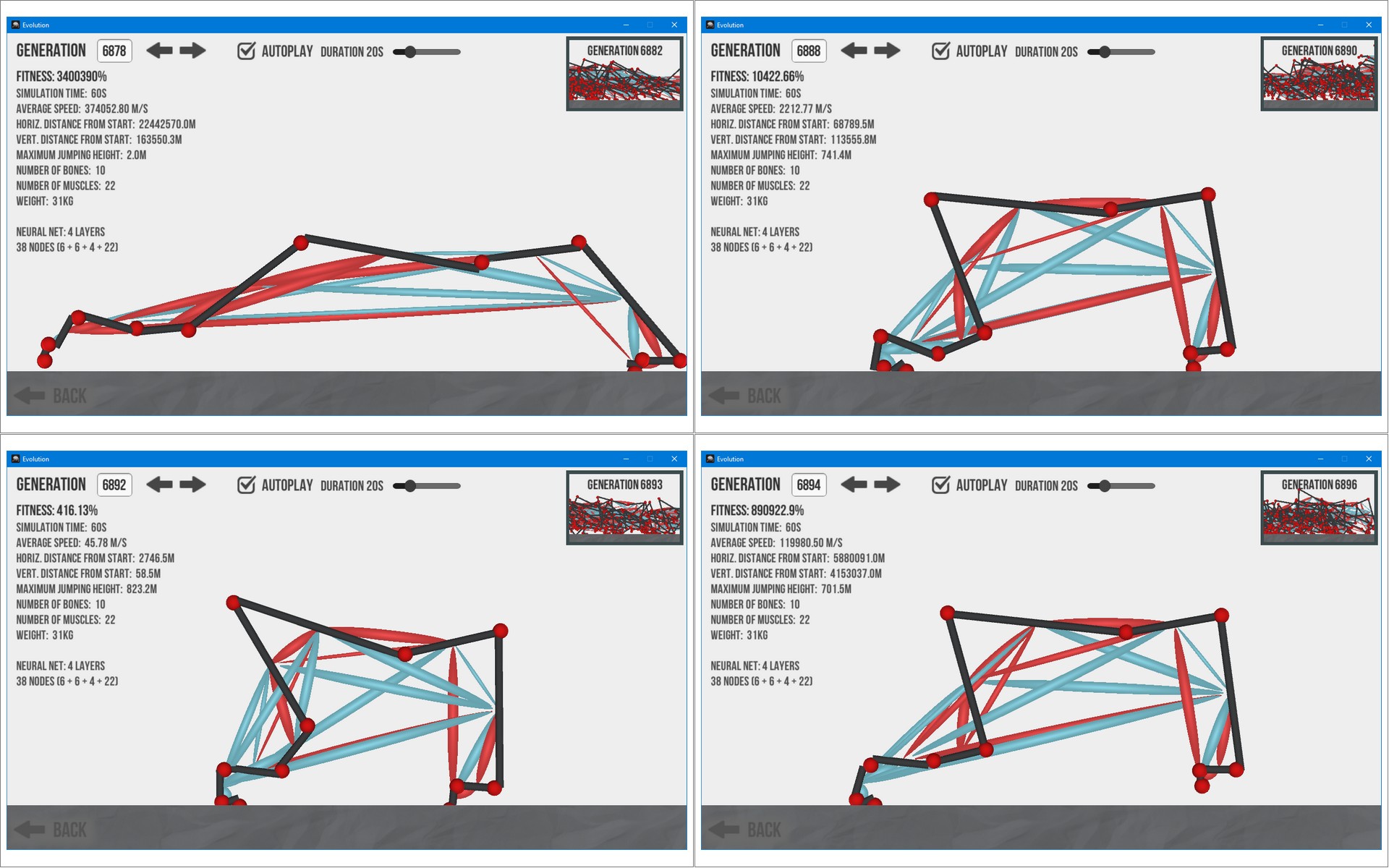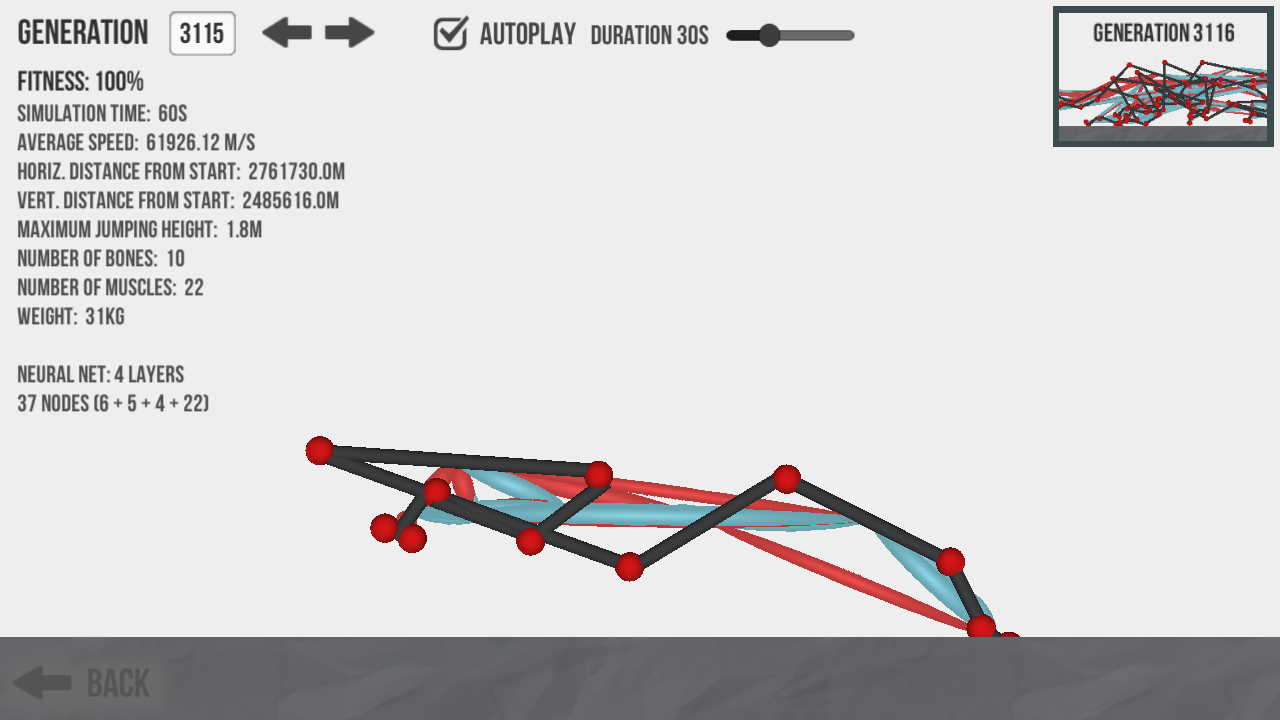Yes, it does glitch out in both 2.0.3 and 2.0.4 (Windows x64)
Thanks, I'll send you a small file of the simulation run, I believe you can get the creature from there? Two files in fact, the first is of the creature before some slight changes which made the glitches significantly worse. Maybe these changes (bone length if I recall) will give a hint.