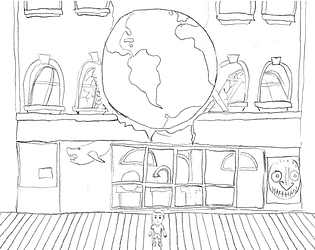Anything I can do about no 3d rendering being displayed?
I see the menu and overlaid instructions after pressing Start or Tutorial. No 2d elements are removed, except instructions after pressing Esc, then a purple background shows up. Got it to be an orange background later somehow.
I'm using a GTX 1050 (laptop) on Windows 10, so I thought that would be good enough.
(Edit: and messing with the resolution, graphics quality, and windowed or not, didn't change anything)
PineyProductions
6
Posts
A member registered Dec 06, 2020 · View creator page →
Creator of
Recent community posts
Boardwalk Memories jam comments · Replied to Patrice Metcalf-Putnam in Boardwalk Memories jam comments