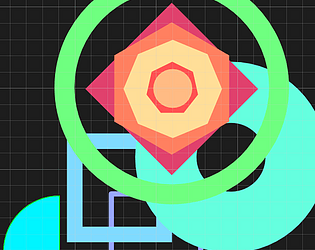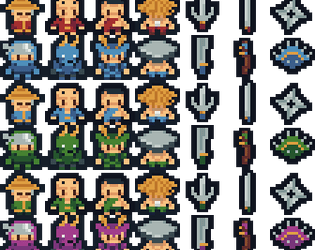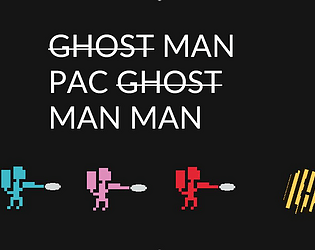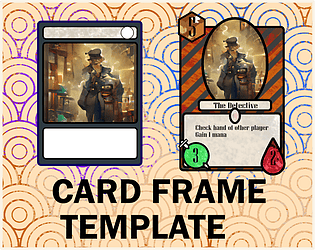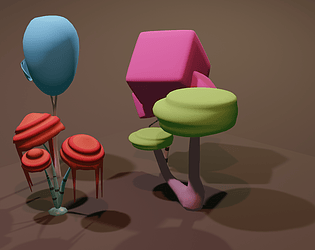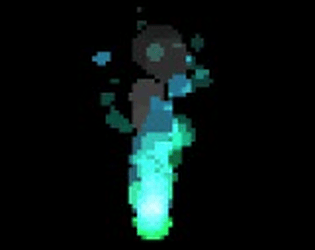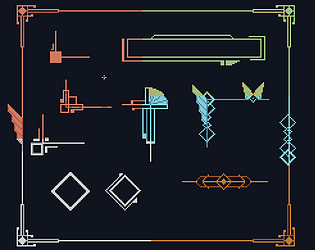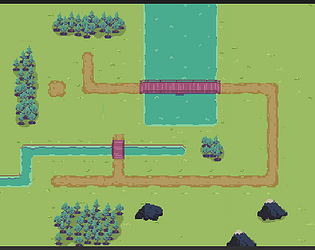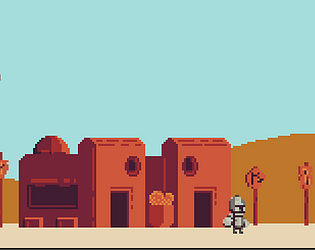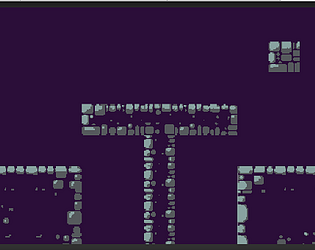If you use Unity you can go in the Build > Player settings > canvas size and see what is your defaut values. I think the default is 800*600 which is 16/10, you can change it to a 16/9. This can be a problem and crop your window borders
I use 1280/720p
for your UI you can go to the CANVAS gameobject and change from Constant Pixel size to screen ratio or screen size. it will help you to achieve the same look a in your editor
Then on Itch when you upload the file you can change the viewport dimension in the Embed Options and set to the same values.