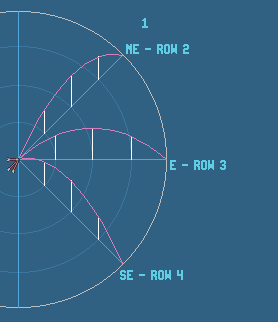I admit it's a bit murky in this case! For the user-campaigns in your project, I wouldn't consider them derivative work, since it's all contained within your game. So this is fine!
If the users were able to create their own independent projects using your campaign editor that they could distribute (and their own users could play without using your project), that would cross the line. For that sort of purpose, you would need a sort of distribution license, since the scope is so different and could directly conflict with my own distribution of the assets.