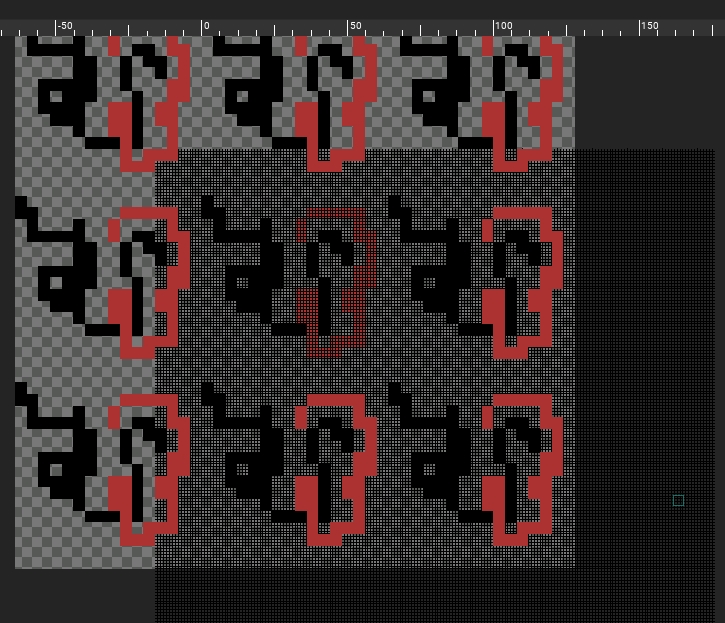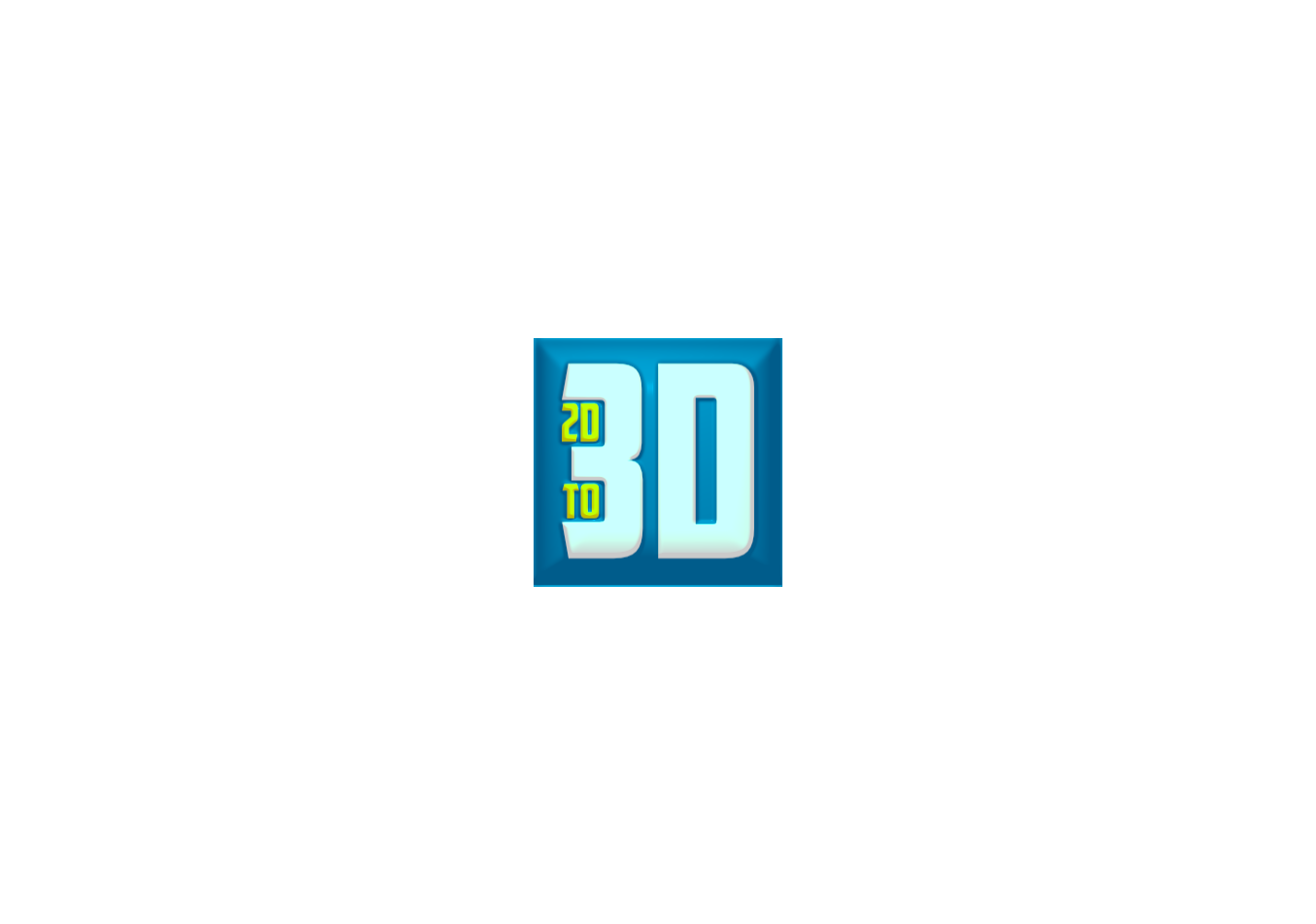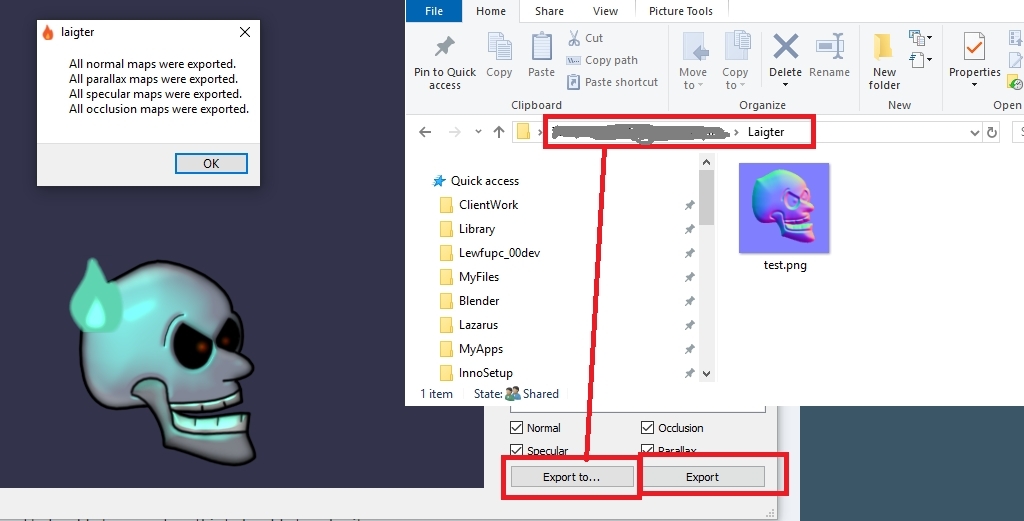Hi, I'm trying out your app. Works great so far. However, I think I found a bug (not sure though).
I created my original canvas at 16x16. Turned on grid view (worked fine)
Then I drew on it.
Then I resized the canvas to 64x64. Now the grid is out of line. I tried turning on/off grid view, but it stays put.
Thought you would want to know.
Thanks