Okay it works, but when it exports it exports the entire screen leaving the little image in the middle. Meaning I have to crop it to use it. See the image below . Even though you can't see the boundary it extends three times wider and taller than the little 3D image itself . Save the image to your hard drive and then look at it you will see what I mean . 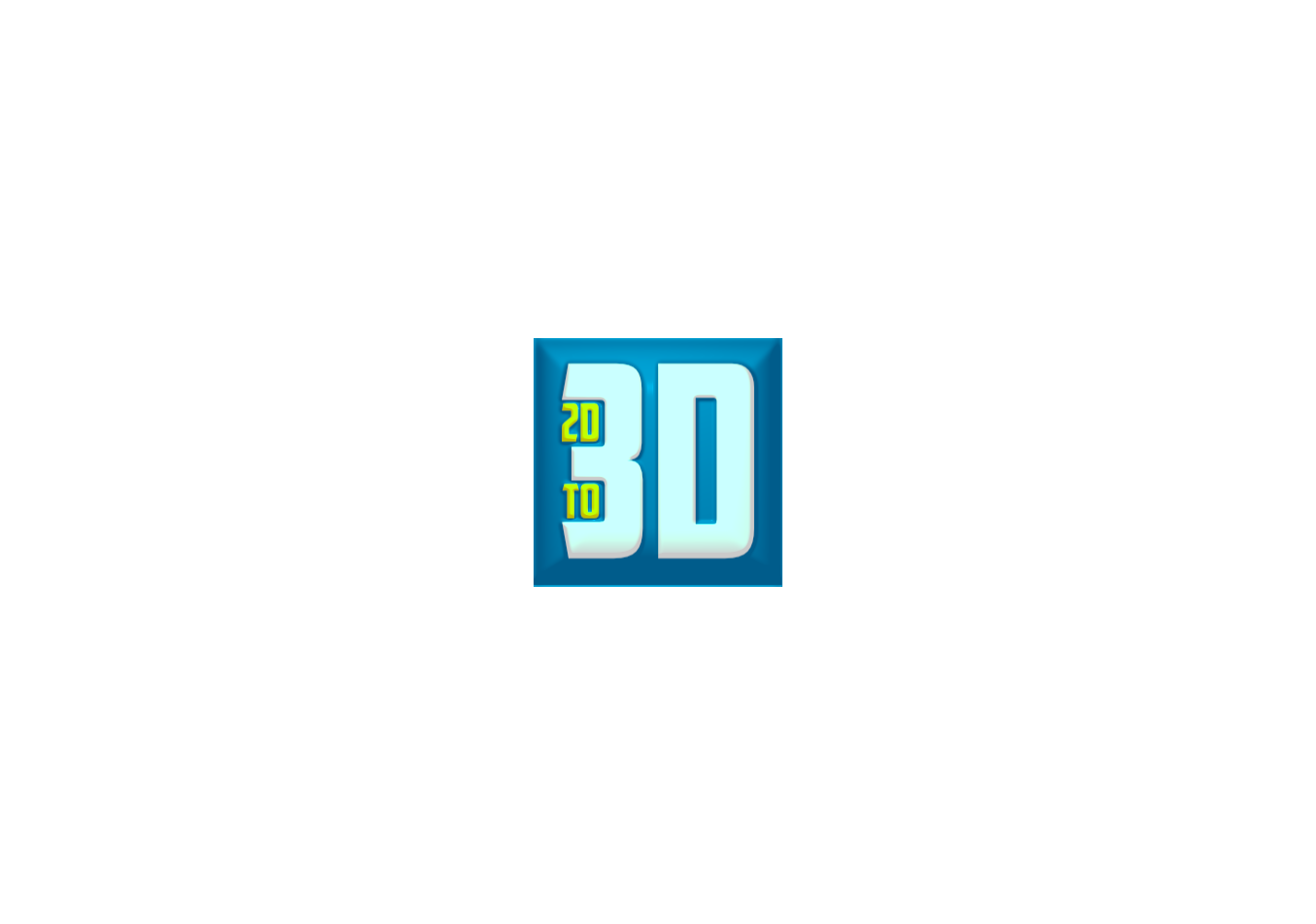
Okay. There is a preview checkbox in the export tab on the right panel. I did check it, and use the "export to" button, that worked perfectly. The preview image is properly cropped. Also note, that I used the icon up top that looks like a video player with a white button. That is the one that does not crop the image properly

