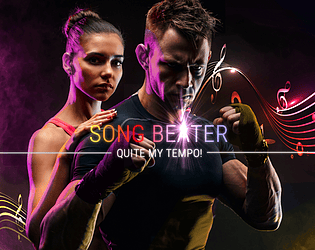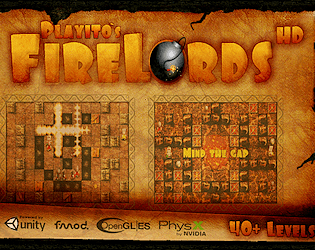Hi, if you bought the game here on Itch, you can go to your download page and get Oculus App Lab code for free (use instructions below). If you received Itch game in some promo action (giveaways, contests, cross-buy), write us to info@songbeater.com and we can provide you with a key :)
Instructions:
First go to your download page for Song Beater:
• Use the Download button at the top of the game page: https://playito.itch.io/song-beater-quite-my-tempo
• Or use the Resend my download links form on this page: https://itch.io/docs/buying/already-bought
Once you are on your download page for Song Beater, you can get the key:
1. Click on the Get Oculus Key button on the download page to get your key
2. Copy your key
3. Go to https://secure.oculus.com/redeem-code
4. Paste the key and click on the arrow →
5. You now have Song Beater in your Quest library!