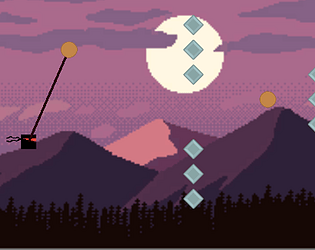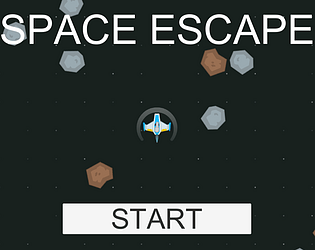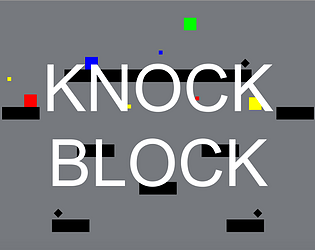Hi, really glad you enjoyed the game and thank you for the well thought-out feedback.
You're completely right about the grappling under the screen, being able to go under the screen invalidates a lot of the obstacles. It's still possible for some of the levels, but it's hard enough to pull off that I felt it didn't break the game.
Yeah, the grappling only to the right sometimes feels wrong, particularly when you're very close to a grapple point. If I hadn't been working within the limitations of the two-button game jam, I might have gone with a button for grappling forwards and a button for grappling backwards.
The crosshair is a great idea and I might add it at some point.
Thanks :-)