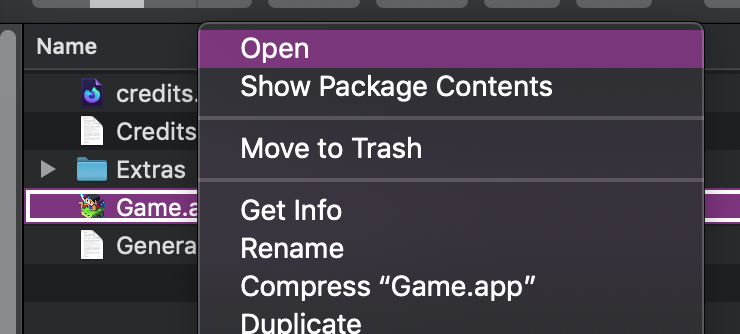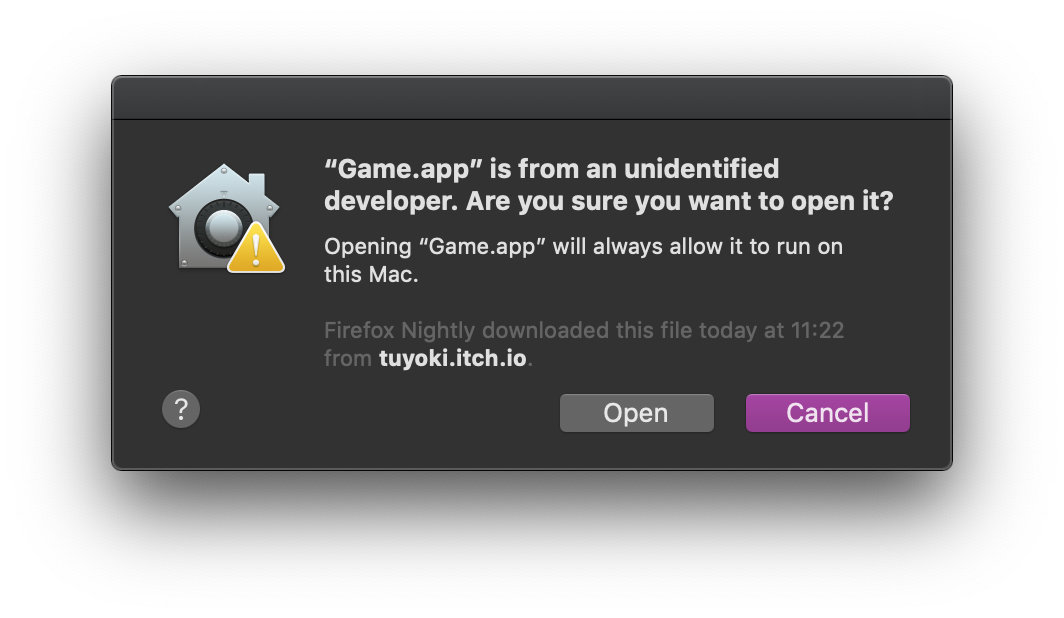Enjoying reading this with some friends and hoping to play it some soon!
Plus, typo reports:
- page 7, it says "and one small object per player a coin, a paperclip, a pewter figures—anything you have". It looks like there's supposed to be an em-dash before "a coin", and "figures" should be singular.
- page 16, it says "we always pilot our ❧Orphan Vessel☙ to safely." should should say "safety".