Can I make multiple submissions? I have two kinda opposite ideas. One would be easy to make and if I can finish it in timely matter, I would like to try another one
Pardok
Creator of
Recent community posts
Hey! Look here: https://docs.godotengine.org/en/stable/tutorials/ui/gui_using_fonts.html#bitmap-...
In short, you could add your image (I guess in any format supported by Godot: png, bmp, jpg) to your Godot project. Then select your file in Godot's file navigator and switch from Scene tab to Import. Here you can follow tutorial by changing Import type from Texture2D to Font Data. You'll find it easier if you put them together in the correct ASCII order, see the article on how to do that. Feel free to ask any questions!
I am not familiar with GameMaker, but it looks like you don't need to use scaled up sprites. You could just set specific option and your pixel art will be pixel perfect! You need just to "disable interpolation between pixels in the Project Settings in Graphics tab".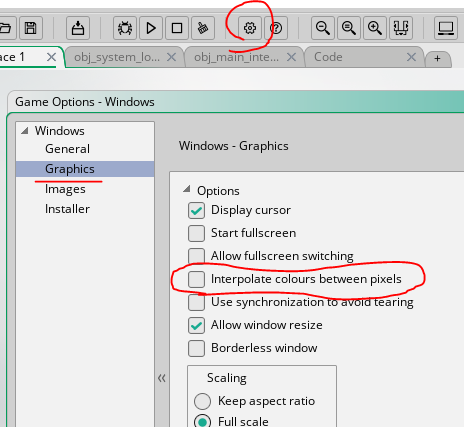
Source: https://forum.gamemaker.io/index.php?threads/blurry-pixel-art-when-setting-viewp...


