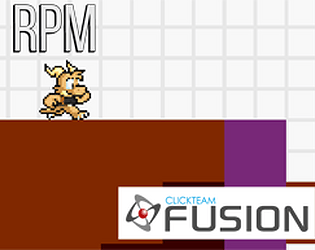I’ll take a look at it once I’m free again. Admittedly I haven’t looked at this thing in 2 years so uh, I gotta see if I still remember how it works. >_>
Elsian
Creator of
Recent community posts
Which version of RPM are you using? The Standard and Plus version includes a rudementary check that can lower the player's maximum speed using the Angle Detection widget based on the angle of the current slope (starting at 45°). It isn't Sonic levels of slope physics (Sonic Worlds engine covers that aspect), but rather something basic to build off from.
The free Super Basic Edition only includes features that was in the original version of RPM, which doesn't include that object.
Depending on what version of Fusion you have, you can open up either the Standard or Plus (which requires the Fusion 2.5+ DLC) of RPM. It requires certain extensions to open up, though Fusion should give you the option to download the required files. It comes with a basic stage showing off the main features of RPM and a blank frame you can build your project from.
If you’re brand new to Fusion, I’d actually recommend getting more accustomed to how the program works and check out some tutorials on YouTube first. Though RPM is simple enough to let you apply a character and give it the essential movements right away (just add a character sprite to the player group and it’ll do the rest), it requires intermediate to advanced knowledge of Fusion to fully customize it.
There is a quick start guide for RPM and I’m open to answer a few questions about it, but I would get your feet a bit wet first before diving in. :)
Would like to submit my platform engine RPM to help support the cause: https://ragem.itch.io/rpm-rages-platform-movement-for-clickteam-fusion
If you're changing the resolution, you'll need to adjust the Global Values "Resolution X" and "Resolution Y" to match the screen size. If you're using the Room Camera Widget (it's the orange R box, it's not created at the start), you'll also need to change the Window Width/Height values as well. These are primarily for the camera object to properly lock it's position when it reaches the edge of the screen. If you're using your own camera system then you don't need to worry about them too much.
Thanks for the support btw! :D
It shouldn't have, it's supposed to be on the same version as this one. I don't have direct control over the listing on Clickstore, so I have to re-submit it to them whenever I need an update posted. I'll have to take a look into it when I get more free time.
In the meantime, if you provide me with your Clickstore order number and name, I can provide access to the itch.io download. :)