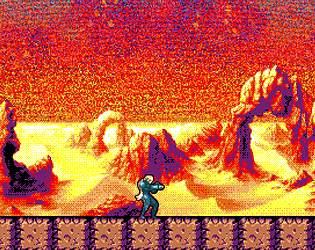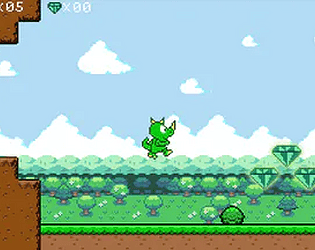yes, as long as they are 6 separate OGA submissions (one submission = one OGA URL)
Ragnar Random
Creator of
Recent community posts
I got a couple of questions & comments elsewhere on this part of the jam rules:
Assets created with Generative AI are allowed, but only if you follow the terms of the Generative AI algorithm/website that you are using, disclose on your game's itch page that you have used Generative AI, and provide all the relevant information (AI Model/Website/License) in your credits.
So I want to a moment to clarify why I, as the jam host, included this section in the rules.
OpenGameArt.org has not taken a firm stance for OR against generative "art" as a concept. At this time, art submissions TO OpenGameArt that are AI-generated or clearly derivative of AI generated "art" have been placed "on hold" by OGA admin, to await current and ongoing legal cases. At it's core, this issue with AI submissions to OGA is about the safety-of-use for asset submissions, not about artistic criticism of the technology.
This jam is, as all OGA jams in the past, hosted by a volunteer. The rule is not intended to encourage the use of AI, or to make any statement on it's validity as a tool, and it is a rule created by the volunteer jam host, ME. It does not reflect the official OGA stance on generative "art" nor indicate any change in the way that OGA will handle submissions, nor does it signal any change in how future volunteer jam hosts will choose to handle this issue.
So to make it clear, if you make the choice to use generative AI in addition to using 6 OGA assets, that choice comes with the responsibilities outlined in the rule:
-Follow the terms of algorithm or cloud-based platform you are using.
-Disclose in your game's submission page that you have used Generative AI
-Clearly provide all information related to your use of AI in your credits. If you use a specific Stable Diffusion XL model to generate a title screen based on a prompt, you would be including the name and link to that model, any links available to the license provided by the trainer of the model. IF YOU ARE TOO LAZY TO PROPERLY PROVIDE A GOOD-FAITH "CHAIN OF CUSTODY" RELATED TO YOUR USE OF GENERATIVE AI THEN DON'T USE GENERATIVE AI.
TLDR; Allowing the use of generative AI in addition to using a minimum of 6 OGA assets in this jam is NOT a free pass to be lazy. It is a reinforcement of jam submitters' responsibility to be OPEN about the use of all assets in their submission.
hello. thank you for the nice comment.
yes, you are free to use the music in any project you want, commercial or otherwise. i released it as CC0 public domain dedication, which means it is free from restrictions.
you can give credit if you want, but you don't have to. if you could link your game in the comments here when you release it, i would like to check it out tho :)
for the first bug, the workaround is to have a script that uses spawnatpos entityname x y z (i think that is what it is anyways, check manual to be sure tho) that loads at the beginning of the level. i believe this method of placing enemies eliminates the save bug.
second bug, i dont that anyone has ever figured out a workaround for this.
these bugs are not likely to be fixed any time soon / ever.
you might be more likely to get an answer on the discord https://discord.gg/dMd8e6bA
it's been a while since i've used efpse
last time i used the program i had a problem with build and pack as well, tho not the same one.
in my bug, i was unable to play games with build and pack if the first map had a cutscene script at the start of the map.
i know this doesnt help you at all, so sorry that i have no info to help.
good luck with trying to work around the problem
no code
you can make more advanced stuff with scripts and states files, but these don't use a programming language, just a super simple set of commands
try the lite version and make a small game with it before buying the pro version, make sure you can handle the bugs and jank. if you can push thru those, its a good engine.
yes, you need the filename references in textures.dat to match what the actual filenames are
i wasnt suggesting you batch rename all the ones you have already imported, just fix any that have fucked up filenames.
in the future, using batch renamer before importing the textures makes it easier imo. since you already have textures imported for this project, i would just deconfuckulate it
yah efpse cannot handle anything special characters in your filenames whatsoever
no underscores, no spaces, nothing but a to z and 0 to 9. anything else will crash.
if you get your textures from an asset pack and they have filenames with underscores or other characters efpse doesnt like, there is a free batch renaming program, https://www.advancedrenamer.com/ that i have used that makes it alot easier to import your textures to efpse, and not have to rename every texture individually before import.
looks like misnamed file to me.
might not necessarily be a texture though, if you created any new decorations, enemies or pickup sprites last time you had your project open, it could possibly return the same error if its looks for the first frame of animation for that deco or enemy.
go through all your folders, look for non-alphanumeric characters, if you cant find them, back up your .dat files, erase everything in maps.dat, then start with deleting stuff in enemies.dat first. see if it loads, if it doesn't then enemy isnt the problem. proceed with decorations.dat, et al. when you find the one that getting rid of the stuff in it allows the project to load, then you know where your problem is and you can do a throrough check of those images to find the one that is misnamed. get it right, replace dat files with your backed up ones, and you should be ok. the technical term for this process is "deconfuckulating"
i cant remember exactly how it works, but door frames pull a texture from an adjacent floor tile or wall tile, cant remember for sure. try playing with the placement of your tiles,
as far as sloped roof corner, i have no idea. i havent really used the engine much since slope modifiers were introduced. try asking on the efpse discord https://discord.gg/dMd8e6bA you are more likely to get a response there.
.frag and .vert are opengl shader files. research "opengl frag and vert shaders" in your search engine of choice.
.states are finite state machines - read this https://pixelwolf.net/efpse/wiki/index.php?title=FSM to find out more
use notepad to make .states files. follow along with the manual/wiki to understand what they are, what they do, and how to use them.
to make opengl shaders you would need to know the opengl shader language. my opinion on that one is don't bother, but if you really want to learn about it i am sure there is plenty on the interweb
thank you and i am not angry at you, i apologize for my snide comment on your game.
i hosted the last oga jam and had to weed through several games that were just submitted to the jam with no effort at actually following the jam rules, so i know that withthelove is going to have to do the same thing with multiple submissions to the current oga jam. that is all, it is not a personal attack on you or your efforts.
yah i am not angry at you.
it's just that this game doesn't fit the OpenGameArt Jam at all.
i have no issue with your game or even fangames in general, i grew up as a kid making mario and zelda fangames way back in the 90s.
it's just that it is frustrating to see all these games submitted to the OGA Jam that don't meet the requirements and don't try to. in the future i would suggest that you submit your game to jams that it actually fits in, instead of submitting to multiple jams willy-nilly. it just gives the jam host more work to do to remove your game from the jam cuz it doesn't belong. which is going to happen to this game.
but good luck with your game and future dev efforts, and next jam the OGA community would love to see a game you made that actually uses assets from OpenGameArt, credits those assets properly, and isn't a fangame.