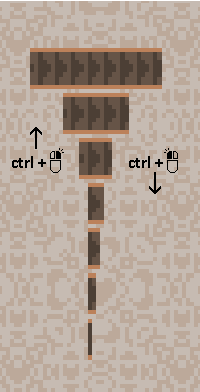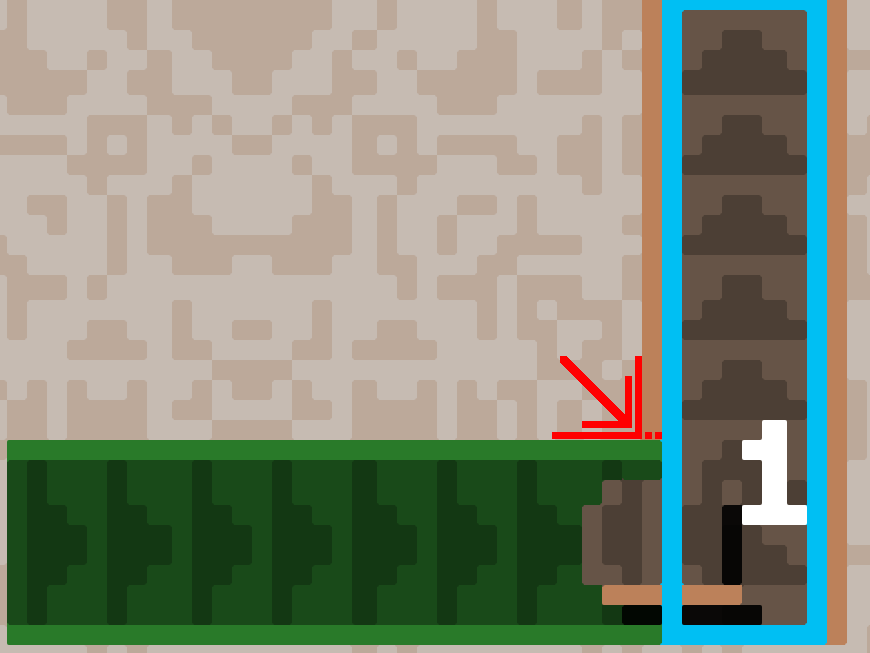hey, Upgraded to the V4 release. I run into an error every time i try to change the conveyor belt speed. Speed settings 1 and 0 work fine. When i try to cycle from 0 to fastest, or from 1 to 2, i get this Error.
Same behaviour on both Regular and Reverse Conveyor:
############################################################################################ ERROR in action number 1 of Step Event2 for object obj_structure_conveyor_belt:
Unable to find instance for object index 62 at gml_Object_obj_structure_conveyor_belt_Step_2 ############################################################################################ gml_Object_obj_structure_conveyor_belt_Step_2 (line -1)