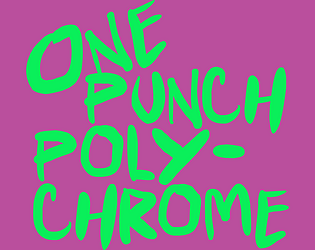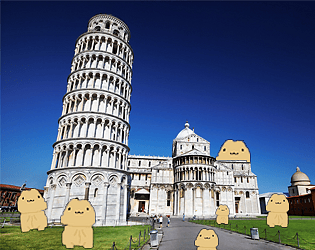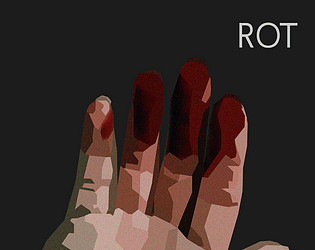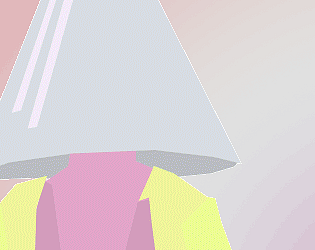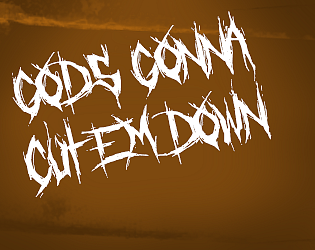Definitely challenging, but I love the art style and the general aesthetic.
Amanda
Creator of
Recent community posts
Hello! I make a lot of different games, but right now I specialize in alternative hardware. It can be really difficult to lug around a large children's IKEA tabletop to different events (difficult and expensive), especially if it has the additional weight of 100 buttons! Last year I went ahead and did the whole guerrilla developer thing at GDC but this year, the price was just too high for me! Normally you can only play my game in person, so expensive events are a bummer for me (though if you're ever around the Midwestern United States at an event you might see me in the indie section!)

If you're interested in weird alternative hardware games, then you can definitely check out my game Centenntable, which is a 100 button game usually played on a custom fight stick (the moves randomize every round!) but not everyone has a 100 button fight stick -- silly, I know, I have two. But on the off chance that you don't have one, we have a customized version of the game released only on itchio that you can play with 4 USB keyboards! So mash to your hearts content and please, if you play it, let me know! I'm on Twitter at @barelyconcealed and I really do love nothing more than talking about this game.
Full link for the interested: https://reasonwasoutforlunch.itch.io/centenntable
we are live here: https://m.twitch.tv/onlyslightly?desktop-redirect=true
Its mostly been a board rehaul and checking our streaming set up, so don't despair if you missed out. We're going to do a few more of these over the month.
I'm looking at doing an afternoon playtesting stream with the board on Sunday 9/17. I'm hoping that will give people an opportunity to test out any functionality they may have, and to give you all a chance to ask questions about layout etc. I'll try to have some people on hand locally so we can test any multiplayer experiences people may have made.
Please let me know if there is a specific time you are thinking would work best? I'm thinking a 2 hour stream starting around 3:00 PM EST.
Here is the sample project for Unity, which includes the code that will be used for connecting games to the board.
https://github.com/supersoulstudio/100ButtonsExample
Please let me know if you need any further information. Additionally, we are having some minor issues with the configuration of the board so that file will need to be updated soon! For now there is a version of that configuration file in the project, it is just not the final one. With all the jostling of traveling cross country, we have to do some minor hardware fixes before we can update the software, and that process will not be completed until early next week.
Two primary reasons:
1. We didn't do a Matrix because we didn't know a way to do a matrix that would allow for simultaneous presses, which seemed important for this board. A matrix would probably be a more efficient system, which actually feeds into the second reason.
2. It was super cheap and relatively straight forward to do it the way that we did. I'm using Elegoo Mega 2650's, which are $12 a piece and with a docking station attachment I also don't have to soder. I have a pile of I/O expanders I bought to do it the other way, but this seemed a touch more efficient . For a larger scale project I might go the I/O expander route, but with a prototype I didn't want to necessarily soder and then, upon finding that I'd done it wrong, de-soder and then soder again. I have steady hands, but I don't know if I have "soder 100 tiny wires to tiny boards" steady.
Shared the Arduino code in this thread: https://itch.io/jam/100-button-game-jam/topic/140791/code-code-for-the-arduino
I'm not sure what you're asking on the other part of your question. Could you elaborate?
So first: I am not a programmer, I'm just passing along what my programmer is telling me. If you have any questions, I'll check with them and see what they have to say about it. I will try and have a empty Unity project up tomorrow with this already in place, but this code will help for anyone that is not using Unity.
This is the code on the Arduino that's sending out the serial data.
byte buttonstates[9];
void setup() {
buttonstates[8] = 1;
for(int i = 0; i< 54; i+=1){
pinMode(i,INPUT_PULLUP);
Serial.begin(9600);
}
}
void loop() {
for(int i = 0; i< 8; i+=1){
buttonstates[i] = 0;
}
for(int i = 0; i< 54; i+=1){
if(digitalRead(i) != HIGH){
buttonstates[(i) / 7] |= 1 << ((i) % 7 + 1);
//Serial.println(i);
}
}
Serial.write(buttonstates, 9);
delay(20);
}
Please share your code/projects if you've found a way to make it work with non-Unity engines!