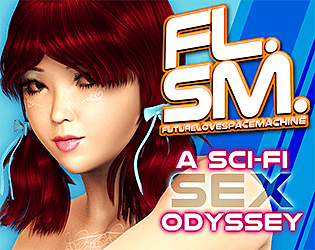Taking a closer look at the errors you posted, I'm going to guess that you're using an integrated Intel graphics card, which typically is not powerful enough for some games. I'll take a closer look though if you can send the output log.
Do you have an NVidia or other graphics card in your computer? If you DO have a better graphics card, please see this page for info on how to set FLSM (and other games) to use the better gaming card when launched: https://www.techadvisor.co.uk/how-to/pc-components/how-set-default-graphics-card-3612668/
I'm currently working on a patch to try to make it work with Intel cards, so if you want to wait a day or so (or maybe even later today) then I hope to have that ready.
Thanks for your patience!