I think that's fine since you already provide a Drawstring class that does the basics. Supplying actions for the "out of the box" classes can help get people started faster and easier and if they need more advance features it gives them a solid starting point too. I guess the issue then would be letting people know they're basic features and can be expanded on, then supplying info in the documentation on how to adjust the actions as needed.
RoniDMC
Creator of
Recent community posts
I was still getting the "cannot convert from 'string' to 'Fleece.Passage'" error from before.
I had to update the Generic Drawstring code found in the Sample folder in order to get rid of it. The following was added to the code:
At the top
using System;
Then between Update() and public void IncreaseSelectedChoice()
internal void Begin(string value)
{
throw new NotImplementedException();
}
Since I'm using the STM Drawstring script you provided, one change had to be made in it before it would compile:
[ContextMenu("Begin")]
public void Begin(string value)
{
//start at default passage
Begin(startPassageRef.passage);
}
However, after those changes, I was able to take the action you made, change some names around to get it to work with the STM Drawstring mentioned, and voila, the action worked! Using PlayMaker's call Method actions, I was even able to call the Continue functions of the Fleece to get multiple lines of text coming and going.
Thanks a lot for your patience and help! I'd love to see how you get the choices working in PlayMaker if you decide to continue with it. I'm definitely going to take some time and write a 5 star review for this and STM. Honestly, I'm kicking myself that I didn't do it before.
I can give them the email you have on your site or if you prefer to do it yourself you could reach them at the forums here: https://hutonggames.com/playmakerforum/index.php?topic=21884.0
Hi Kai,
I made a post on the official Playmaker forums and the admin there asked to get in touch with you to help get you support for Playmaker. I don't know if this means support in getting actions running or support as in getting you hooked up with the plugin but thought I'd see if you wanted to get in touch in the first place before linking them any contact info.
Thanks a lot for taking the time to look into this!
When I added the scripts to my project I got the following errors.
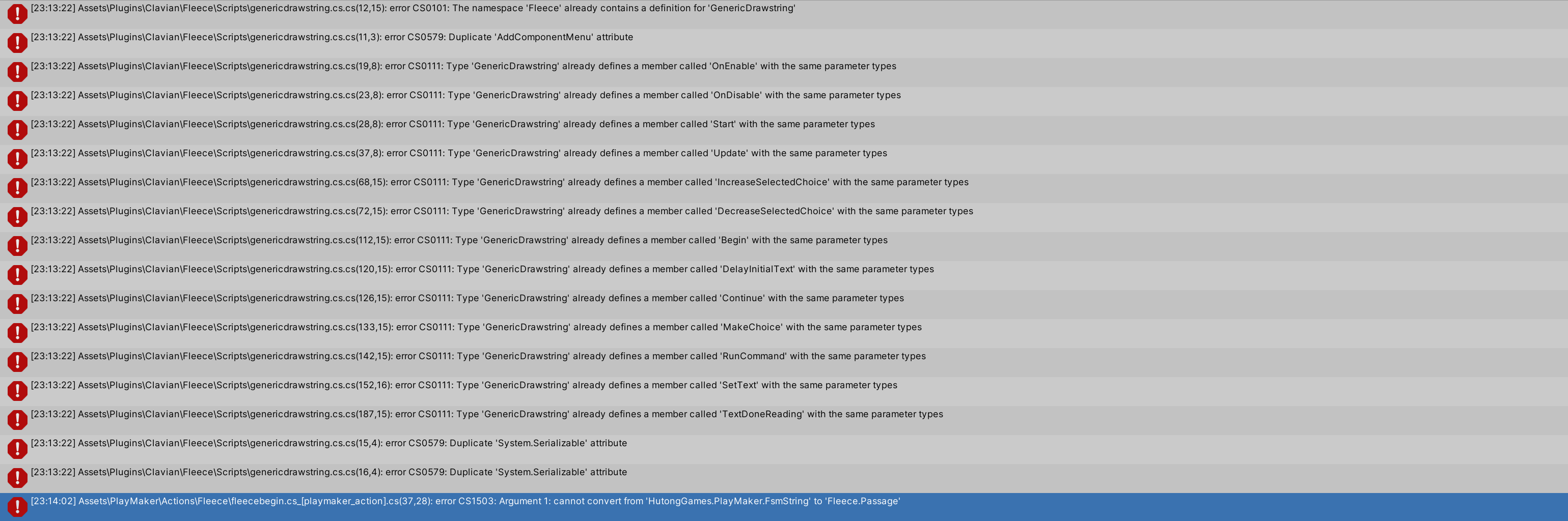
I'm guessing that first handful of errors has to do with something from the original Fleece package interfering with this new GenericDrawstring, but that last error looks to be Play Maker related.
Hi Kai,
I was wondering if there are any plans to incorporate Play Maker actions for use with Fleece?
Using the editor is very intuitive and setting up if statements and variables I noticed it very similar to how Twine/Sugarcube does it, which also makes for setting those up a breeze. I'm getting a little stuck trying to figure out how to use anything other than a Jumper, however. It looks very code heavy and delving through the example scenes is somewhat daunting. I find that I keep telling myself "I wish i could just get the passage information using a Play Maker action".
If not I understand, but I personally would pay extra for the convenience. I know that you personally didn't create the ones for Super Text Mesh (still love that asset btw.) Until then, I'll continue trying things out in code.
Thanks!
Hello everyone!
I recently launched a Kickstarter for my game, Pick 'n' Pocket. It's an arcade platformer for PC featuring woodland critters out to steal whatever they can get their greedy paws on. The game will have a cast of characters to choose from, including the two below, a single player arcade mode, a single player challenge mode and a local multiplayer mode.
There's a demo of the game right here on Itch.io: https://rondmc.itch.io/picknpocket

The Kickstarter is going on until Aug. 15. Other than the completed game itself, rewards include a digital art book, buttons and a poster as well as rewards related to the game development process such as voting for future character designs, having your likeness implemented into the main game and at the highest tier, getting to work with me to have your own character implemented as a playable character.
Stretch goals are planned, the first being that Sonic comic writer Ian Flynn will be writing an origin comic featuring the title characters, Pick and Pocket.
Check it out and support it if you can!
https://www.kickstarter.com/projects/rondmc/pick-n-pocket
Thanks!
I imported 1.6.3 and now I'm getting some errors.
Assets/Clavian/SuperTextMesh/Sample/ExampleScripts/STMPreParse.cs(6,20): error CS0246: The type or namespace name `STMTextContainer' could not be found. Are you missing an assembly reference?
Assets/Clavian/SuperTextMesh/Sample/ExampleScripts/STMPreParse2.cs(6,20): error CS0246: The type or namespace name `STMTextContainer' could not be found. Are you missing an assembly reference?
EDIT: I imported the scripts folder from the current build so I guess I'm Frankensteining some bits here but so far everything seems to be working normal. I'll post again if anything goes wrong. Thanks for uploading the previous build.
Hi there,
I was curious if the Playmaker Actions are updated along STM when a new version is pushed out. Sometimes you post that you make some extreme changes to the STM code and I just got an "Argument out of range" error pointing to Playmaker (full error below). The Playmaker support package says I already have everything from it; are they updated along with STM? Or is this something completely unrelated? Thank you!
ArgumentOutOfRangeException: Argument is out of range.
Parameter name: index
System.Collections.Generic.List`1[STMTextInfo].get_Item (Int32 index) (at /Users/builduser/buildslave/mono/build/mcs/class/corlib/System.Collections.Generic/List.cs:633)
SuperTextMesh.RebuildTextInfo () (at Assets/Clavian/SuperTextMesh/Scripts/SuperTextMesh.cs:1907)
SuperTextMesh.Rebuild (Single startTime, Boolean readAutomatically) (at Assets/Clavian/SuperTextMesh/Scripts/SuperTextMesh.cs:993)
SuperTextMesh.Rebuild () (at Assets/Clavian/SuperTextMesh/Scripts/SuperTextMesh.cs:953)
SuperTextMesh.set_text (System.String value) (at Assets/Clavian/SuperTextMesh/Scripts/SuperTextMesh.cs:564)
HutongGames.PlayMaker.Actions.SetSuperTextMesh.OnExit () (at Assets/Clavian/SuperTextMesh/Playmaker/SetSuperTextMesh.cs:75)
HutongGames.PlayMaker.FsmState.OnExit () (at c:/Users/Alex/Documents/Unity/Playmaker/Projects/Playmaker.source.unity/Assets/PlayMaker/Classes/FsmState.cs:585)
HutongGames.PlayMaker.Fsm.ExitState (HutongGames.PlayMaker.FsmState state) (at c:/Users/Alex/Documents/Unity/Playmaker/Projects/Playmaker.source.unity/Assets/PlayMaker/Classes/Fsm.cs:2711)
HutongGames.PlayMaker.Fsm.SwitchState (HutongGames.PlayMaker.FsmState toState) (at c:/Users/Alex/Documents/Unity/Playmaker/Projects/Playmaker.source.unity/Assets/PlayMaker/Classes/Fsm.cs:2615)
HutongGames.PlayMaker.Fsm.UpdateStateChanges () (at c:/Users/Alex/Documents/Unity/Playmaker/Projects/Playmaker.source.unity/Assets/PlayMaker/Classes/Fsm.cs:2556)
HutongGames.PlayMaker.Fsm.UpdateState (HutongGames.PlayMaker.FsmState state) (at c:/Users/Alex/Documents/Unity/Playmaker/Projects/Playmaker.source.unity/Assets/PlayMaker/Classes/Fsm.cs:2686)
HutongGames.PlayMaker.Fsm.Update () (at c:/Users/Alex/Documents/Unity/Playmaker/Projects/Playmaker.source.unity/Assets/PlayMaker/Classes/Fsm.cs:1920)
PlayMakerFSM.Update () (at c:/Users/Alex/Documents/Unity/Playmaker/Projects/Playmaker.source.unity/Assets/PlayMaker/PlayMakerFSM.cs:532)
Here's a link to the sample project with the same scene as above: [Link Removed]
There is an error it's throwing out:
NullReferenceException: Object reference not set to an instance of an object
SuperTextMesh.get_data () (at C:/Users/Ron/Desktop/Ron's Files/Projects/Game Projects/Unity/PickPocket/Assets/Clavian/SuperTextMesh/Scripts/SuperTextMesh.cs:504)
SuperTextMesh.get_GetTime () (at C:/Users/Ron/Desktop/Ron's Files/Projects/Game Projects/Unity/PickPocket/Assets/Clavian/SuperTextMesh/Scripts/SuperTextMesh.cs:579)
SuperTextMesh.Rebuild (Single startTime, Boolean readAutomatically) (at C:/Users/Ron/Desktop/Ron's Files/Projects/Game Projects/Unity/PickPocket/Assets/Clavian/SuperTextMesh/Scripts/SuperTextMesh.cs:944)
SuperTextMesh.Rebuild (Boolean readAutomatically) (at C:/Users/Ron/Desktop/Ron's Files/Projects/Game Projects/Unity/PickPocket/Assets/Clavian/SuperTextMesh/Scripts/SuperTextMesh.cs:935)
SuperTextMesh.Update () (at C:/Users/Ron/Desktop/Ron's Files/Projects/Game Projects/Unity/PickPocket/Assets/Clavian/SuperTextMesh/Scripts/SuperTextMesh.cs:994)
Unity - 2017.1.1f1
STM - 1.5.2
Don't know when this happened. Could've been after upgrading Unity or it could've happened after upgrading STM. I upgraded both around the same time. I upgraded through the Unity store first, saw what happened, then tried the Itch.io version to no avail.
All of my STM components are now blank and trying to delete the old ones and/or creating new ones gives me the same empty component. Tried creating them from scratch, but same thing happens when creating a STM object.
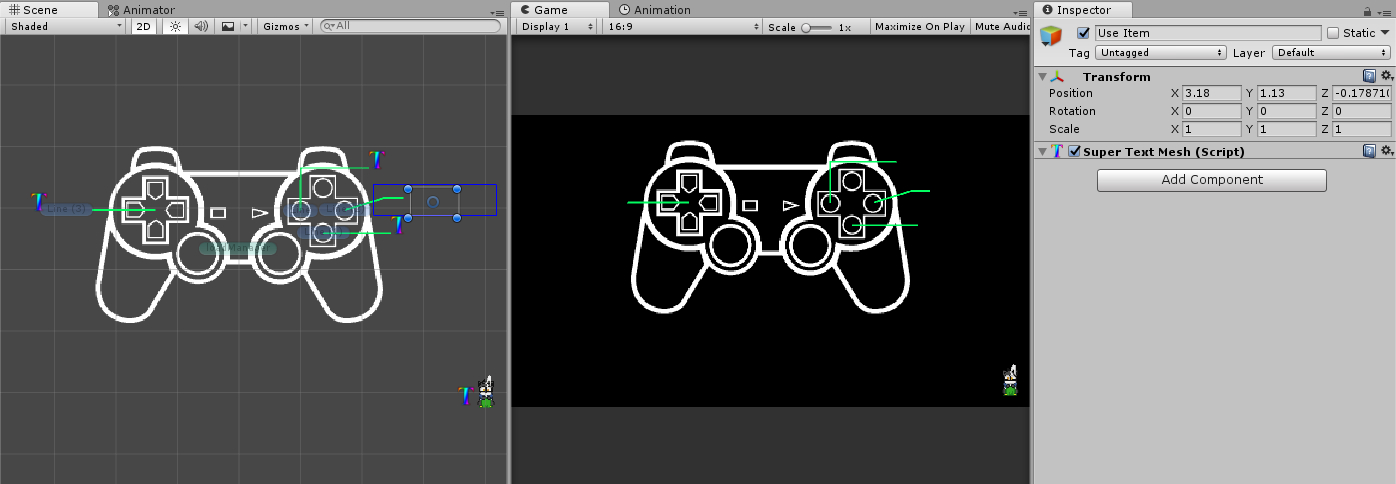

Hi all! I just released a demo for my game Pick 'n' Pocket. It's an arcade platformer featuring woodland critters who are out to steal as much swag as they can carry. This has been an off and on project of mine over the last couple of years where I've done everything from the art to the design to the programming. Check out the teaser vid and game page below. Thanks!
That solved things. So I need to make a new Material for different shader settings; makes sense. As for the canvas STM issue, your first explanation solves it as well as that uses a different material than the non-canvas ones (the UIDefault Material), which is why I could change those shader settings without them affecting the non-canvas STM objects.
Thank you!
Hello again. Whenever I change the Material settings of a STM component, all other objects and prefabs with a STM component change to those settings as well. Changing outline width/color for example is applied to anything in my project. Other options like fonts, type, alignment, etc. don't change. Something else I've noticed is that STM components inside a Canvas object aren't changed when changing shader settings from the non-canvas objects. I made sure that I was updated to the latest version using Itch.io, 1.4.12.
Any help would be appreciated, thank you!
Here's the error it's giving me now.
NullReferenceException: Object reference not set to an instance of an object
SuperTextMeshEditor.OnInspectorGUI () (at Assets/Clavian/SuperTextMesh/Scripts/SuperTextMesh.cs:192)
UnityEditor.InspectorWindow.DrawEditor (UnityEditor.Editor editor, Int32 editorIndex, Boolean rebuildOptimizedGUIBlock, System.Boolean& showImportedObjectBarNext, UnityEngine.Rect& importedObjectBarRect) (at C:/buildslave/unity/build/Editor/Mono/Inspector/InspectorWindow.cs:1235)
UnityEditor.DockArea:OnGUI()
I'm using Unity 5.4.1f1. I just deleted and reimported the asset again but same thing error pops up. Don't know if this means anything but the documentation resource still says 1.3 while the asset store says 1.4.
I'm using 1.3 and tried re-downloading/re-importing it. The error will only pop up when clicking on the object with the Super Text Mesh component. I tried creating some new Super Text Mesh objects and dragging them into the prefab folder thinking the old ones were corrupted but the same error gets thrown.
Hello there!
I noticed that after I made a Super Text Mesh into a prefab object I can't change any of the values and I get a NullReferenceException error. In order to change it, I have to drag it into the inspector, change the values, then apply back to the prefab. The prefab appears to work fine when called and I can even change the values through code while the game is testing however. Below is the error from the console.
NullReferenceException: Object reference not set to an instance of an object SuperTextMeshEditor.OnInspectorGUI () (at Assets/Clavian/SuperTextMesh/Scripts/SuperTextMesh.cs:192) UnityEditor.InspectorWindow.DrawEditor (UnityEditor.Editor editor, Int32 editorIndex, Boolean rebuildOptimizedGUIBlock, System.Boolean& showImportedObjectBarNext, UnityEngine.Rect& importedObjectBarRect) (at C:/buildslave/unity/build/Editor/Mono/Inspector/InspectorWindow.cs:1235) UnityEditor.DockArea:OnGUI()
Hi there, I recently purchased Super Text Mesh and love the animations and customization you can add to the text.
I'm not much of a programmer so I use Playmaker for a lot of my work. I noticed that when I add the Set Super Text Mesh action that the text ends up blank, even if I had text in the box before the action goes off. So it seems it just erases the text in the box.
I also saw in Playmaker that the Get Super Text Mesh action doesn't end, even when the Check Every Frame option is checked off.



