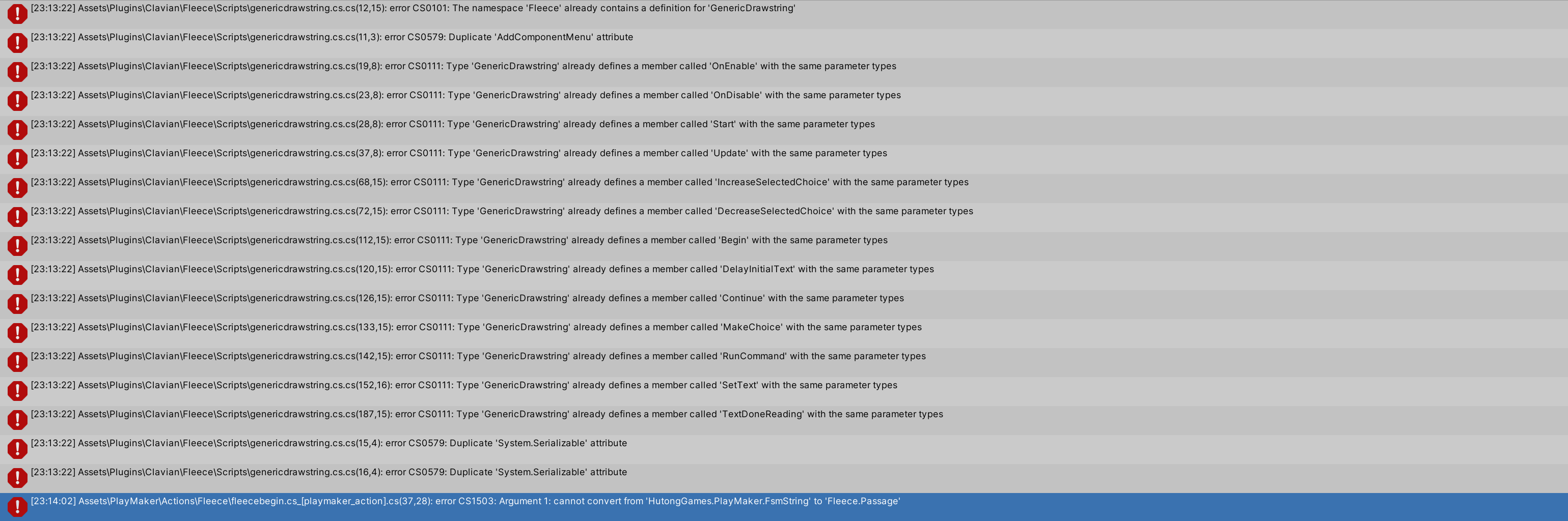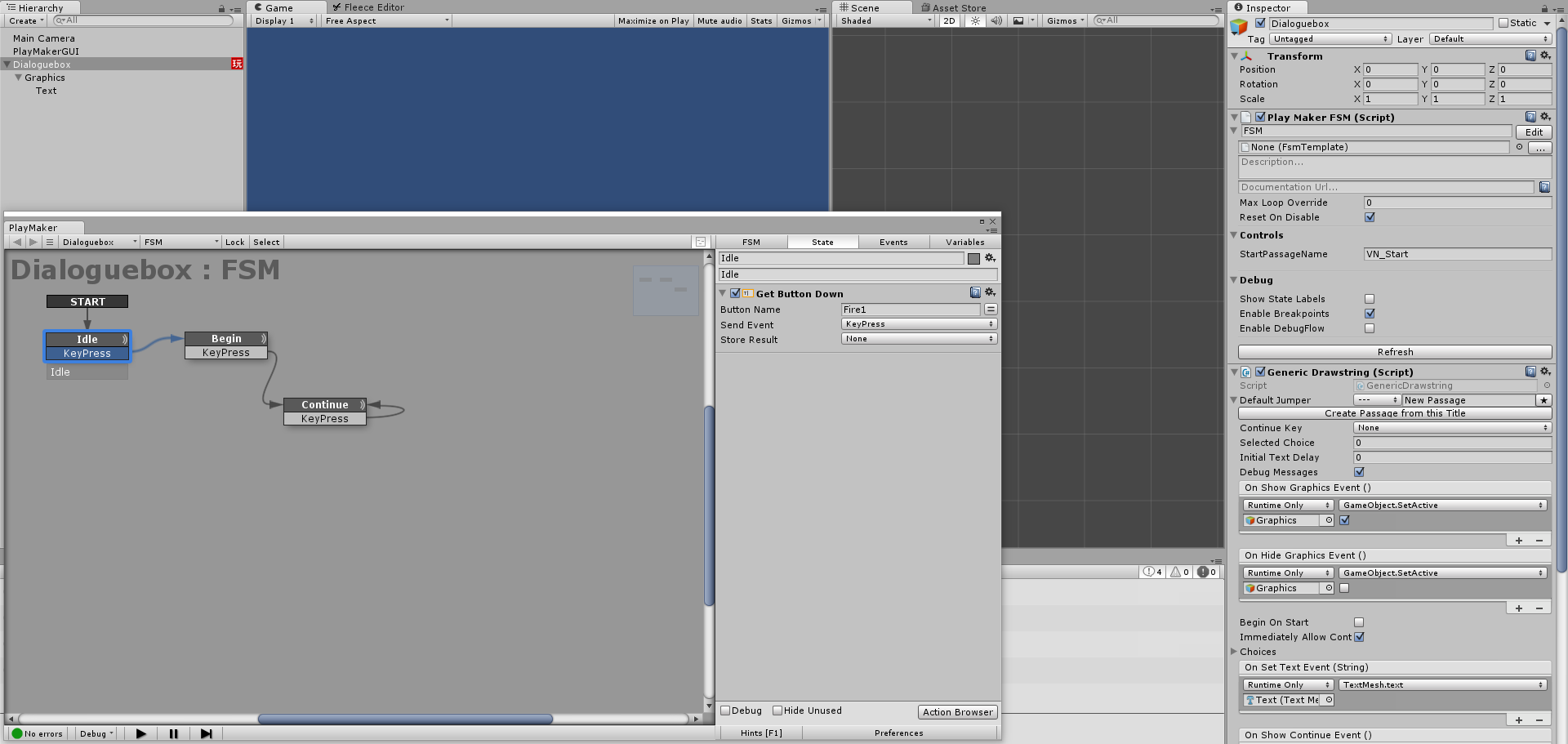Hi Kai,
I was wondering if there are any plans to incorporate Play Maker actions for use with Fleece?
Using the editor is very intuitive and setting up if statements and variables I noticed it very similar to how Twine/Sugarcube does it, which also makes for setting those up a breeze. I'm getting a little stuck trying to figure out how to use anything other than a Jumper, however. It looks very code heavy and delving through the example scenes is somewhat daunting. I find that I keep telling myself "I wish i could just get the passage information using a Play Maker action".
If not I understand, but I personally would pay extra for the convenience. I know that you personally didn't create the ones for Super Text Mesh (still love that asset btw.) Until then, I'll continue trying things out in code.
Thanks!