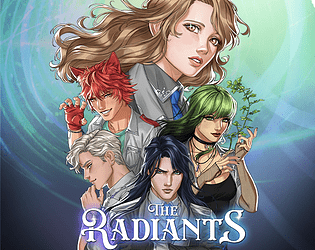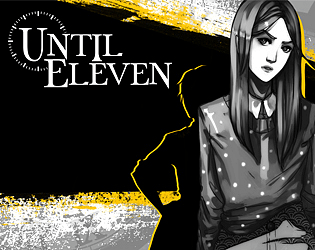Depending on your stats, you may get more than one option on the ending screen. So it's definitely an important choice, but your playthrough may have only qualified for one ending. I'm workin on fixing this issue. Hopefully soon!
Rose Arcana Games
Creator of
Recent community posts
This is a pesky bug that has been popping up that we haven't been able to solve yet. Apparently, on that empty screen, the choices ARE there, just invisible. (try clicking in the blank space and see if you can get to the ending). I am assuming it's a video driver issue. But I am unsure, I'm still trying to figure out what's causing it. I am sorry you are stuck. But thanks for the info. I'm going to try some more possible fixes for the next patch.
Hi there! The game is fully completed as of now. The new features that are coming are extras earned through the Kickstarter and requests from our players. And yes, those updates are still being worked on! It's taking a bit longer than planned, but it's still in the works!
Of course, you are welcome to wait for the new updates if you'd like, but the game is fully playable from beginning to end right now.
Hi! Try the solution here: https://steamcommunity.com/app/1566070/discussions/0/3800526843213036679/
And let me know if that works!
Hey again! I did a little research and found this information from Steam : https://help.steampowered.com/en/faqs/view/3A2A-BF2D-15FF-7963
This error is generally due to one of two things: 1) anti-virus is blocking your game launch or installation; 2) an incorrect delivery of the game files by the Steam service.
Start by disabling your anti-virus software before updating/running the game.
If that doesn't work or you don't have anti-virus, please validate your files, by right clicking on the game title in the Library of the Steam client. Then pick: Properties > Local Files > Verify integrity of game cache.
Secondly, right click the game in your list and "delete local content". Then, reinstall your game, preferably to a different drive or folder if available. Please ensure you have enough local space to install and run your game.
If that doesn't help, please try:
1. Completely exit Steam.
2. Navigate to your Steam installation folder (~C:\Program Files\Steam)
3. Delete the 'appcache' folder.
4. Restart your computer and attempt to launch the game through Steam
Try these steps:
1. Move the application to your Applications folder.
2. Open Terminal.
3. Paste
sudo chmod +x /Applications/Mac.app/Contents/MacOS/TheRadiants
(note the file location may be different for each user, so confirm the file path before
pasting)
4. Press Return/Enter.
5. Enter your password when prompted and press Return again.
6. Open the Radiants application.
Hi! it's a weird Mac issue. I've got a solution here: https://steamcommunity.com/app/1566070/discussions/0/3800526843213036679/