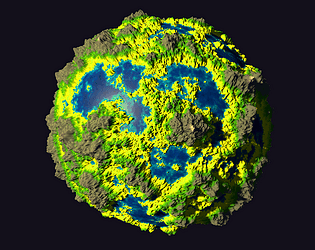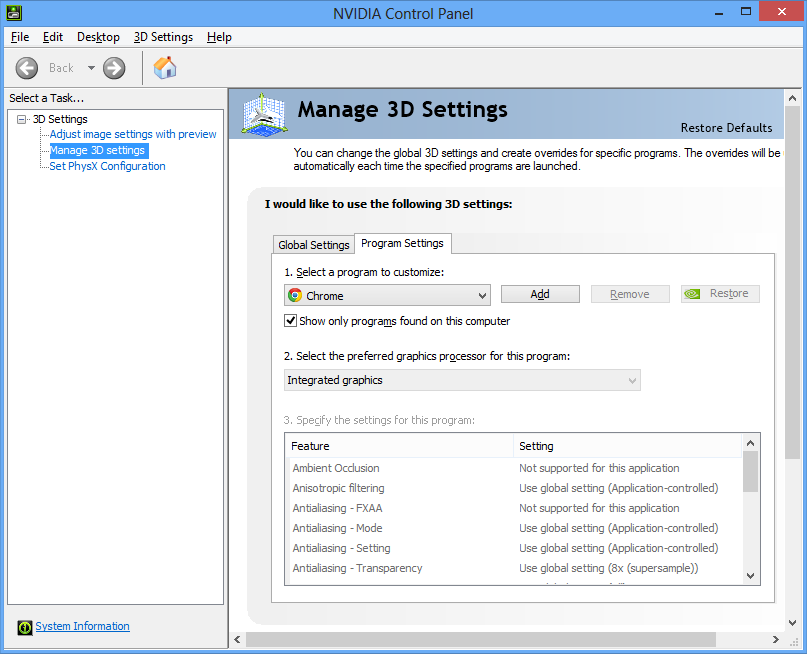kinda, check back in another 3 years
rustinlee
Creator of
Recent community posts
Thanks for your interest. I put a lot of work into making this initial prototype work in the browser without requiring a download, but it looks like that was a mistake since browsers are prone to using the wrong, slower GPU (almost everyone these days has an integrated GPU that's part of their CPU in addition to a more powerful, discrete GPU). The next version of the game (sometime this summer?) will be desktop only, probably just for Windows and Linux since I don't have a macOS computer to test on.
Yes, the web version of the game is a free pre-alpha, in the near future (spring/summer 2021) I'll run into a hard technical limit while adding features and all further development will happen on a paid desktop-only version with the web branch staying a free demo. Unity's WebGL builds are specifically missing CPU multithreading and compute shader support, both of which will eventually be necessary as the simulation becomes more detailed.
Hey all,
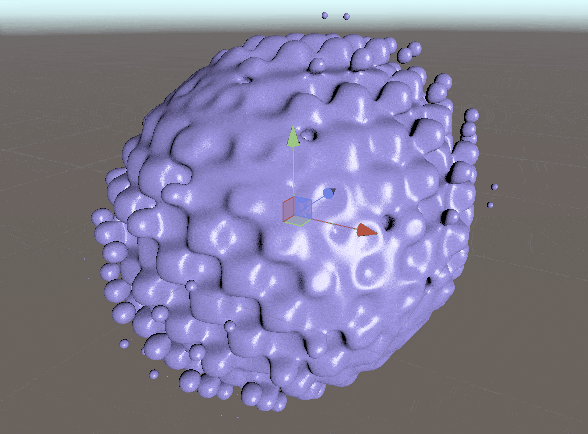
Here's a quick stab at probably the simplest version of a PBR material you can do. This one only supports one hard coded light. To use this material, you'll need to turn off the built-in lights; to do this, copy the default shader template and comment out `color += light;` then set it to your active template under Raymarcher's Advanced drop down. You also need to add #include "UnityStandardCore.cginc" to your CustomIncludes.cginc or your new template.
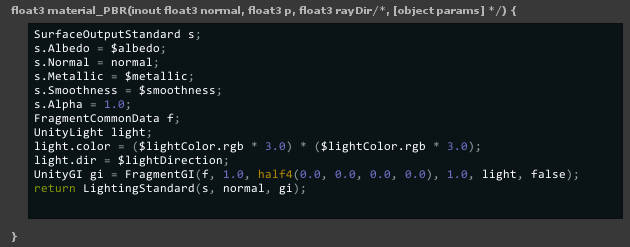
$lightDirection is a *normalized* direction, everything else should be straightforward. The light color was coming in really underwhelming so I've overridden it to (lightColor*3)^2, maybe I've just made an error in the parameters I'm passing in above, if so let me know.
Hey guys, really excited to dig into the toolkit tonight once I wrap up work, wondering in the mean time if you saw that great GDC presentation by the people behind Coral VR and what your thoughts might be on if conemarching is a good fit as an optional optimization to squeeze some more complexity into (especially VR) scenes?
https://s3-us-west-1.amazonaws.com/coral-vr.com/downloads/VRDC-CoralConemarching...
http://www.fulcrum-demo.org/wp-content/uploads/2012/04/Cone_Marching_Mandelbox_b...
Big downsides:
- Kind of a pain to use with arbitrary resolutions (but not as big of a deal with VR where the render target resolution is almost always 1080x1200 for the time being?)
- Lot more knobs for the end user to turn in order to get a good performance/visual quality balance, can introduce frustrating artifacts
I haven't tried implementing conemarching on top of a sphere tracer yet myself but I might give it a shot with this in a couple days. The VR specific reprojection and foveated rendering optimizations seem a little over my head right now though :B