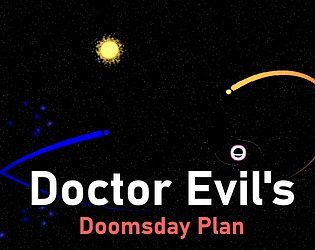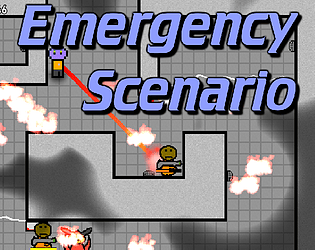Why thank you s9pp75v.png (176×186) (imgur.com)
The second digit for each square is a color code, there was a palette of colors on the right side of the creator. It was supposed to show that final color image on the main menu when solved. It worked, but I thought it was really ugly so I just made everything monochrome in the end, and everything is coded as the default 0 black/grey. Technically each square is still tracking its proper color if you were to manually change the string, but it won't display it.