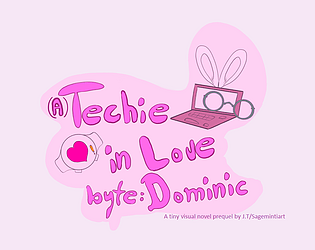Hi, just letting you know I used your 'Simple Book Template' for my game here; you have a cold game.
You don't have to play it if you don't want to. I just wanted to let you know I used it as stated in the instructions and such. Thank you so much for providing it. It was exactly what I needed for my project~