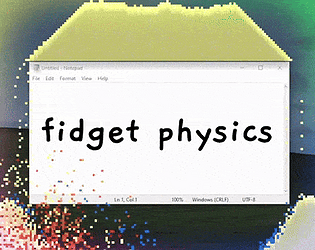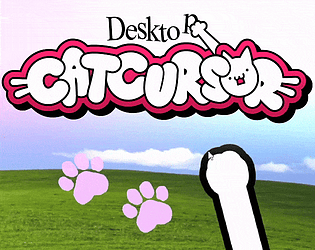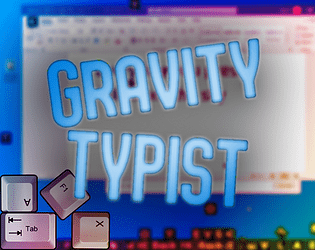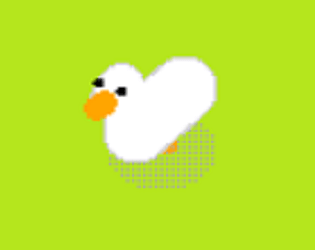i'm so thrilled to hear you're putting it to good use
samperson
Creator of
Recent community posts
Hey! Guy-who-made-it here. Can you hit me up on Discord? I have a guess as to what might make it work
This is the server, just ping me when you join with a screencap of this comment
https://discord.gg/mPph2qw3
Hey! hope you're doing well. I don't really have an issue with people tweaking the goose, I think it's really awesome!
You're always welcome to hit up the Discord and make mods that are distributed safely, but I'm clearing this comment because I've gotten a lot of reports of adware and such from it :(
Not exactly sure what's happening here but ye
I think I figured out the problem but would need to see if we can fix it for you because I'm not hitting it on my computer. Would you mind @-ing me in the #meadow-support channel of the discord at discord.gg/4psvWx7 ?
(or if you can't, e-mailing support@samchiet.com with your itch.io username)?
Does this happen when the program starts up (crashing when you try to open it)?
Thank you so much!
Hey! If you're still interested, you can try the new update! There's some weird permissions thing on some peoples' computers happening... I think? It's been really hard to track down but I overhauled error tracking in this version. If it throws an error it'll help a lot to figure out what's causing it.
Thank you so much for your support.
All untrue.
It's not a virus, I just don't have a code-signing certificate yet.
It's easy to uninstall. Just go to the 'uninstall a program' menu in Windows, and uninstall it after quitting it.
There's also an 'uninstall' executable in the folder you install it into.
If you still can't get rid of it after looking at all of these, there's something up on your end and you can hop into my Discord in #meadow-support to get some help!